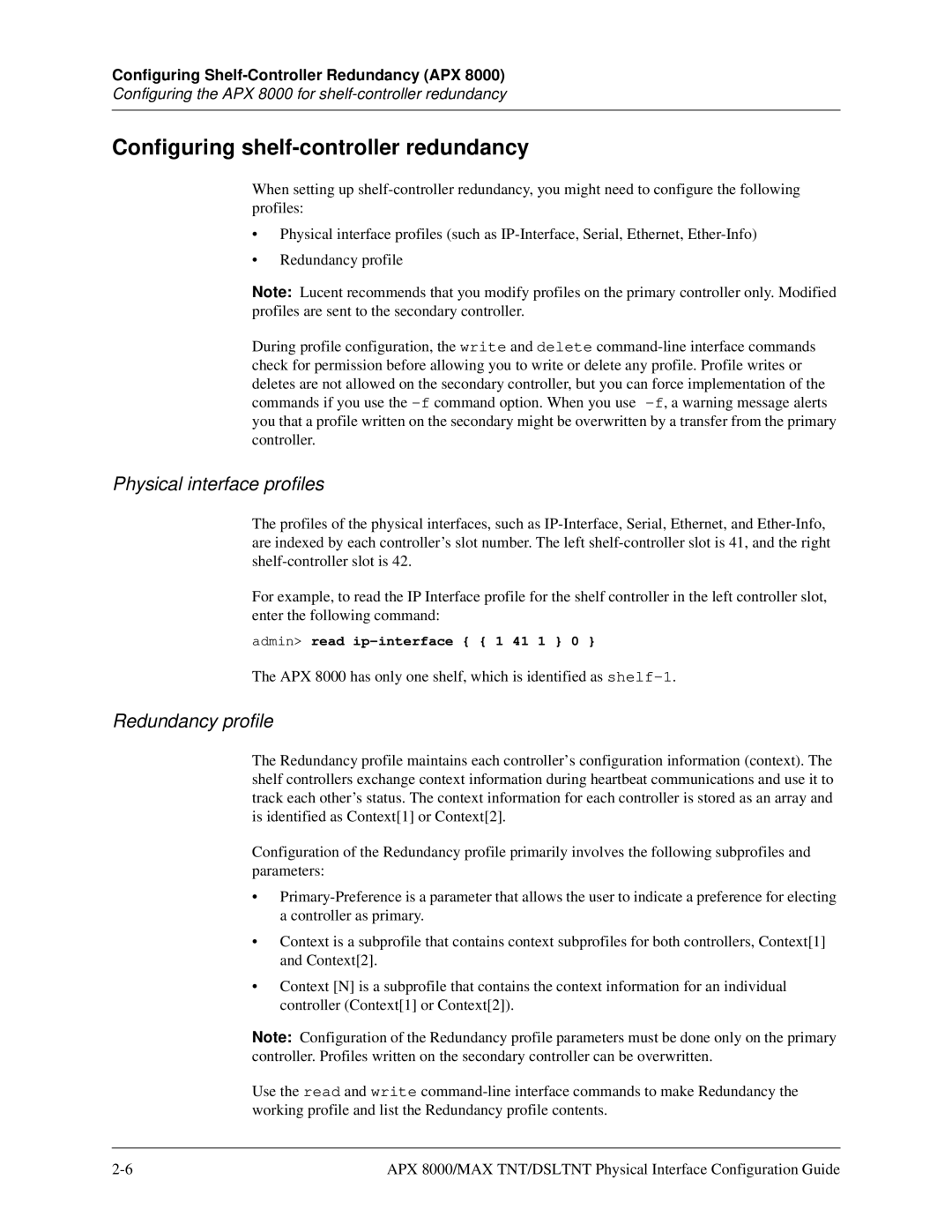Configuring Shelf-Controller Redundancy (APX 8000)
Configuring the APX 8000 for shelf-controller redundancy
Configuring shelf-controller redundancy
When setting up
•Physical interface profiles (such as
•Redundancy profile
Note: Lucent recommends that you modify profiles on the primary controller only. Modified profiles are sent to the secondary controller.
During profile configuration, the write and delete
Physical interface profiles
The profiles of the physical interfaces, such as
For example, to read the IP Interface profile for the shelf controller in the left controller slot, enter the following command:
admin> read
The APX 8000 has only one shelf, which is identified as
Redundancy profile
The Redundancy profile maintains each controller’s configuration information (context). The shelf controllers exchange context information during heartbeat communications and use it to track each other’s status. The context information for each controller is stored as an array and is identified as Context[1] or Context[2].
Configuration of the Redundancy profile primarily involves the following subprofiles and parameters:
•
•Context is a subprofile that contains context subprofiles for both controllers, Context[1] and Context[2].
•Context [N] is a subprofile that contains the context information for an individual controller (Context[1] or Context[2]).
Note: Configuration of the Redundancy profile parameters must be done only on the primary controller. Profiles written on the secondary controller can be overwritten.
Use the read and write
APX 8000/MAX TNT/DSLTNT Physical Interface Configuration Guide |