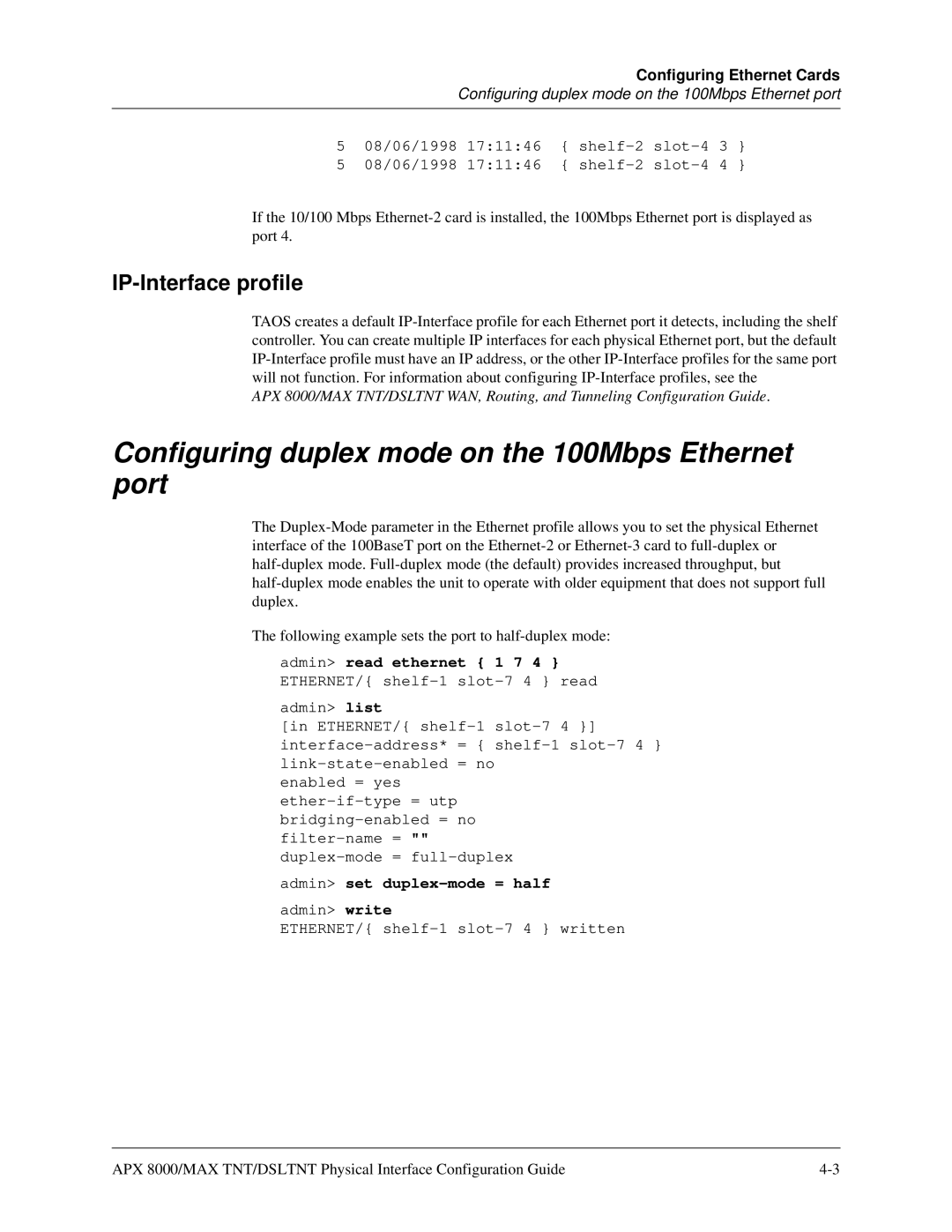Configuring Ethernet Cards
Configuring duplex mode on the 100Mbps Ethernet port
508/06/1998 17:11:46 {
508/06/1998 17:11:46 {
If the 10/100 Mbps
IP-Interface profile
TAOS creates a default
APX 8000/MAX TNT/DSLTNT WAN, Routing, and Tunneling Configuration Guide.
Configuring duplex mode on the 100Mbps Ethernet port
The
The following example sets the port to
admin> read ethernet { 1 7 4 } ETHERNET/{ shelf-1 slot-7 4 } read
admin> list
[in ETHERNET/{
enabled = yes
admin> set duplex-mode = half
admin> write
ETHERNET/{
APX 8000/MAX TNT/DSLTNT Physical Interface Configuration Guide |