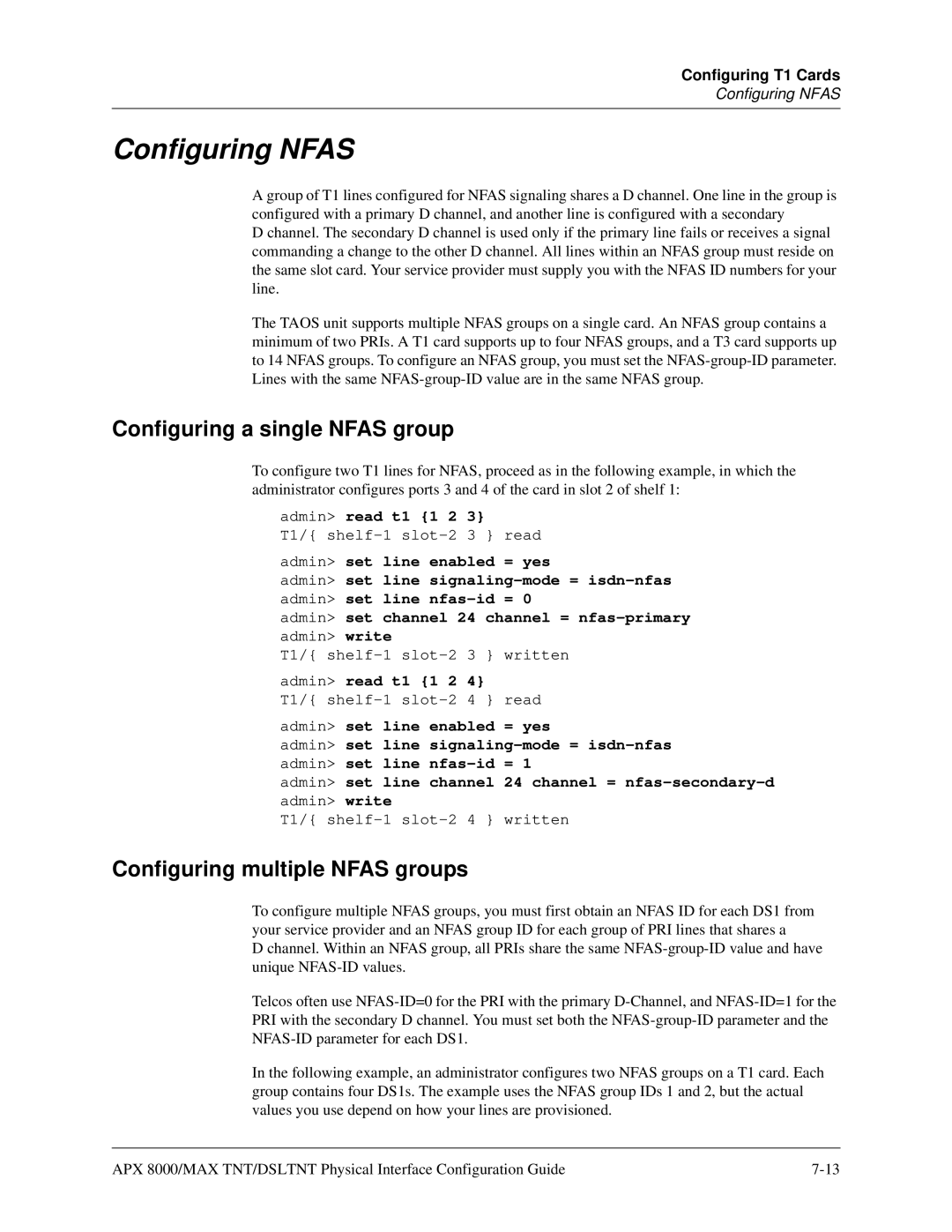Configuring T1 Cards
Configuring NFAS
Configuring NFAS
A group of T1 lines configured for NFAS signaling shares a D channel. One line in the group is configured with a primary D channel, and another line is configured with a secondary
D channel. The secondary D channel is used only if the primary line fails or receives a signal commanding a change to the other D channel. All lines within an NFAS group must reside on the same slot card. Your service provider must supply you with the NFAS ID numbers for your line.
The TAOS unit supports multiple NFAS groups on a single card. An NFAS group contains a minimum of two PRIs. A T1 card supports up to four NFAS groups, and a T3 card supports up to 14 NFAS groups. To configure an NFAS group, you must set the
Configuring a single NFAS group
To configure two T1 lines for NFAS, proceed as in the following example, in which the administrator configures ports 3 and 4 of the card in slot 2 of shelf 1:
admin> read t1 {1 2 3}
T1/{
admin> set line enabled = yes
admin> set line
admin> set channel 24 channel =
T1/{
admin> read t1 {1 2 4}
T1/{
admin> set line enabled = yes
admin> set line
admin> set line channel 24 channel =
T1/{
Configuring multiple NFAS groups
To configure multiple NFAS groups, you must first obtain an NFAS ID for each DS1 from your service provider and an NFAS group ID for each group of PRI lines that shares a
Dchannel. Within an NFAS group, all PRIs share the same
Telcos often use
In the following example, an administrator configures two NFAS groups on a T1 card. Each group contains four DS1s. The example uses the NFAS group IDs 1 and 2, but the actual values you use depend on how your lines are provisioned.
APX 8000/MAX TNT/DSLTNT Physical Interface Configuration Guide |