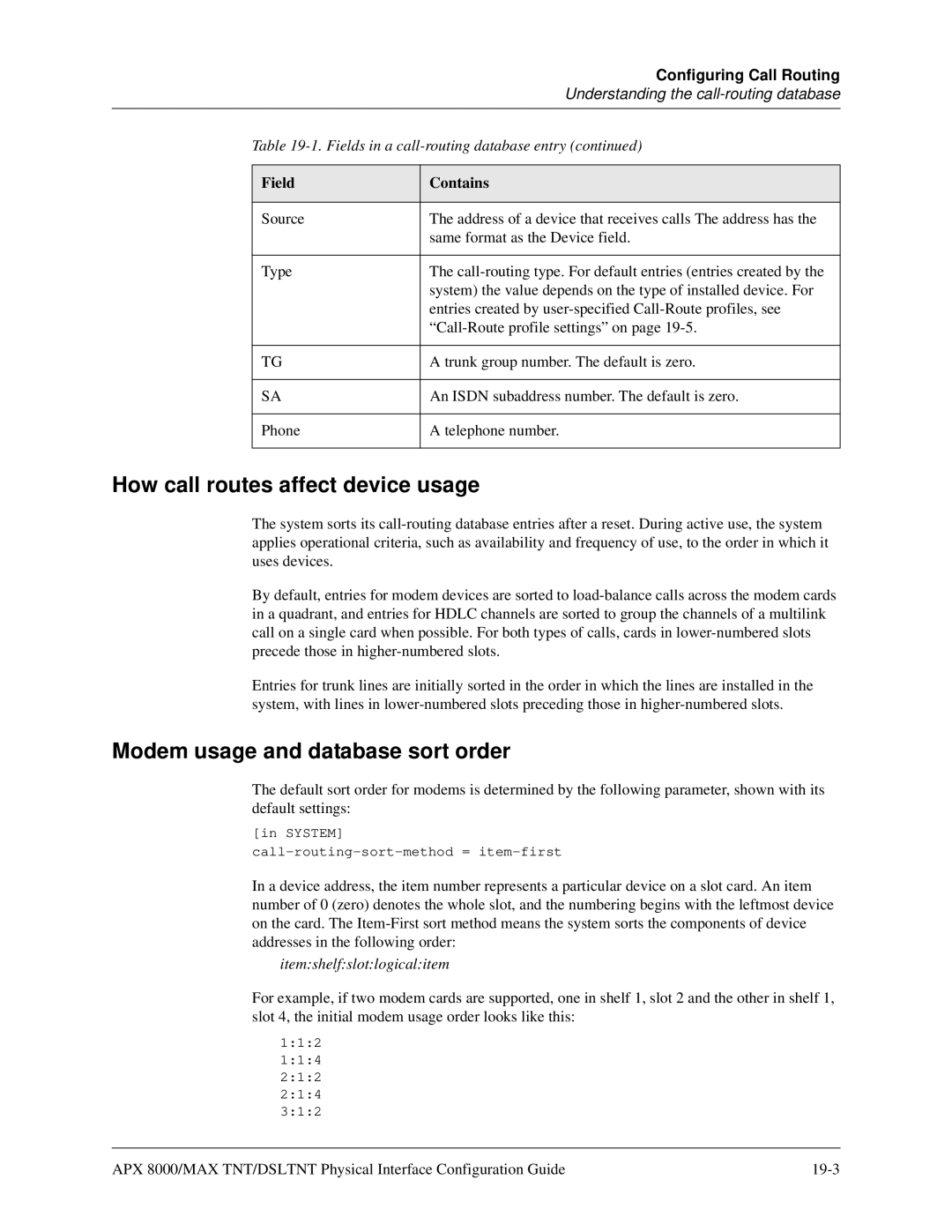Configuring Call Routing
Understanding the call-routing database
Table
Field
Source
Type
Contains
The address of a device that receives calls The address has the same format as the Device field.
The
TG
A trunk group number. The default is zero.
SA
An ISDN subaddress number. The default is zero.
Phone
A telephone number.
How call routes affect device usage
The system sorts its
By default, entries for modem devices are sorted to
Entries for trunk lines are initially sorted in the order in which the lines are installed in the system, with lines in
Modem usage and database sort order
The default sort order for modems is determined by the following parameter, shown with its default settings:
[in SYSTEM]
In a device address, the item number represents a particular device on a slot card. An item number of 0 (zero) denotes the whole slot, and the numbering begins with the leftmost device on the card. The
item:shelf:slot:logical:item
For example, if two modem cards are supported, one in shelf 1, slot 2 and the other in shelf 1, slot 4, the initial modem usage order looks like this:
1:1:2
1:1:4
2:1:2
2:1:4
3:1:2
APX 8000/MAX TNT/DSLTNT Physical Interface Configuration Guide |