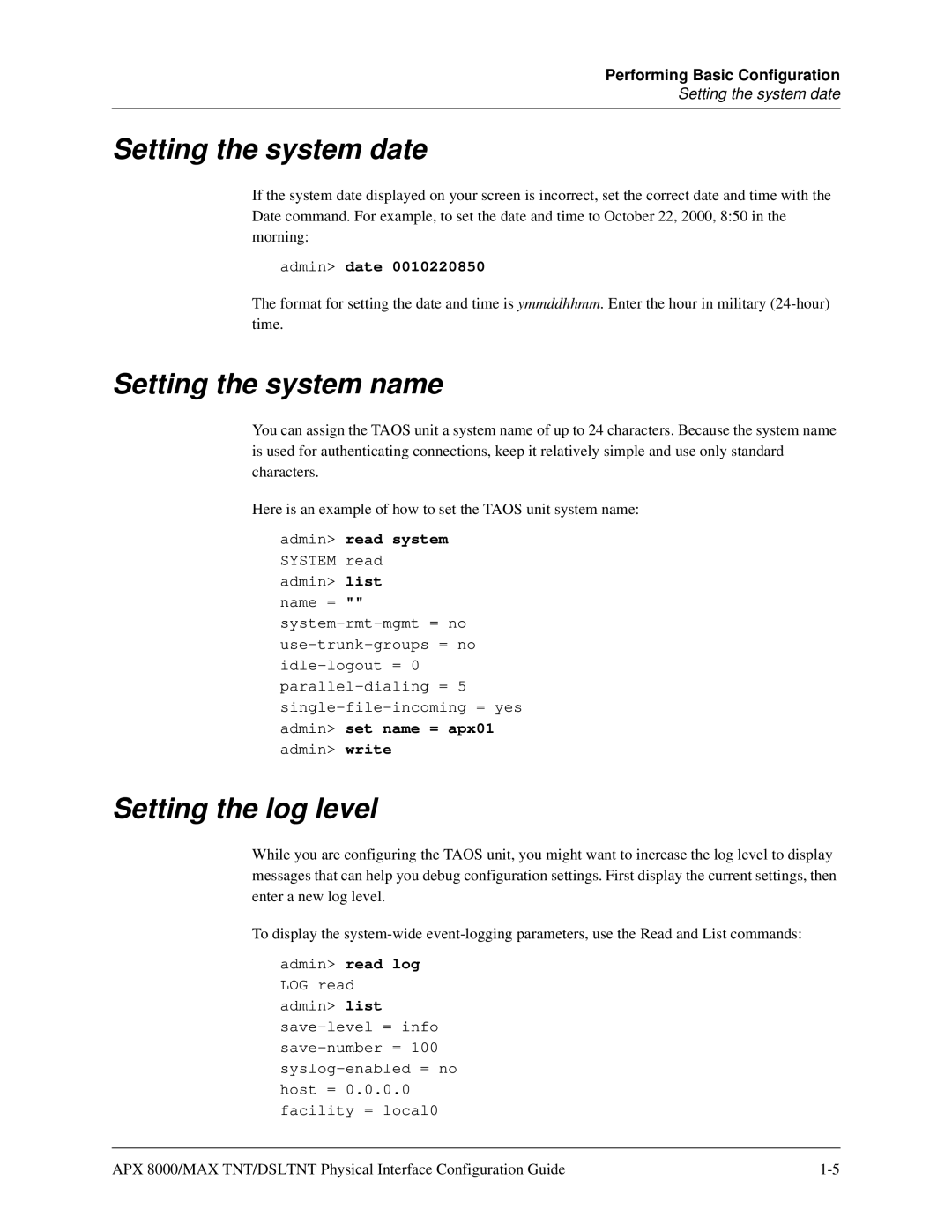Performing Basic Configuration
Setting the system date
Setting the system date
If the system date displayed on your screen is incorrect, set the correct date and time with the Date command. For example, to set the date and time to October 22, 2000, 8:50 in the morning:
admin> date 0010220850
The format for setting the date and time is ymmddhhmm. Enter the hour in military
Setting the system name
You can assign the TAOS unit a system name of up to 24 characters. Because the system name is used for authenticating connections, keep it relatively simple and use only standard characters.
Here is an example of how to set the TAOS unit system name:
admin> read system SYSTEM read admin> list
name = ""
Setting the log level
While you are configuring the TAOS unit, you might want to increase the log level to display messages that can help you debug configuration settings. First display the current settings, then enter a new log level.
To display the
admin> read log LOG read admin> list
APX 8000/MAX TNT/DSLTNT Physical Interface Configuration Guide |