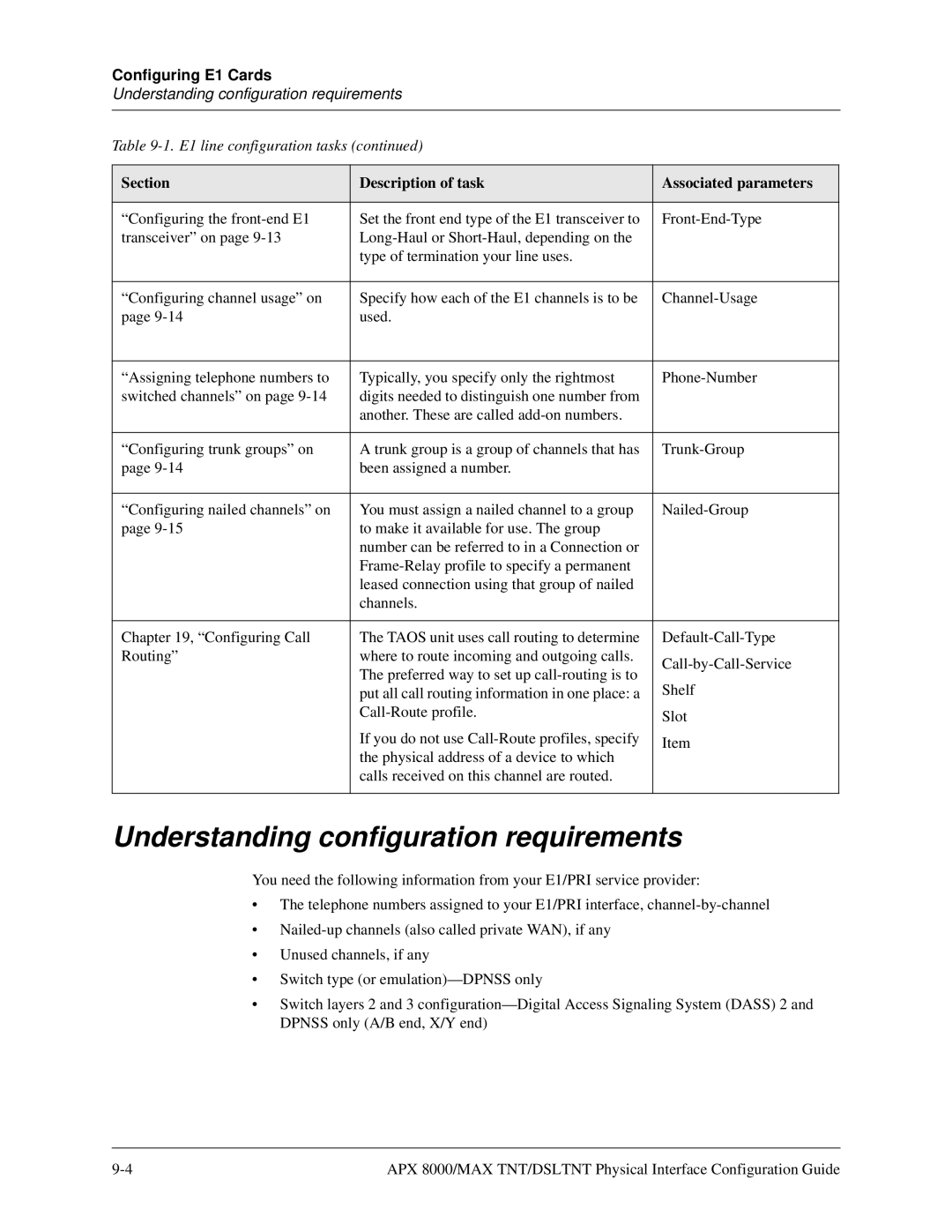Configuring E1 Cards
Understanding configuration requirements
Table
Section | Description of task | Associated parameters |
|
|
|
“Configuring the | Set the front end type of the E1 transceiver to | |
transceiver” on page |
| |
| type of termination your line uses. |
|
|
|
|
“Configuring channel usage” on | Specify how each of the E1 channels is to be | |
page | used. |
|
|
|
|
“Assigning telephone numbers to | Typically, you specify only the rightmost | |
switched channels” on page | digits needed to distinguish one number from |
|
| another. These are called |
|
|
|
|
“Configuring trunk groups” on | A trunk group is a group of channels that has | |
page | been assigned a number. |
|
|
|
|
“Configuring nailed channels” on | You must assign a nailed channel to a group | |
page | to make it available for use. The group |
|
| number can be referred to in a Connection or |
|
|
| |
| leased connection using that group of nailed |
|
| channels. |
|
|
|
|
Chapter 19, “Configuring Call | The TAOS unit uses call routing to determine | |
Routing” | where to route incoming and outgoing calls. | |
| The preferred way to set up | |
| Shelf | |
| put all call routing information in one place: a | |
| Slot | |
|
| |
| If you do not use | Item |
| the physical address of a device to which | |
|
| |
| calls received on this channel are routed. |
|
|
|
|
Understanding configuration requirements
You need the following information from your E1/PRI service provider:
•The telephone numbers assigned to your E1/PRI interface,
•
•Unused channels, if any
•Switch type (or
•Switch layers 2 and 3
APX 8000/MAX TNT/DSLTNT Physical Interface Configuration Guide |