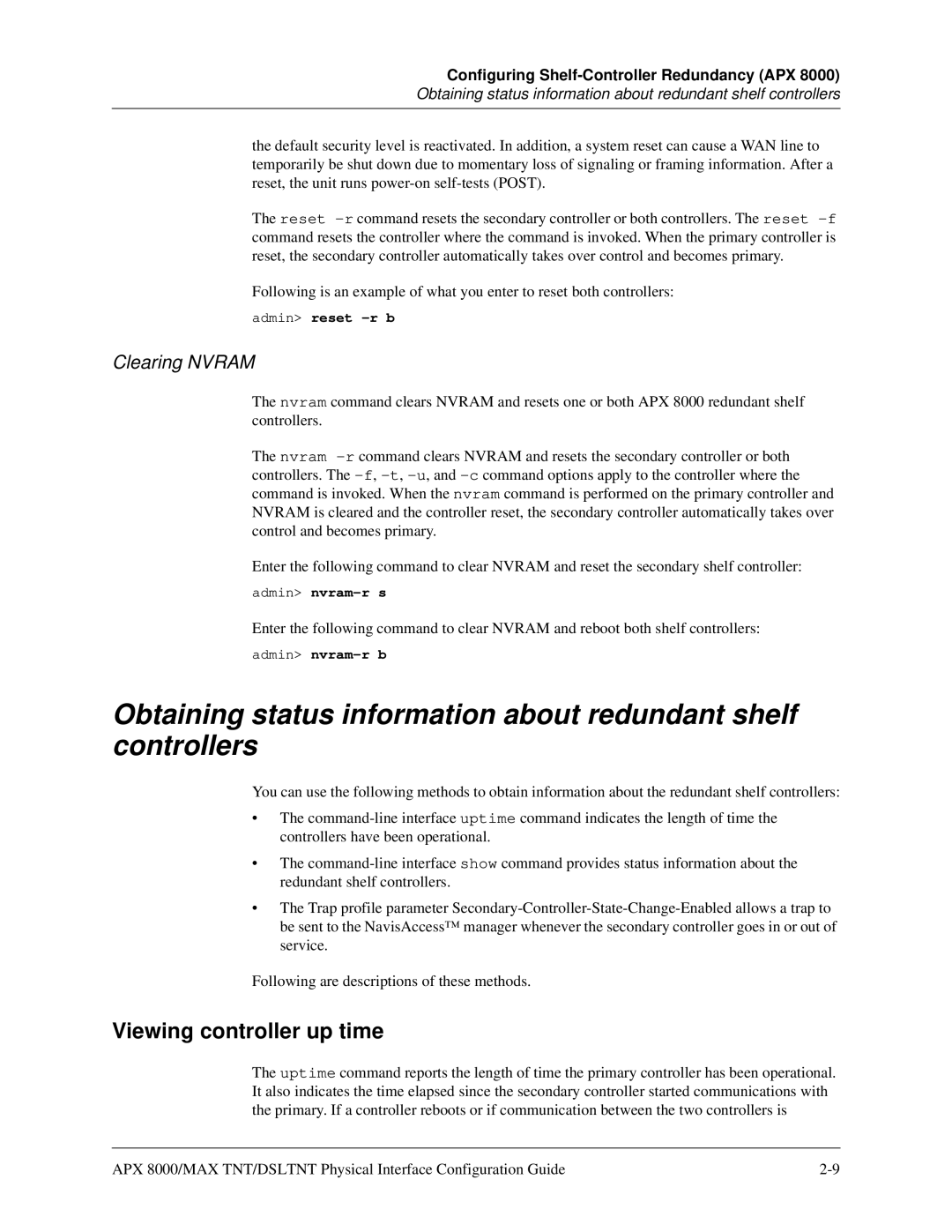Configuring Shelf-Controller Redundancy (APX 8000)
Obtaining status information about redundant shelf controllers
the default security level is reactivated. In addition, a system reset can cause a WAN line to temporarily be shut down due to momentary loss of signaling or framing information. After a reset, the unit runs
The reset
Following is an example of what you enter to reset both controllers:
admin> reset
Clearing NVRAM
The nvram command clears NVRAM and resets one or both APX 8000 redundant shelf controllers.
The nvram
Enter the following command to clear NVRAM and reset the secondary shelf controller:
admin>
Enter the following command to clear NVRAM and reboot both shelf controllers:
admin>
Obtaining status information about redundant shelf controllers
You can use the following methods to obtain information about the redundant shelf controllers:
•The
•The
•The Trap profile parameter
be sent to the NavisAccess™ manager whenever the secondary controller goes in or out of service.
Following are descriptions of these methods.
Viewing controller up time
The uptime command reports the length of time the primary controller has been operational. It also indicates the time elapsed since the secondary controller started communications with the primary. If a controller reboots or if communication between the two controllers is
APX 8000/MAX TNT/DSLTNT Physical Interface Configuration Guide |