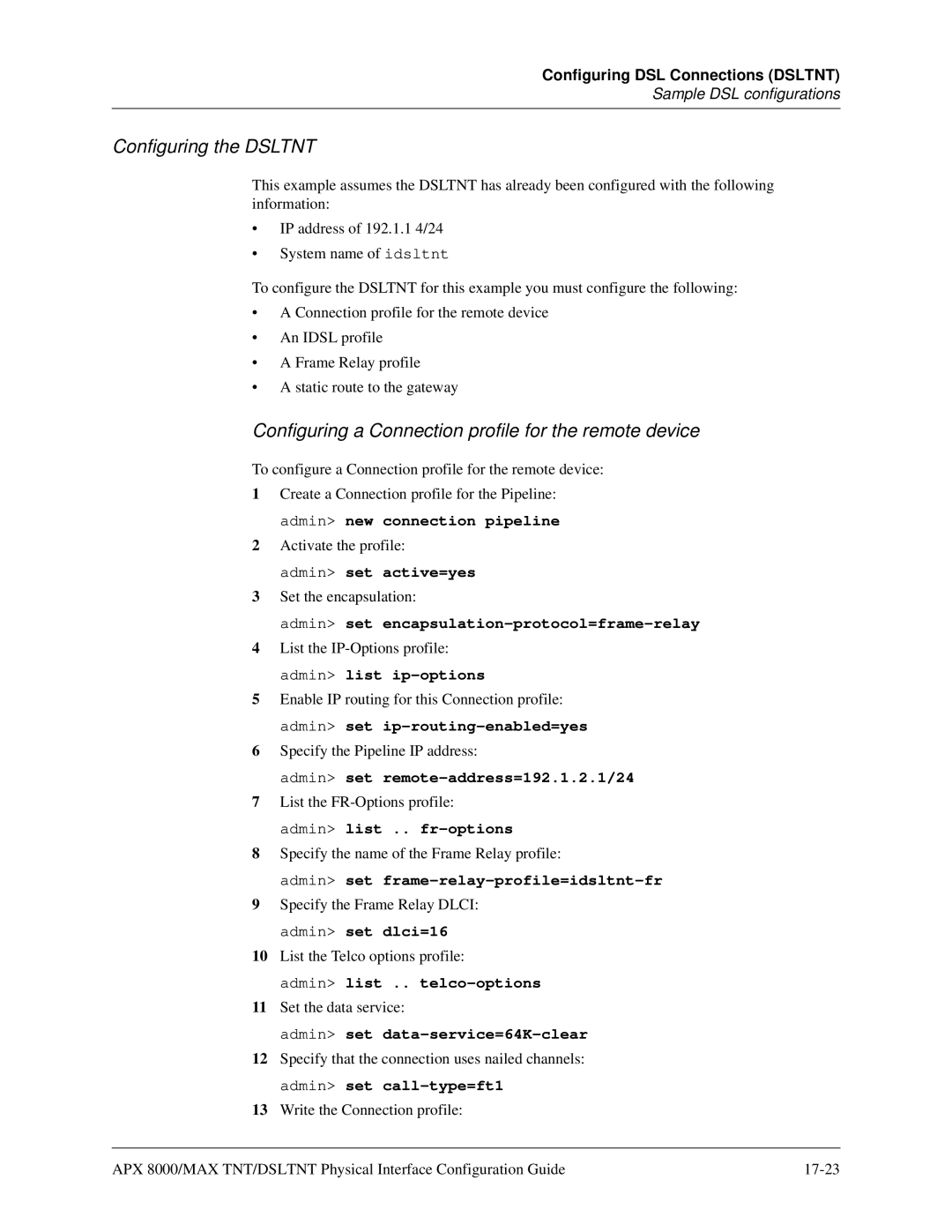Configuring DSL Connections (DSLTNT)
Sample DSL configurations
Configuring the DSLTNT
This example assumes the DSLTNT has already been configured with the following information:
•IP address of 192.1.1 4/24
•System name of idsltnt
To configure the DSLTNT for this example you must configure the following:
•A Connection profile for the remote device
•An IDSL profile
•A Frame Relay profile
•A static route to the gateway
Configuring a Connection profile for the remote device
To configure a Connection profile for the remote device:
1Create a Connection profile for the Pipeline: admin> new connection pipeline
2Activate the profile:
admin> set active=yes
3Set the encapsulation:
admin> set encapsulation-protocol=frame-relay
4List the
5Enable IP routing for this Connection profile: admin> set
6Specify the Pipeline IP address:
admin> set
7List the
8Specify the name of the Frame Relay profile:
admin> set frame-relay-profile=idsltnt-fr
9Specify the Frame Relay DLCI: admin> set dlci=16
10List the Telco options profile:
admin> list .. telco-options
11Set the data service:
admin> set
12Specify that the connection uses nailed channels: admin> set
13Write the Connection profile:
APX 8000/MAX TNT/DSLTNT Physical Interface Configuration Guide |