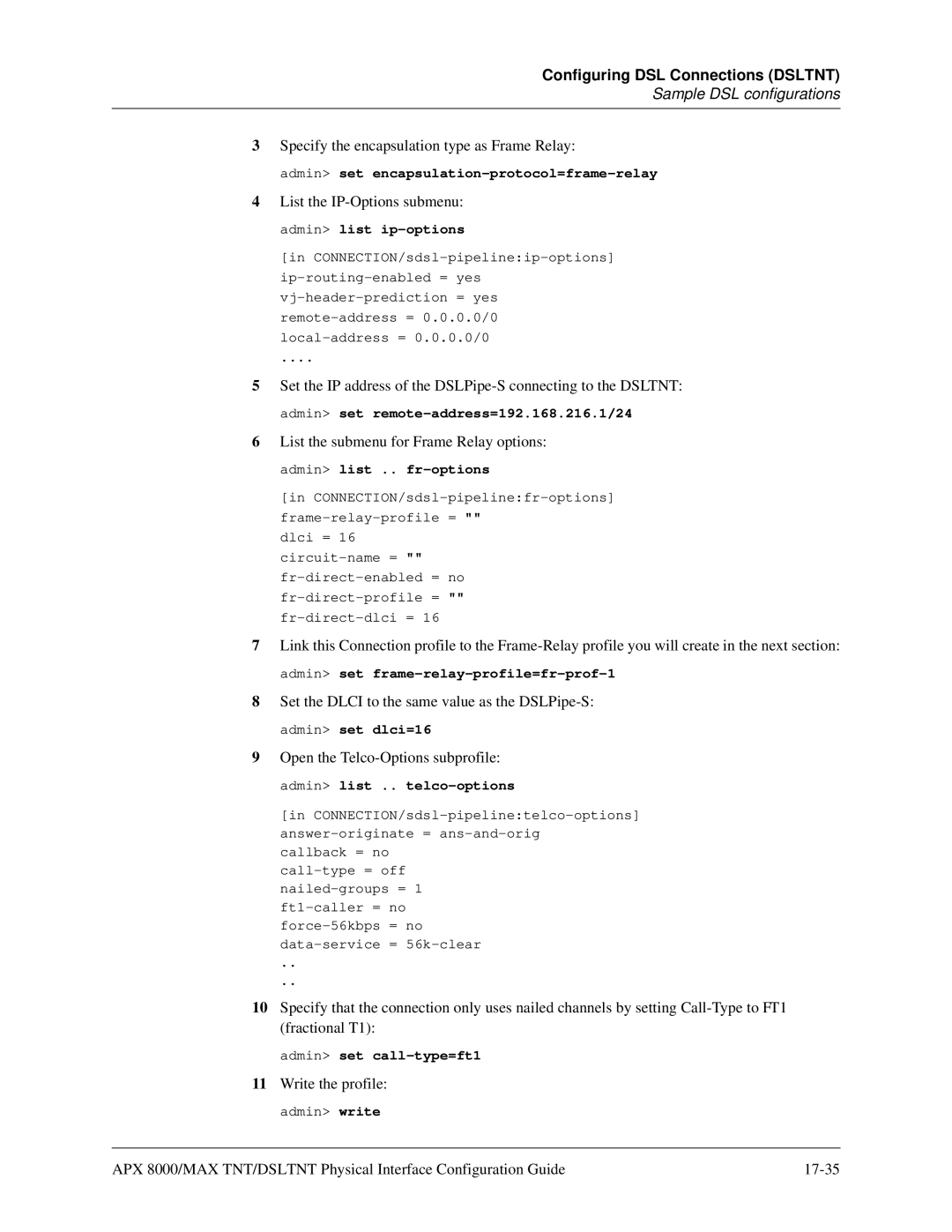Configuring DSL Connections (DSLTNT)
Sample DSL configurations
3Specify the encapsulation type as Frame Relay:
admin> set
4List the IP-Options submenu: admin> list ip-options
[in
....
5Set the IP address of the
6List the submenu for Frame Relay options: admin> list ..
[in
dlci = 16
7Link this Connection profile to the
8Set the DLCI to the same value as the
9Open the
[in
callback = no
..
..
10Specify that the connection only uses nailed channels by setting
admin> set
11Write the profile: admin> write
APX 8000/MAX TNT/DSLTNT Physical Interface Configuration Guide |