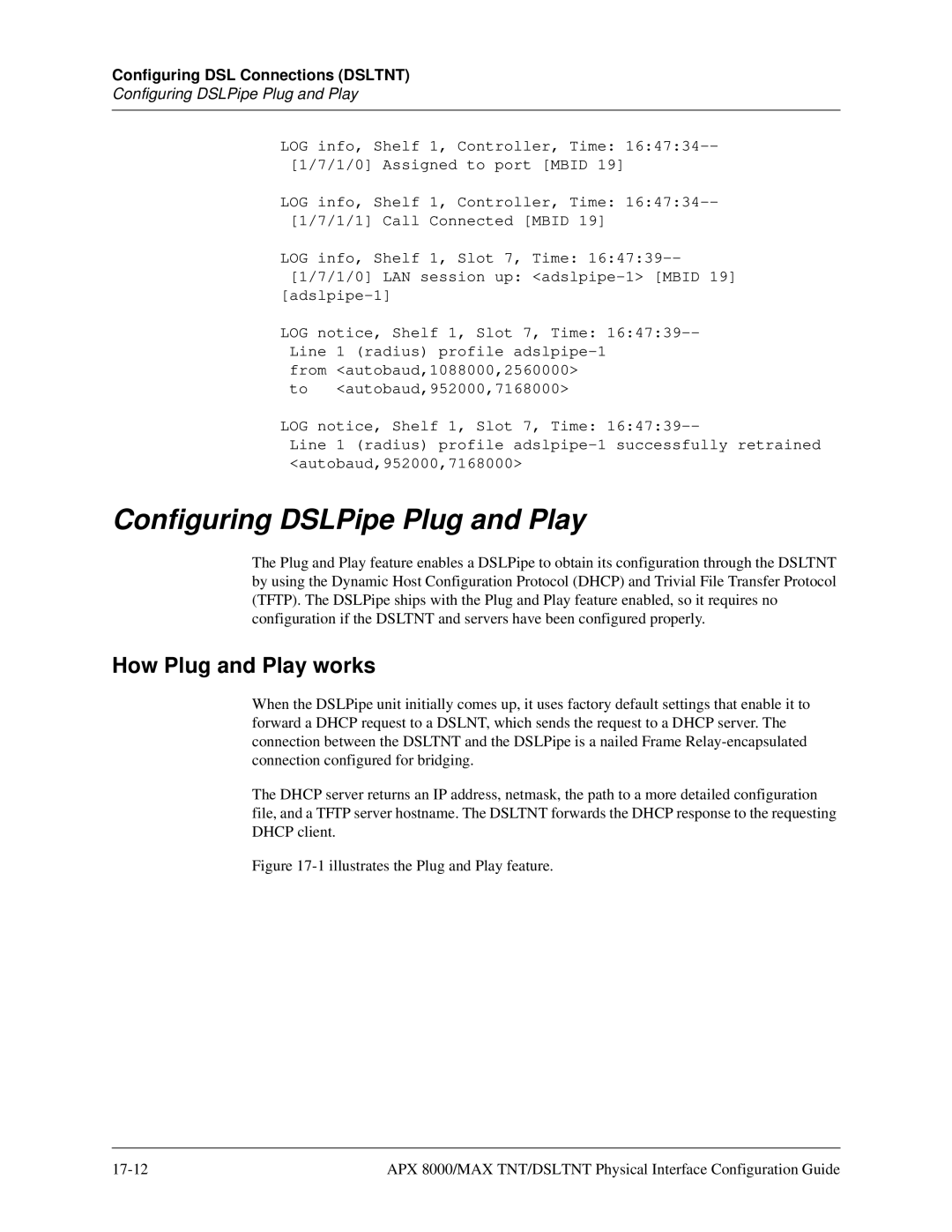Configuring DSL Connections (DSLTNT)
Configuring DSLPipe Plug and Play
LOG info, Shelf 1, Controller, Time:
LOG info, Shelf 1, Controller, Time:
LOG info, Shelf 1, Slot 7, Time:
LOG notice, Shelf 1, Slot 7, Time:
from <autobaud,1088000,2560000> to <autobaud,952000,7168000>
LOG notice, Shelf 1, Slot 7, Time:
Line 1 (radius) profile
Configuring DSLPipe Plug and Play
The Plug and Play feature enables a DSLPipe to obtain its configuration through the DSLTNT by using the Dynamic Host Configuration Protocol (DHCP) and Trivial File Transfer Protocol (TFTP). The DSLPipe ships with the Plug and Play feature enabled, so it requires no configuration if the DSLTNT and servers have been configured properly.
How Plug and Play works
When the DSLPipe unit initially comes up, it uses factory default settings that enable it to forward a DHCP request to a DSLNT, which sends the request to a DHCP server. The connection between the DSLTNT and the DSLPipe is a nailed Frame
The DHCP server returns an IP address, netmask, the path to a more detailed configuration file, and a TFTP server hostname. The DSLTNT forwards the DHCP response to the requesting DHCP client.
Figure 17-1 illustrates the Plug and Play feature.
| APX 8000/MAX TNT/DSLTNT Physical Interface Configuration Guide |