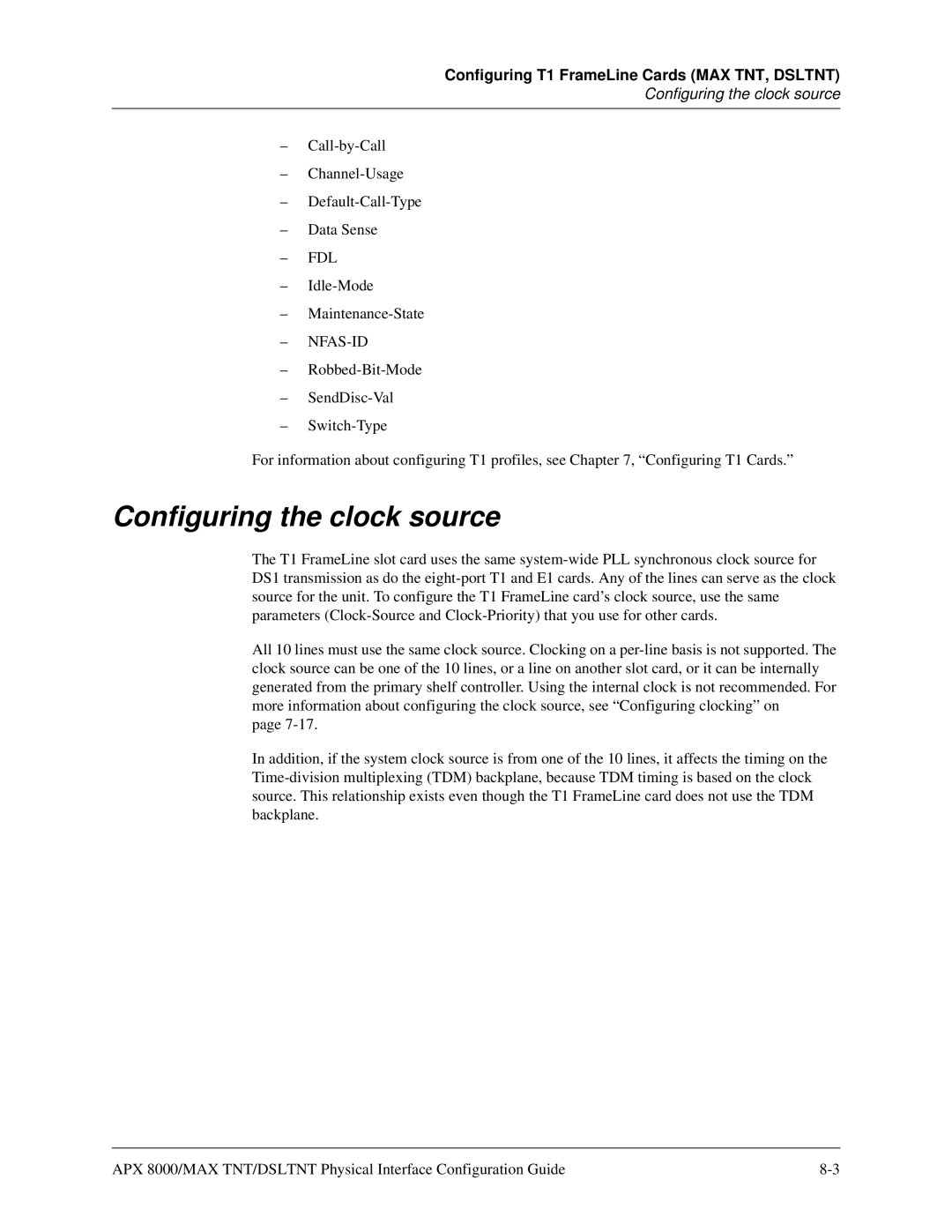Configuring T1 FrameLine Cards (MAX TNT, DSLTNT)
Configuring the clock source
–
–
–
–Data Sense
–FDL
–
–
–NFAS-ID
–
–
–
For information about configuring T1 profiles, see Chapter 7, “Configuring T1 Cards.”
Configuring the clock source
The T1 FrameLine slot card uses the same
All 10 lines must use the same clock source. Clocking on a
page
In addition, if the system clock source is from one of the 10 lines, it affects the timing on the
APX 8000/MAX TNT/DSLTNT Physical Interface Configuration Guide |