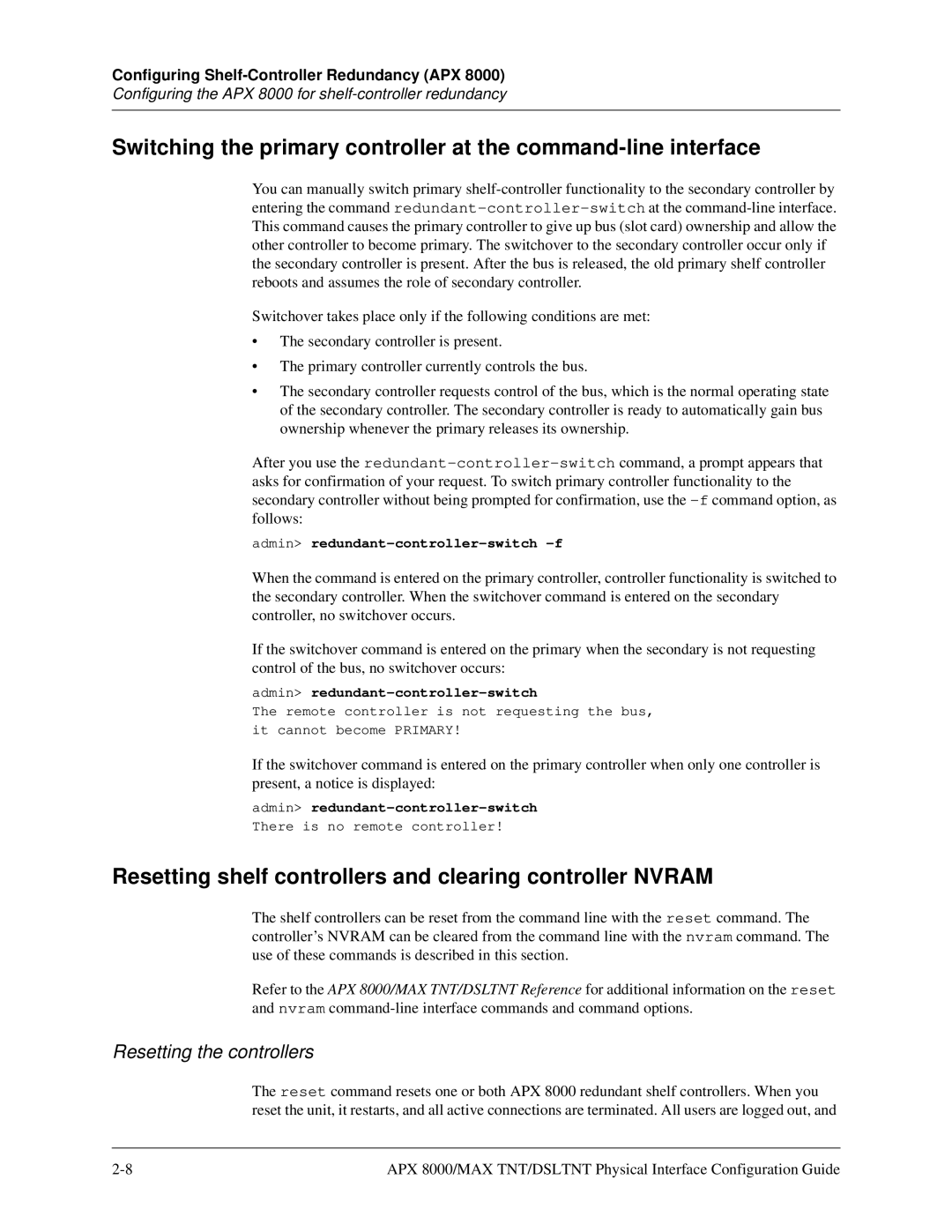Configuring Shelf-Controller Redundancy (APX 8000)
Configuring the APX 8000 for shelf-controller redundancy
Switching the primary controller at the
You can manually switch primary
Switchover takes place only if the following conditions are met:
•The secondary controller is present.
•The primary controller currently controls the bus.
•The secondary controller requests control of the bus, which is the normal operating state of the secondary controller. The secondary controller is ready to automatically gain bus ownership whenever the primary releases its ownership.
After you use the
admin>
When the command is entered on the primary controller, controller functionality is switched to the secondary controller. When the switchover command is entered on the secondary controller, no switchover occurs.
If the switchover command is entered on the primary when the secondary is not requesting control of the bus, no switchover occurs:
admin>
The remote controller is not requesting the bus,
it cannot become PRIMARY!
If the switchover command is entered on the primary controller when only one controller is present, a notice is displayed:
admin>
There is no remote controller!
Resetting shelf controllers and clearing controller NVRAM
The shelf controllers can be reset from the command line with the reset command. The controller’s NVRAM can be cleared from the command line with the nvram command. The use of these commands is described in this section.
Refer to the APX 8000/MAX TNT/DSLTNT Reference for additional information on the reset and nvram
Resetting the controllers
The reset command resets one or both APX 8000 redundant shelf controllers. When you reset the unit, it restarts, and all active connections are terminated. All users are logged out, and
APX 8000/MAX TNT/DSLTNT Physical Interface Configuration Guide |