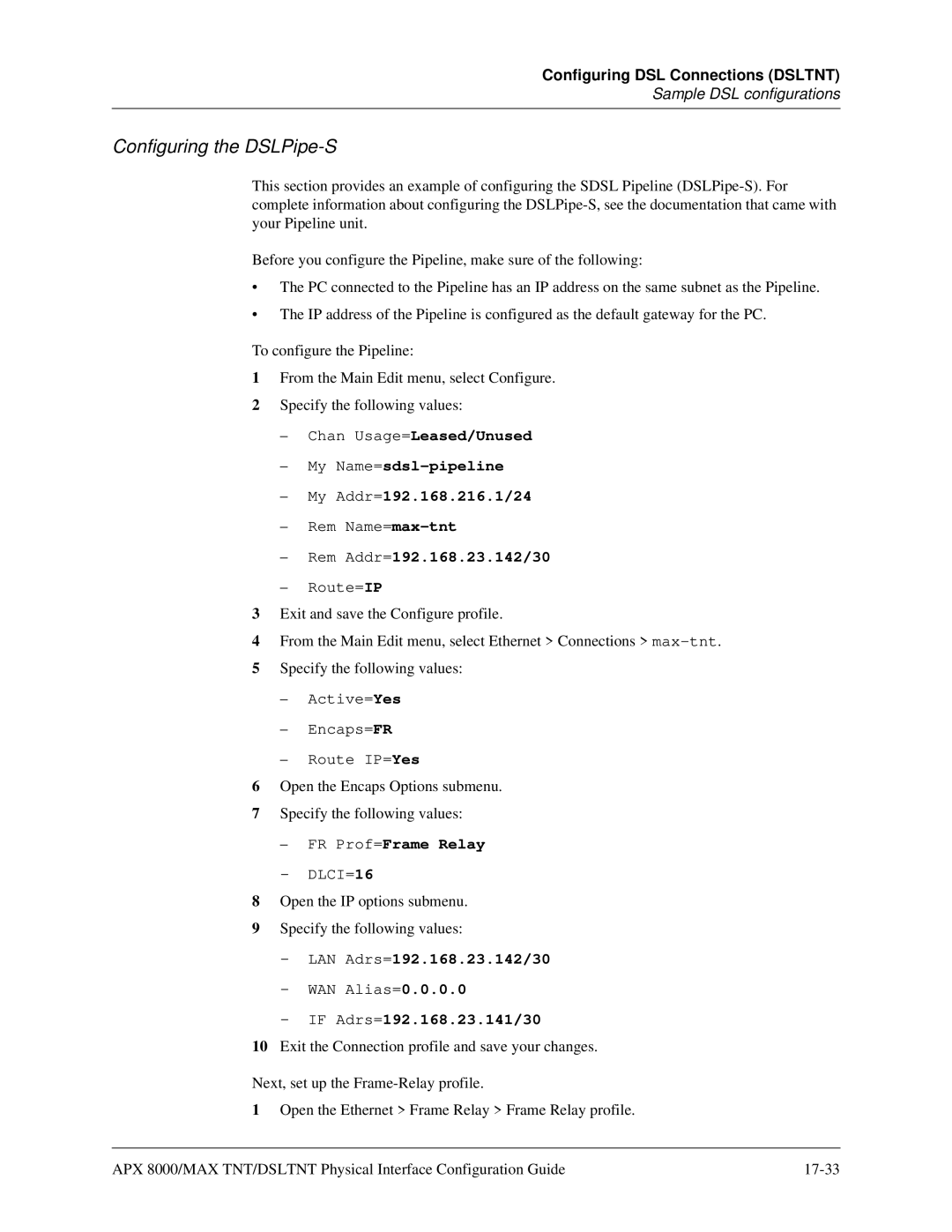Configuring DSL Connections (DSLTNT)
Sample DSL configurations
Configuring the DSLPipe-S
This section provides an example of configuring the SDSL Pipeline
Before you configure the Pipeline, make sure of the following:
•The PC connected to the Pipeline has an IP address on the same subnet as the Pipeline.
•The IP address of the Pipeline is configured as the default gateway for the PC.
To configure the Pipeline:
1From the Main Edit menu, select Configure.
2Specify the following values:
–Chan Usage=Leased/Unused
–My
–My Addr=192.168.216.1/24
–Rem
–Rem Addr=192.168.23.142/30
–Route=IP
3Exit and save the Configure profile.
4From the Main Edit menu, select Ethernet > Connections >
5Specify the following values:
–Active=Yes
–Encaps=FR
–Route IP=Yes
6Open the Encaps Options submenu.
7Specify the following values:
–FR Prof=Frame Relay
–DLCI=16
8Open the IP options submenu.
9Specify the following values:
–LAN Adrs=192.168.23.142/30
–WAN Alias=0.0.0.0
–IF Adrs=192.168.23.141/30
10Exit the Connection profile and save your changes.
Next, set up the
1Open the Ethernet > Frame Relay > Frame Relay profile.
APX 8000/MAX TNT/DSLTNT Physical Interface Configuration Guide |