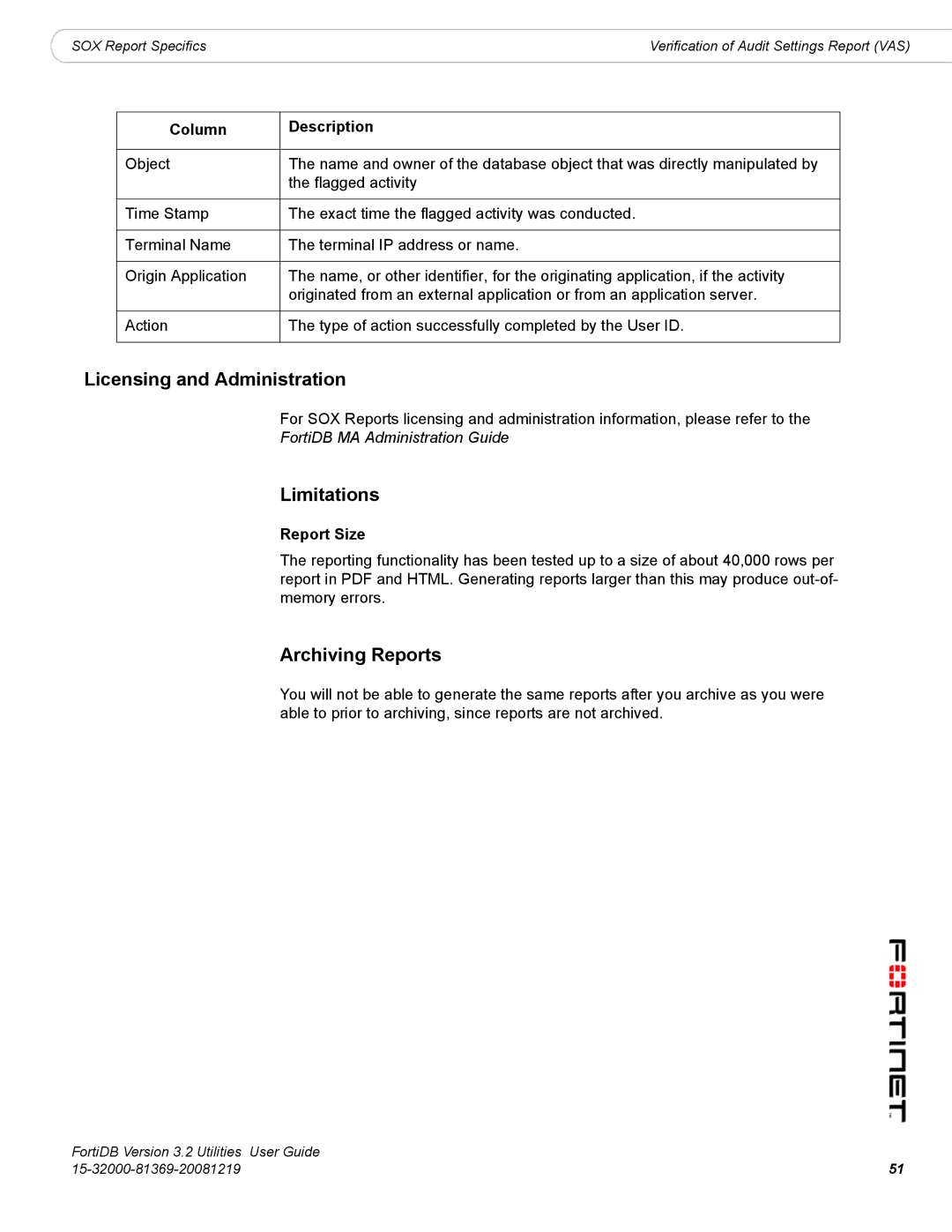|
|
|
SOX Report Specifics | Verification of Audit Settings Report (VAS) |
Column | Description |
|
|
Object | The name and owner of the database object that was directly manipulated by |
| the flagged activity |
|
|
Time Stamp | The exact time the flagged activity was conducted. |
|
|
Terminal Name | The terminal IP address or name. |
|
|
Origin Application | The name, or other identifier, for the originating application, if the activity |
| originated from an external application or from an application server. |
|
|
Action | The type of action successfully completed by the User ID. |
|
|
Licensing and Administration
For SOX Reports licensing and administration information, please refer to the
FortiDB MA Administration Guide
Limitations
Report Size
The reporting functionality has been tested up to a size of about 40,000 rows per report in PDF and HTML. Generating reports larger than this may produce
Archiving Reports
You will not be able to generate the same reports after you archive as you were able to prior to archiving, since reports are not archived.
FortiDB Version 3.2 Utilities | User Guide |
51 |