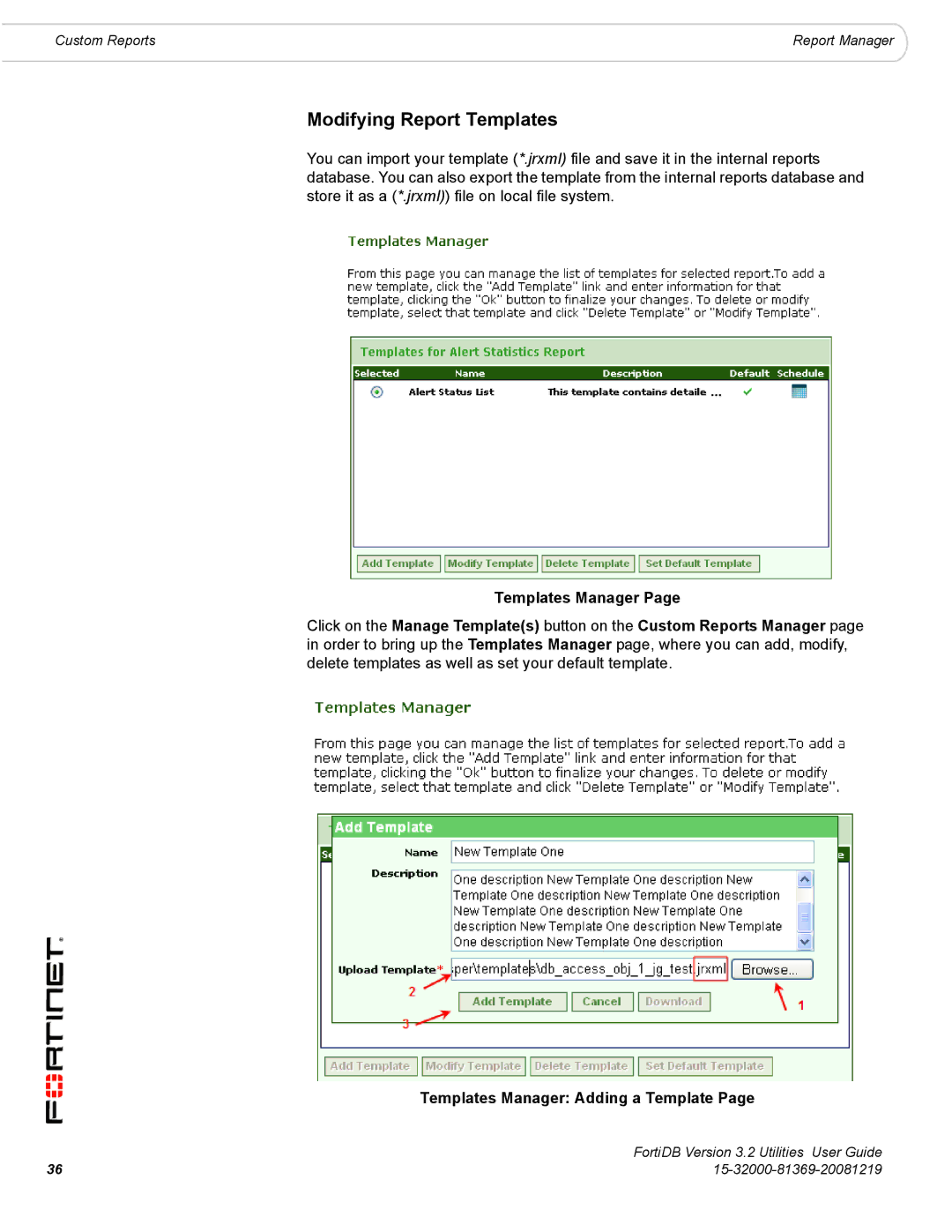Custom Reports | Report Manager |
Modifying Report Templates
You can import your template (*.jrxml) file and save it in the internal reports database. You can also export the template from the internal reports database and store it as a (*.jrxml)) file on local file system.
Templates Manager Page
Click on the Manage Template(s) button on the Custom Reports Manager page in order to bring up the Templates Manager page, where you can add, modify, delete templates as well as set your default template.
Templates Manager: Adding a Template Page
| FortiDB Version 3.2 Utilities User Guide |
36 |