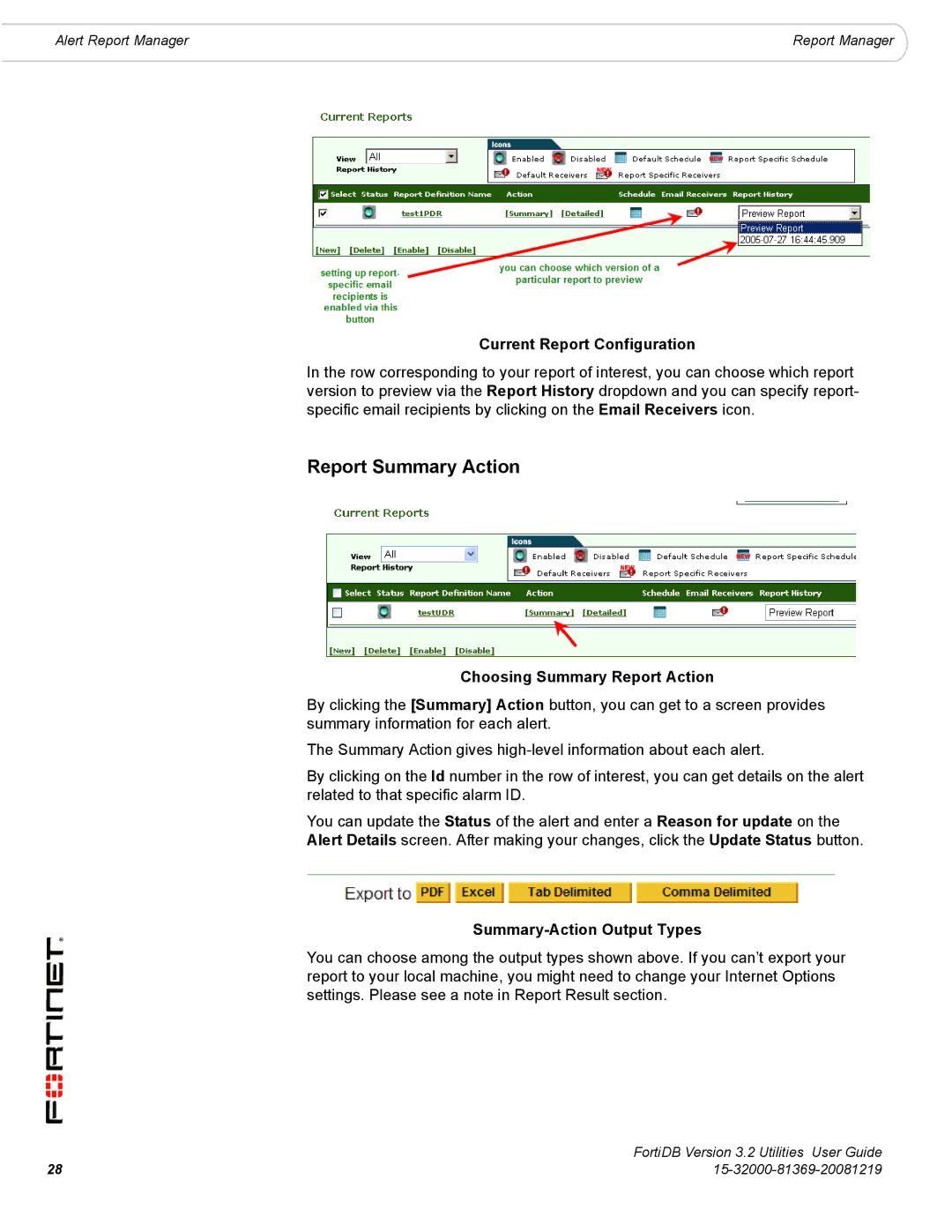Alert Report Manager | Report Manager |
Current Report Configuration
In the row corresponding to your report of interest, you can choose which report version to preview via the Report History dropdown and you can specify report- specific email recipients by clicking on the Email Receivers icon.
Report Summary Action
Choosing Summary Report Action
By clicking the [Summary] Action button, you can get to a screen provides summary information for each alert.
The Summary Action gives
By clicking on the Id number in the row of interest, you can get details on the alert related to that specific alarm ID.
You can update the Status of the alert and enter a Reason for update on the Alert Details screen. After making your changes, click the Update Status button.
Summary-Action Output Types
You can choose among the output types shown above. If you can’t export your report to your local machine, you might need to change your Internet Options settings. Please see a note in Report Result section.
| FortiDB Version 3.2 Utilities User Guide |
28 |