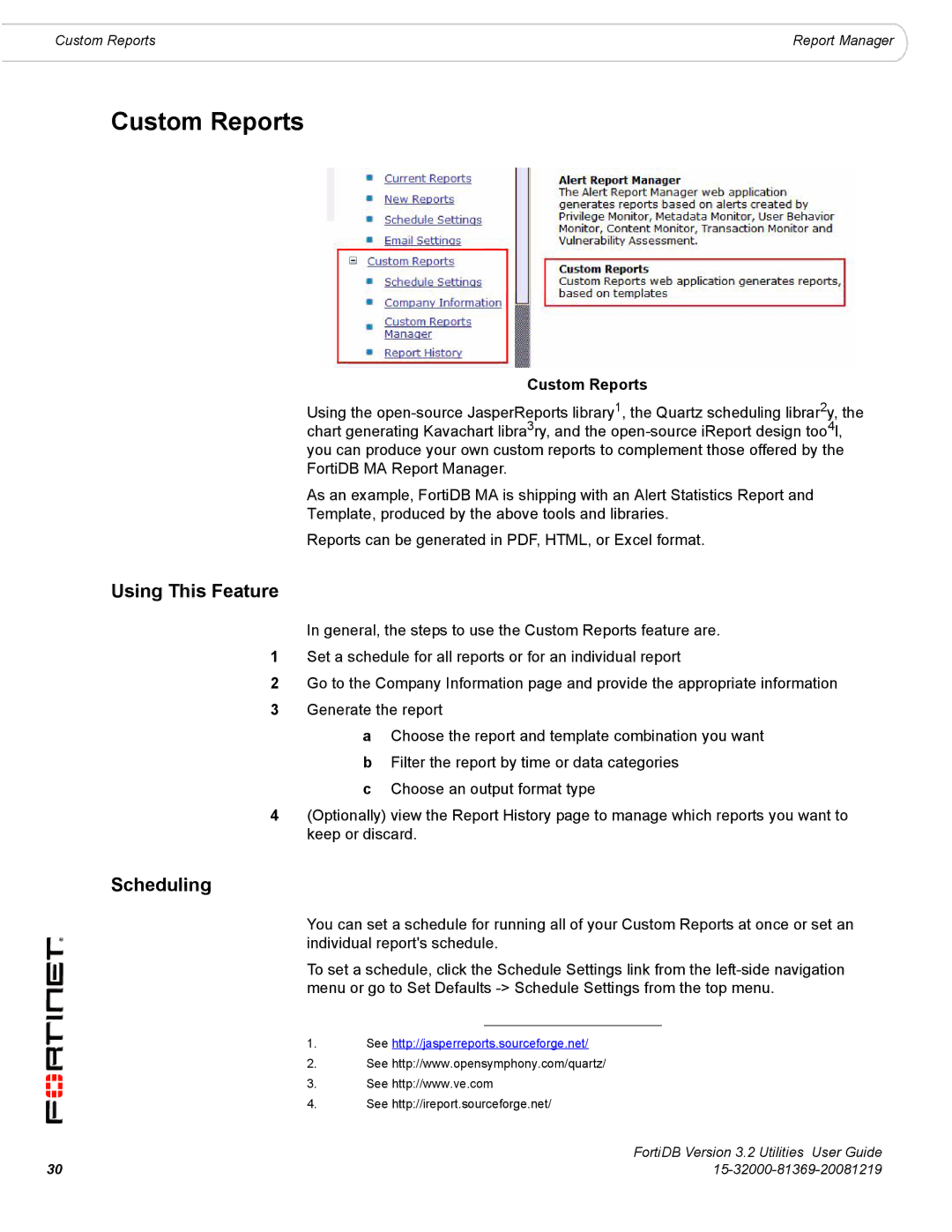Custom Reports | Report Manager |
Custom Reports
Custom Reports
Using the
As an example, FortiDB MA is shipping with an Alert Statistics Report and Template, produced by the above tools and libraries.
Reports can be generated in PDF, HTML, or Excel format.
Using This Feature
In general, the steps to use the Custom Reports feature are.
1Set a schedule for all reports or for an individual report
2Go to the Company Information page and provide the appropriate information
3Generate the report
aChoose the report and template combination you want
bFilter the report by time or data categories
cChoose an output format type
4(Optionally) view the Report History page to manage which reports you want to keep or discard.
Scheduling
You can set a schedule for running all of your Custom Reports at once or set an individual report's schedule.
To set a schedule, click the Schedule Settings link from the
1.See http://jasperreports.sourceforge.net/
2.See http://www.opensymphony.com/quartz/
3.See http://www.ve.com
4.See http://ireport.sourceforge.net/
| FortiDB Version 3.2 Utilities User Guide |
30 |