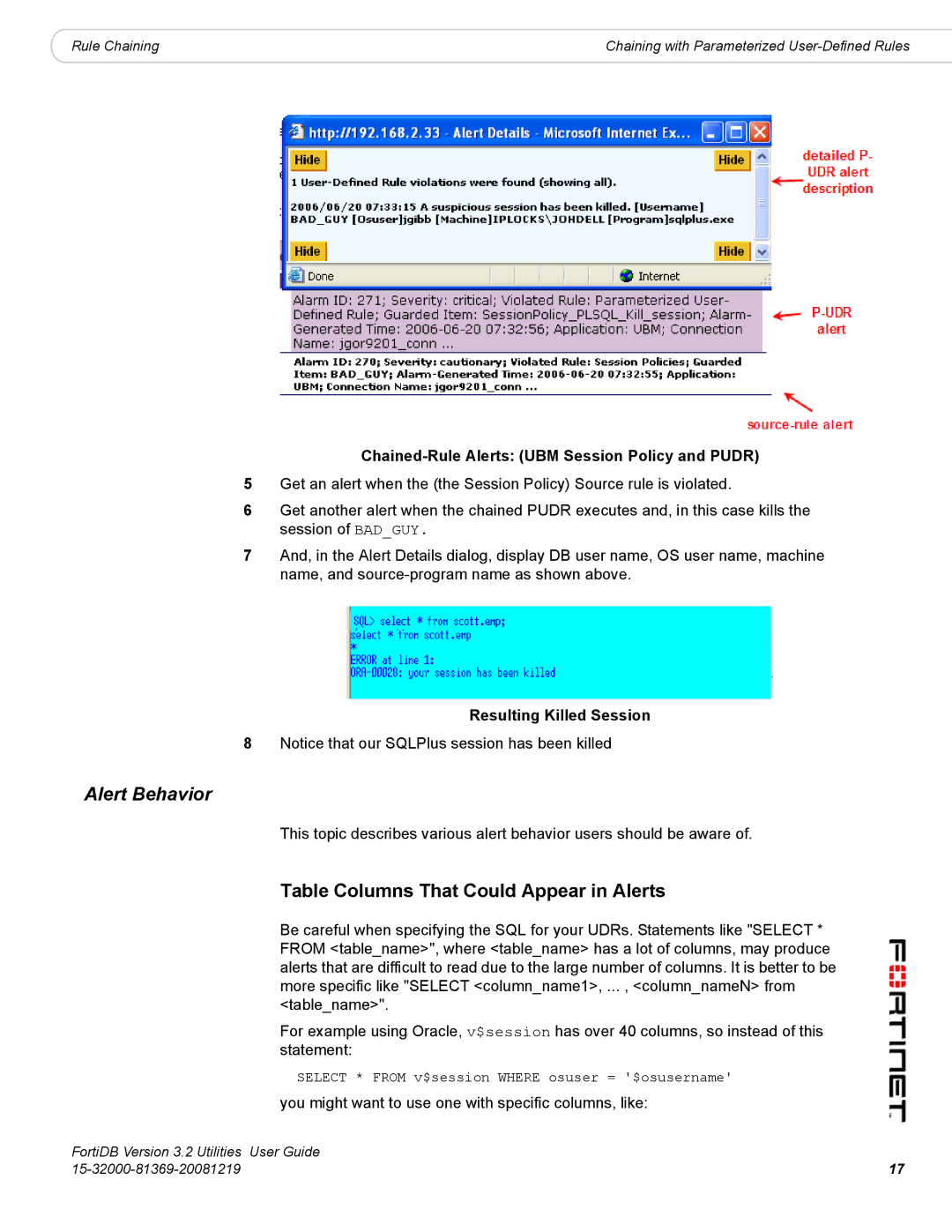|
|
Rule Chaining | Chaining with Parameterized |
Chained-Rule Alerts: (UBM Session Policy and PUDR)
5Get an alert when the (the Session Policy) Source rule is violated.
6Get another alert when the chained PUDR executes and, in this case kills the session of BAD_GUY.
7And, in the Alert Details dialog, display DB user name, OS user name, machine name, and
Resulting Killed Session
8Notice that our SQLPlus session has been killed
Alert Behavior
This topic describes various alert behavior users should be aware of.
Table Columns That Could Appear in Alerts
Be careful when specifying the SQL for your UDRs. Statements like "SELECT * FROM <table_name>", where <table_name> has a lot of columns, may produce alerts that are difficult to read due to the large number of columns. It is better to be more specific like "SELECT <column_name1>, ... , <column_nameN> from <table_name>".
For example using Oracle, v$session has over 40 columns, so instead of this statement:
SELECT * FROM v$session WHERE osuser = '$osusername'
you might want to use one with specific columns, like:
FortiDB Version 3.2 Utilities | User Guide |
17 |