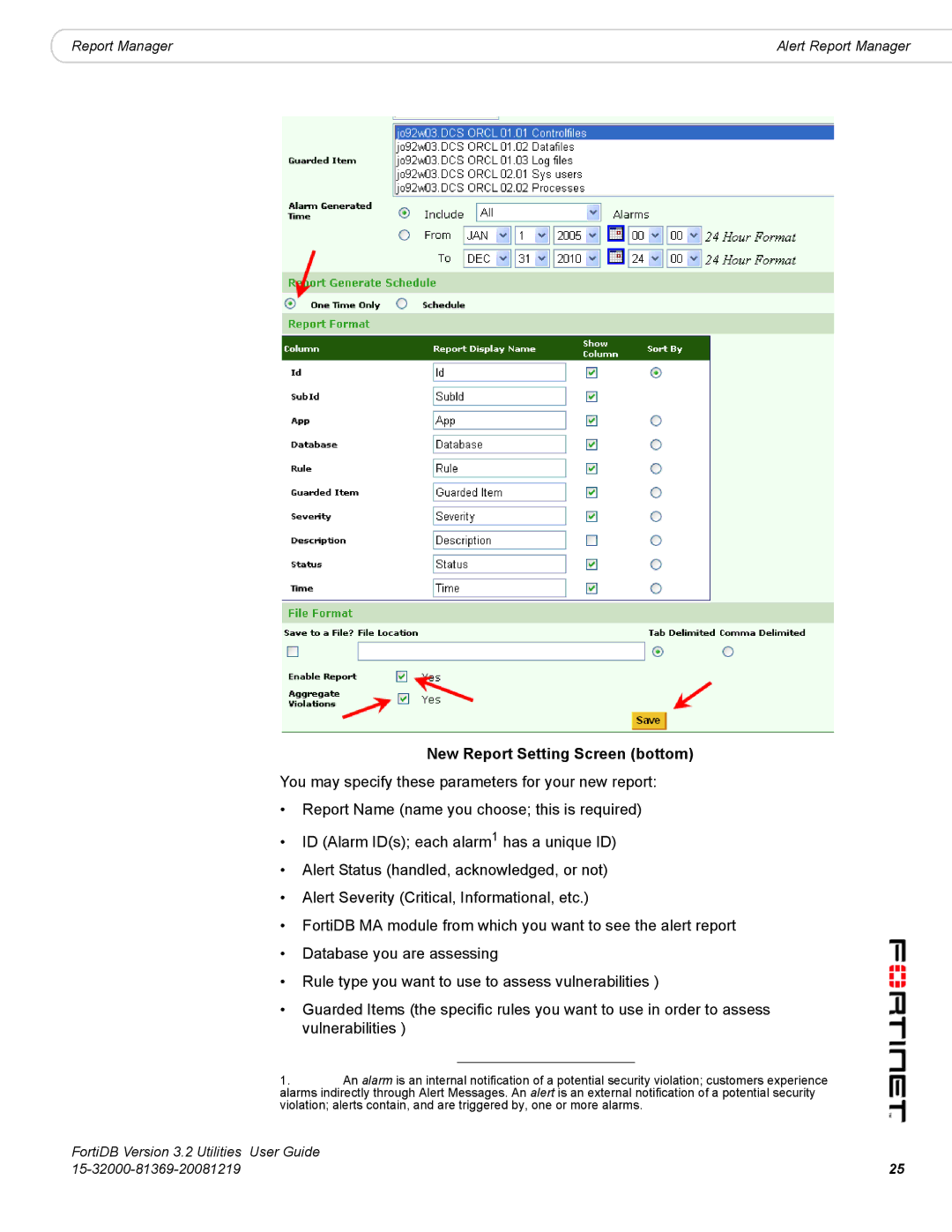|
|
Report Manager | Alert Report Manager |
New Report Setting Screen (bottom)
You may specify these parameters for your new report:
•Report Name (name you choose; this is required)
•ID (Alarm ID(s); each alarm1 has a unique ID)
•Alert Status (handled, acknowledged, or not)
•Alert Severity (Critical, Informational, etc.)
•FortiDB MA module from which you want to see the alert report
•Database you are assessing
•Rule type you want to use to assess vulnerabilities )
•Guarded Items (the specific rules you want to use in order to assess vulnerabilities )
1.An alarm is an internal notification of a potential security violation; customers experience alarms indirectly through Alert Messages. An alert is an external notification of a potential security violation; alerts contain, and are triggered by, one or more alarms.
FortiDB Version 3.2 Utilities | User Guide |
25 |