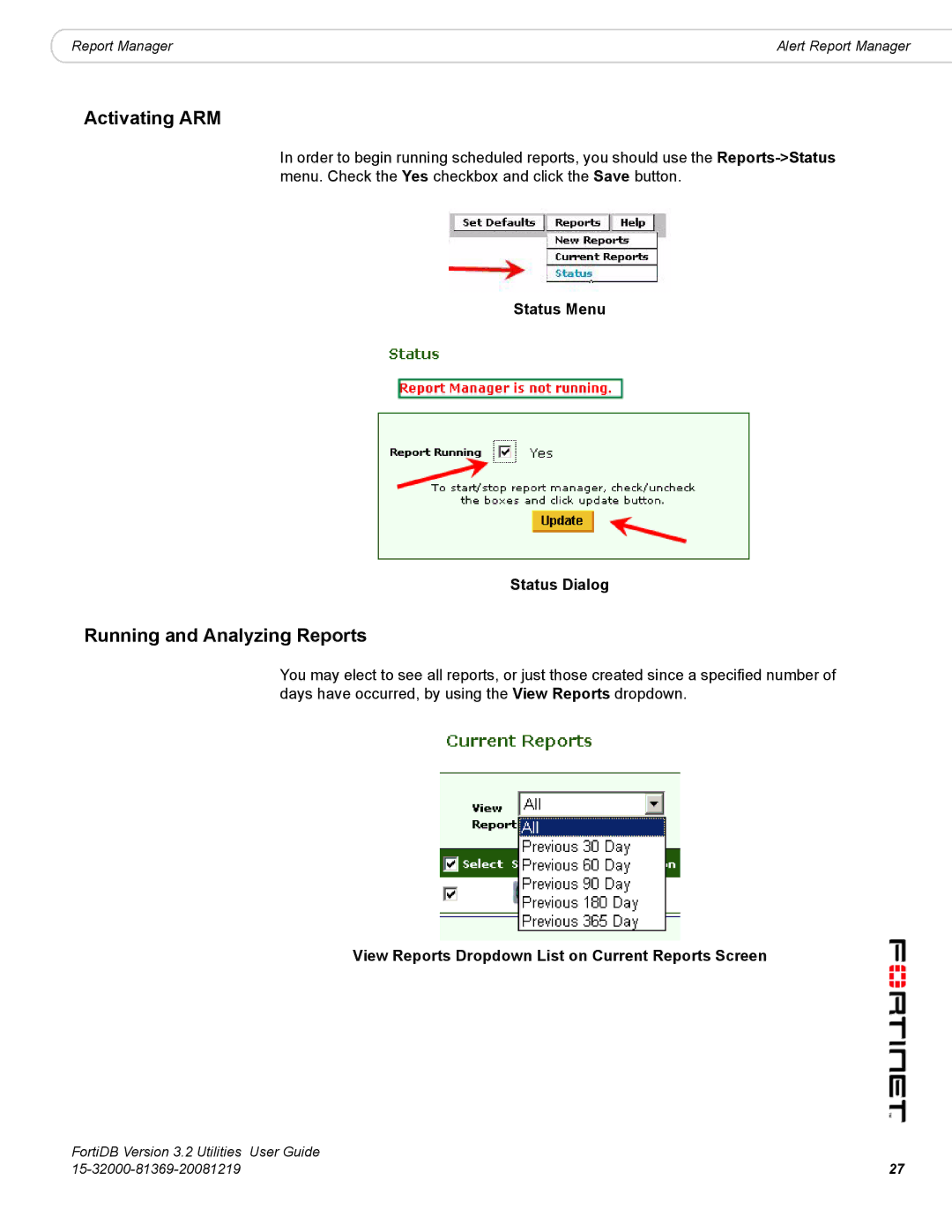|
|
Report Manager | Alert Report Manager |
Activating ARM
In order to begin running scheduled reports, you should use the
Status Menu
Status Dialog
Running and Analyzing Reports
You may elect to see all reports, or just those created since a specified number of days have occurred, by using the View Reports dropdown.
View Reports Dropdown List on Current Reports Screen
FortiDB Version 3.2 Utilities | User Guide |
27 |