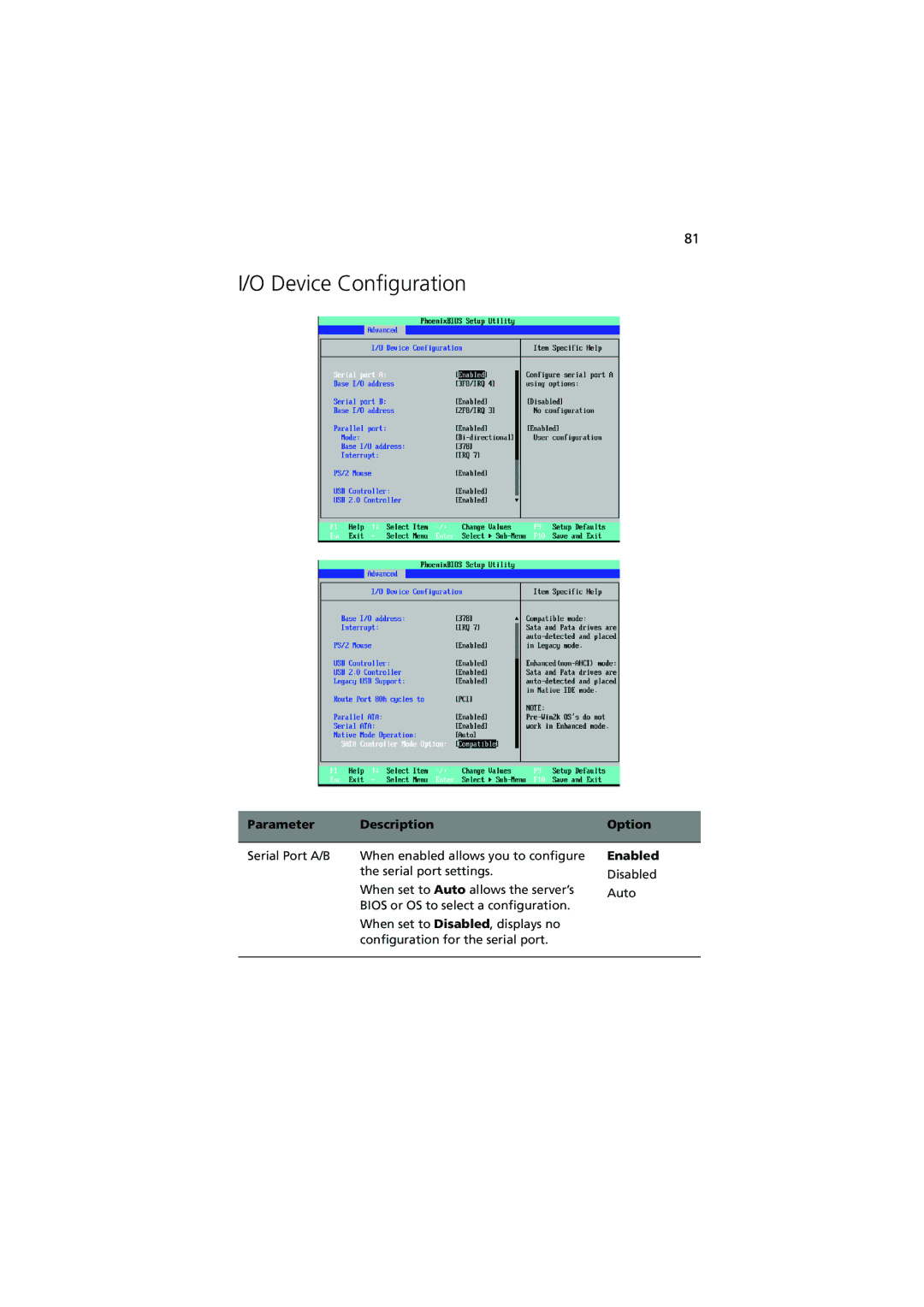81
I/O Device Configuration
Parameter | Description | Option |
|
|
|
Serial Port A/B | When enabled allows you to configure |
| the serial port settings. |
| When set to Auto allows the server’s |
| BIOS or OS to select a configuration. |
| When set to Disabled, displays no |
| configuration for the serial port. |
Enabled
Disabled
Auto