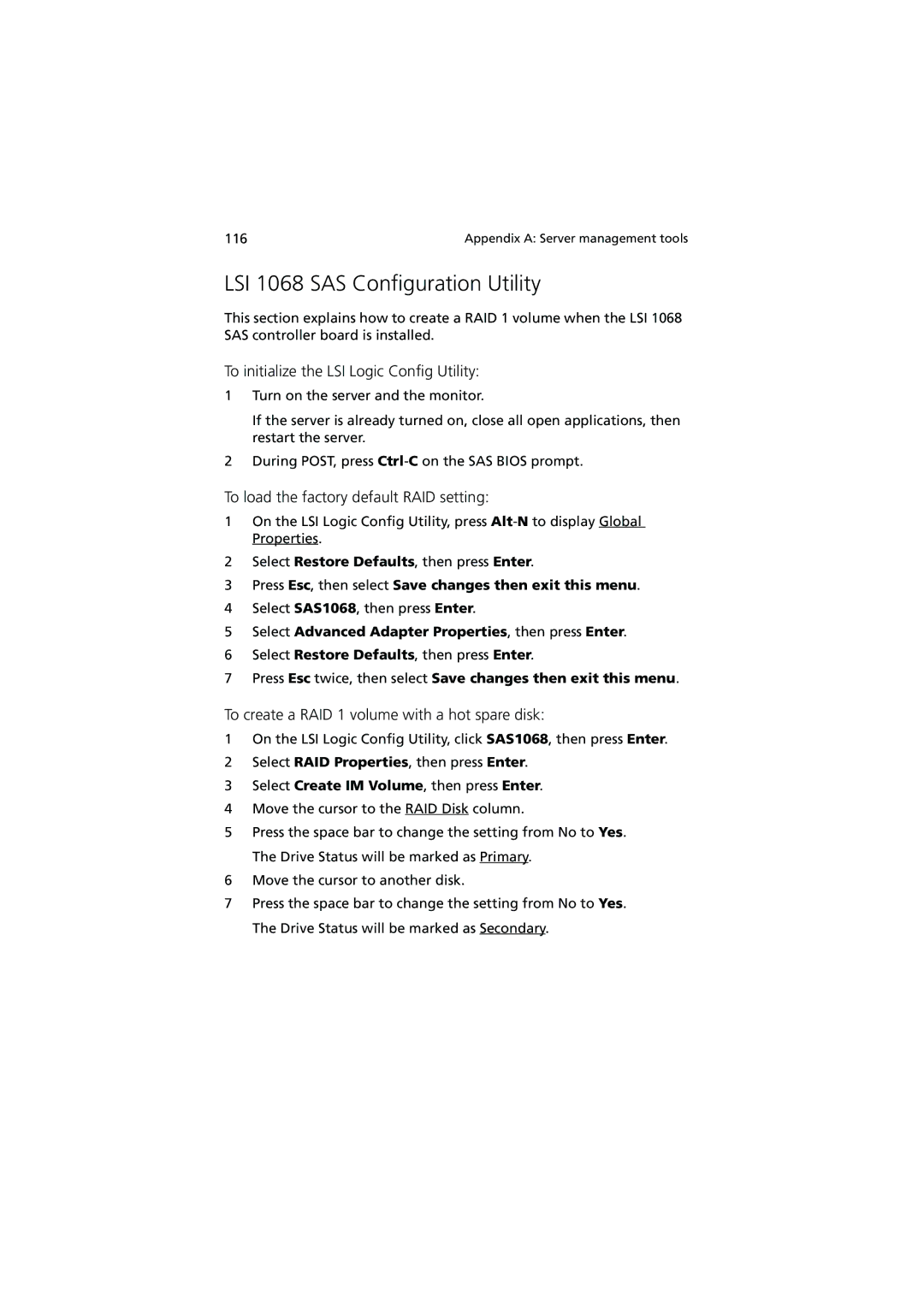116 | Appendix A: Server management tools |
LSI 1068 SAS Configuration Utility
This section explains how to create a RAID 1 volume when the LSI 1068 SAS controller board is installed.
To initialize the LSI Logic Config Utility:
1Turn on the server and the monitor.
If the server is already turned on, close all open applications, then restart the server.
2During POST, press
To load the factory default RAID setting:
1On the LSI Logic Config Utility, press
2Select Restore Defaults, then press Enter.
3Press Esc, then select Save changes then exit this menu.
4Select SAS1068, then press Enter.
5Select Advanced Adapter Properties, then press Enter.
6Select Restore Defaults, then press Enter.
7Press Esc twice, then select Save changes then exit this menu.
To create a RAID 1 volume with a hot spare disk:
1On the LSI Logic Config Utility, click SAS1068, then press Enter.
2Select RAID Properties, then press Enter.
3Select Create IM Volume, then press Enter.
4Move the cursor to the RAID Disk column.
5Press the space bar to change the setting from No to Yes. The Drive Status will be marked as Primary.
6Move the cursor to another disk.
7Press the space bar to change the setting from No to Yes. The Drive Status will be marked as Secondary.