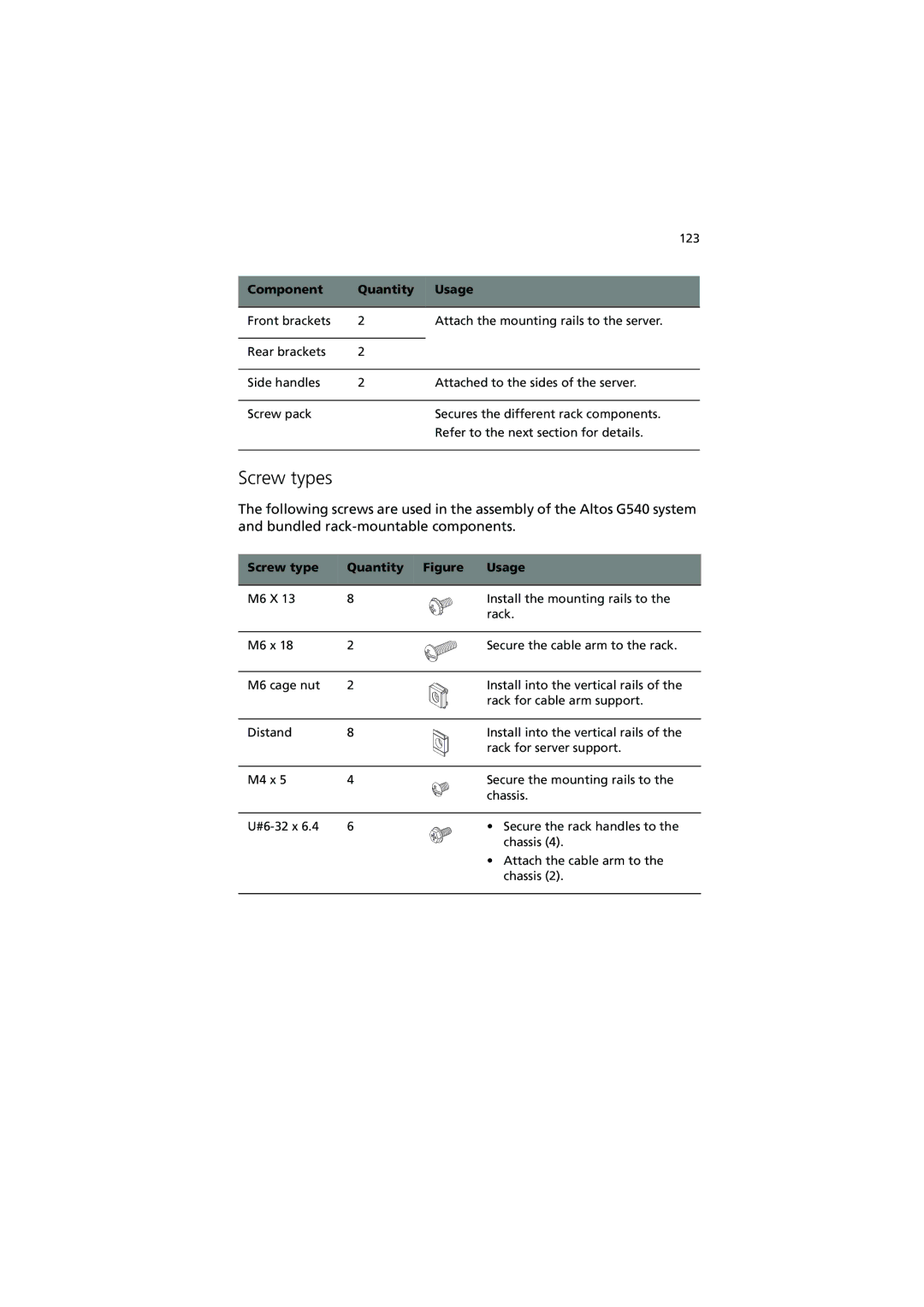123
Component | Quantity | Usage |
|
|
|
Front brackets | 2 | Attach the mounting rails to the server. |
|
|
|
Rear brackets | 2 |
|
|
|
|
Side handles | 2 | Attached to the sides of the server. |
|
|
|
Screw pack |
| Secures the different rack components. |
|
| Refer to the next section for details. |
|
|
|
Screw types
The following screws are used in the assembly of the Altos G540 system and bundled
Screw type | Quantity Figure | Usage |
M6 X 13 | 8 | Install the mounting rails to the |
|
| rack. |
M6 x 18 | 2 | Secure the cable arm to the rack. |
M6 cage nut | 2 | Install into the vertical rails of the |
|
| rack for cable arm support. |
Distand | 8 | Install into the vertical rails of the |
|
| rack for server support. |
M4 x 5 | 4 | Secure the mounting rails to the |
|
| chassis. |
6 | • Secure the rack handles to the | |
|
| chassis (4). |
• Attach the cable arm to the chassis (2).