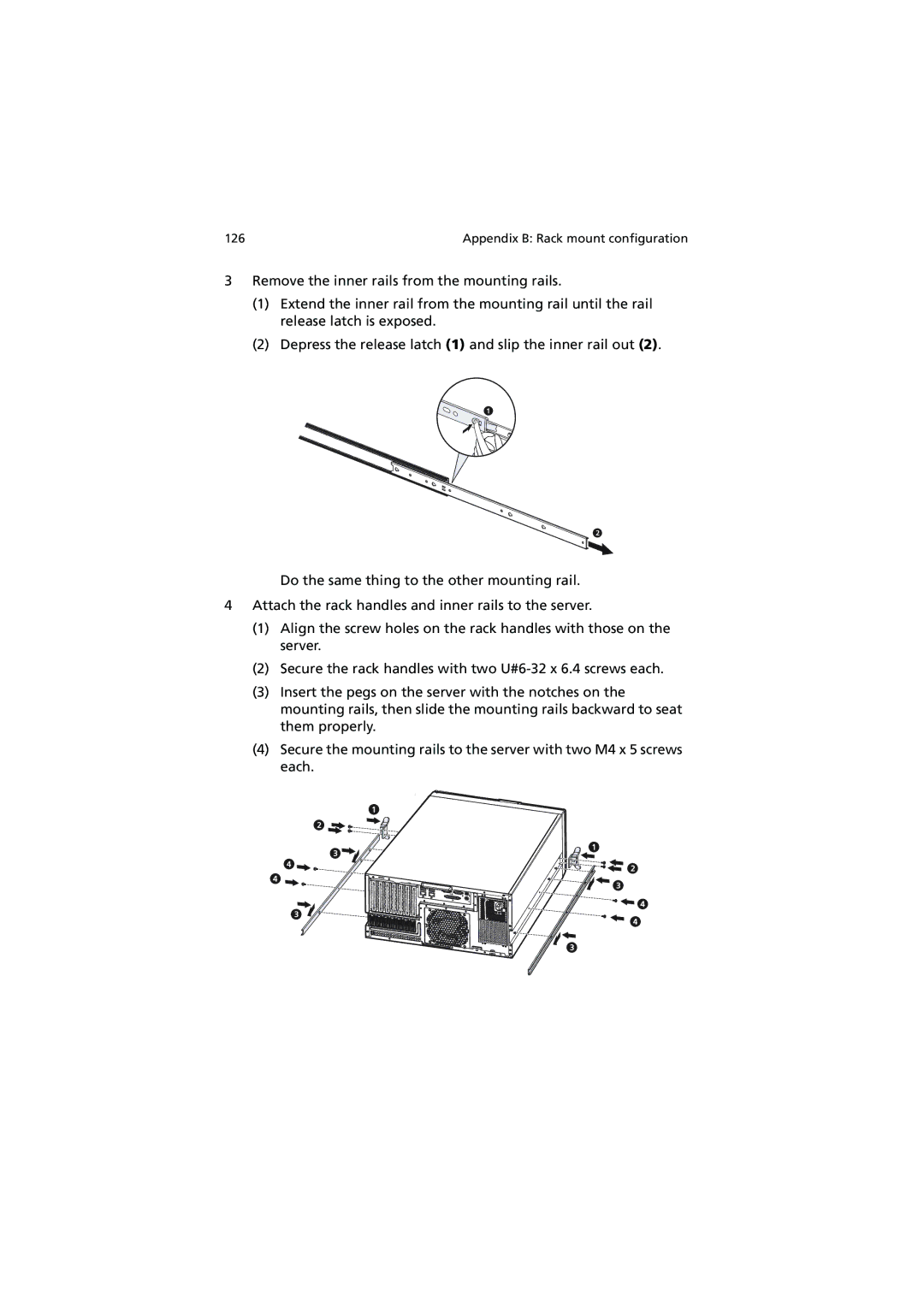126 | Appendix B: Rack mount configuration |
3Remove the inner rails from the mounting rails.
(1)Extend the inner rail from the mounting rail until the rail release latch is exposed.
(2)Depress the release latch (1) and slip the inner rail out (2).
Do the same thing to the other mounting rail.
4Attach the rack handles and inner rails to the server.
(1)Align the screw holes on the rack handles with those on the server.
(2)Secure the rack handles with two
(3)Insert the pegs on the server with the notches on the mounting rails, then slide the mounting rails backward to seat them properly.
(4)Secure the mounting rails to the server with two M4 x 5 screws each.