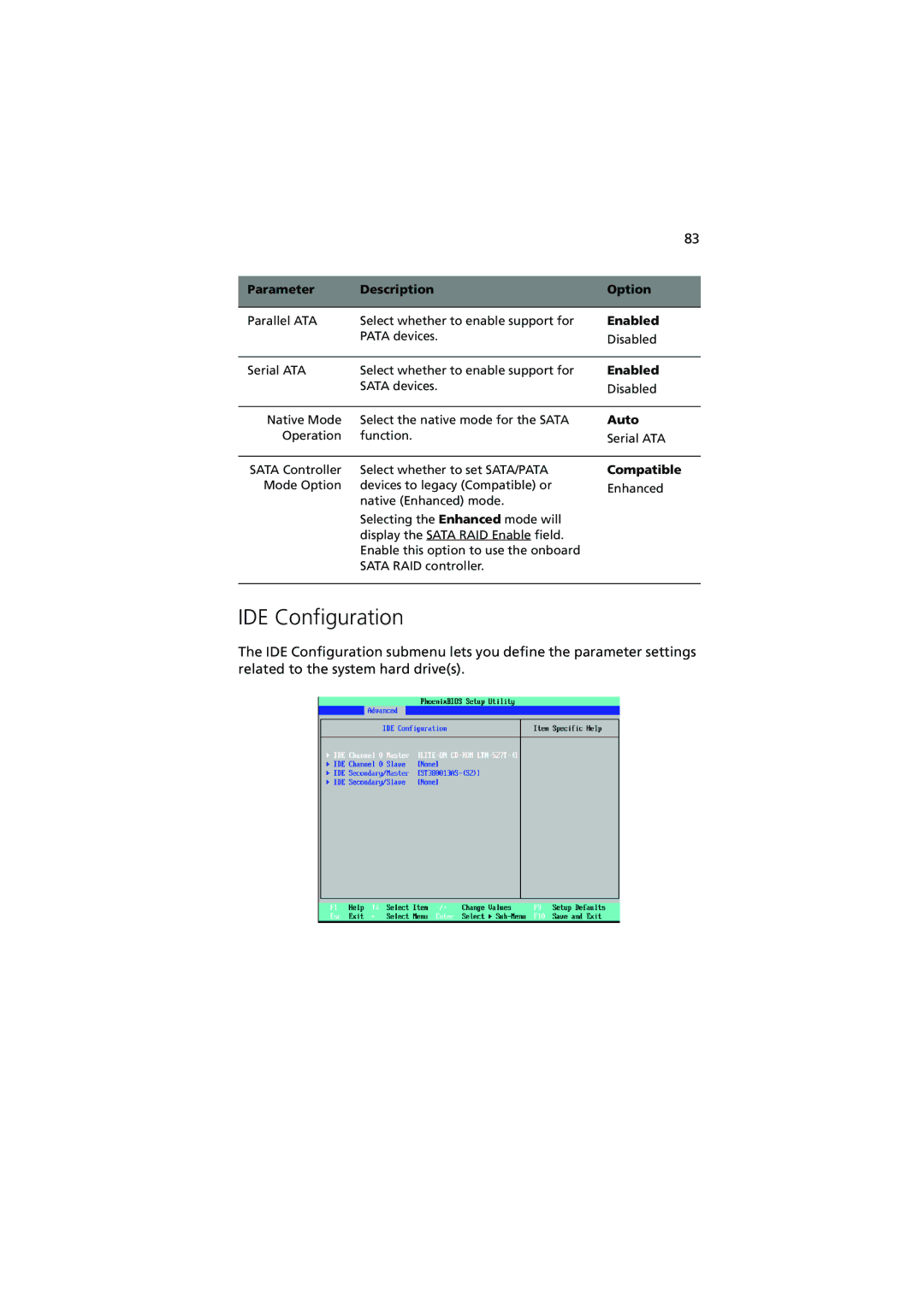83
Parameter | Description | Option |
|
|
|
Parallel ATA | Select whether to enable support for | Enabled |
| PATA devices. | Disabled |
|
|
|
Serial ATA | Select whether to enable support for | Enabled |
| SATA devices. | Disabled |
|
|
|
Native Mode | Select the native mode for the SATA | Auto |
Operation | function. | Serial ATA |
SATA Controller | Select whether to set SATA/PATA |
Mode Option | devices to legacy (Compatible) or |
| native (Enhanced) mode. |
| Selecting the Enhanced mode will |
| display the SATA RAID Enable field. |
| Enable this option to use the onboard |
| SATA RAID controller. |
Compatible
Enhanced
IDE Configuration
The IDE Configuration submenu lets you define the parameter settings related to the system hard drive(s).