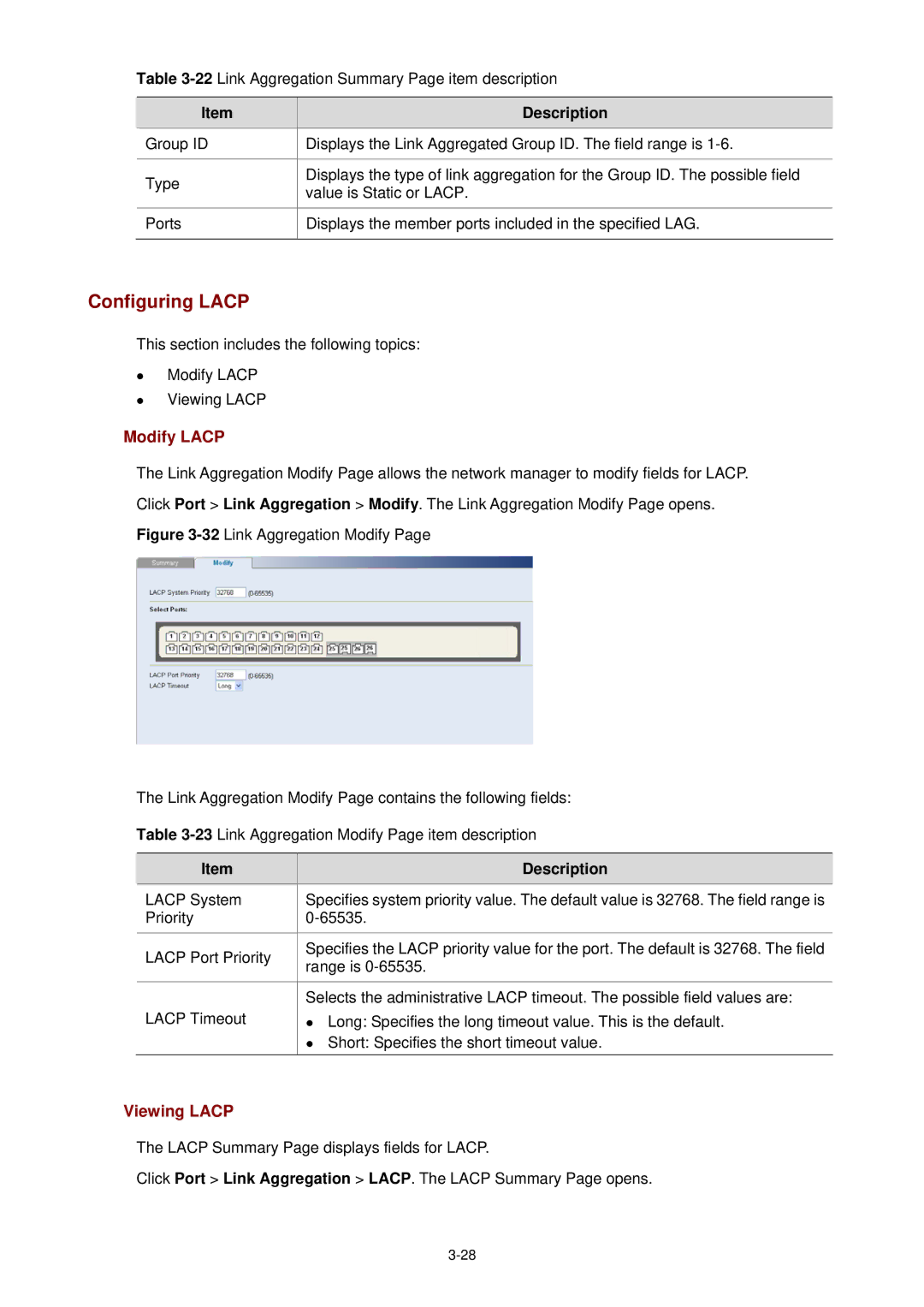Table
| Item |
| Description |
| Group ID | Displays the Link Aggregated Group ID. The field range is | |
|
|
|
|
| Type |
| Displays the type of link aggregation for the Group ID. The possible field |
|
| value is Static or LACP. | |
|
|
| |
|
|
|
|
| Ports |
| Displays the member ports included in the specified LAG. |
|
|
|
|
Configuring LACP
This section includes the following topics:
z
z
Modify LACP Viewing LACP
Modify LACP
The Link Aggregation Modify Page allows the network manager to modify fields for LACP.
Click Port > Link Aggregation > Modify. The Link Aggregation Modify Page opens.
Figure 3-32 Link Aggregation Modify Page
The Link Aggregation Modify Page contains the following fields:
Table 3-23 Link Aggregation Modify Page item description
Item | Description | |
LACP System | Specifies system priority value. The default value is 32768. The field range is | |
Priority | ||
|
| |
LACP Port Priority | Specifies the LACP priority value for the port. The default is 32768. The field | |
range is | ||
| ||
|
| |
| Selects the administrative LACP timeout. The possible field values are: | |
LACP Timeout | z Long: Specifies the long timeout value. This is the default. | |
| z Short: Specifies the short timeout value. |
Viewing LACP
The LACP Summary Page displays fields for LACP.
Click Port > Link Aggregation > LACP. The LACP Summary Page opens.