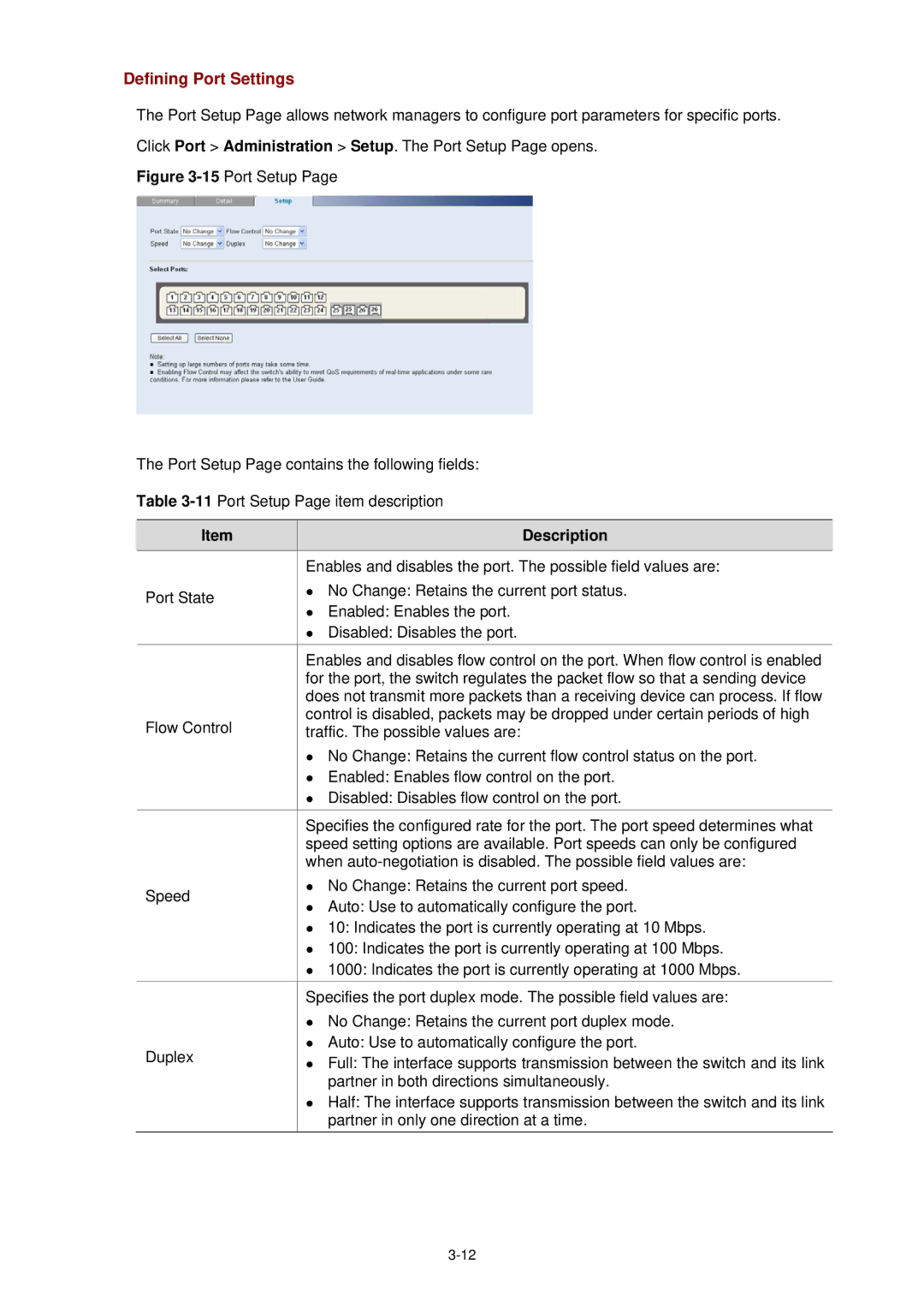Defining Port Settings
The Port Setup Page allows network managers to configure port parameters for specific ports.
Click Port > Administration > Setup. The Port Setup Page opens.
Figure 3-15 Port Setup Page
The Port Setup Page contains the following fields:
Table 3-11 Port Setup Page item description
Item |
| Description | |
| Enables and disables the port. The possible field values are: | ||
Port State | z No Change: Retains the current port status. | ||
z | Enabled: Enables the port. | ||
| |||
| z Disabled: Disables the port. | ||
|
| ||
| Enables and disables flow control on the port. When flow control is enabled | ||
| for the port, the switch regulates the packet flow so that a sending device | ||
| does not transmit more packets than a receiving device can process. If flow | ||
Flow Control | control is disabled, packets may be dropped under certain periods of high | ||
traffic. The possible values are: | |||
| z No Change: Retains the current flow control status on the port. | ||
| z Enabled: Enables flow control on the port. | ||
| z Disabled: Disables flow control on the port. | ||
|
| ||
| Specifies the configured rate for the port. The port speed determines what | ||
| speed setting options are available. Port speeds can only be configured | ||
| when | ||
Speed | z No Change: Retains the current port speed. | ||
z | Auto: Use to automatically configure the port. | ||
| |||
| z 10: Indicates the port is currently operating at 10 Mbps. | ||
| z 100: Indicates the port is currently operating at 100 Mbps. | ||
| z 1000: Indicates the port is currently operating at 1000 Mbps. | ||
| Specifies the port duplex mode. The possible field values are: | ||
| z No Change: Retains the current port duplex mode. | ||
Duplex | z Auto: Use to automatically configure the port. | ||
z | Full: The interface supports transmission between the switch and its link | ||
| |||
|
| partner in both directions simultaneously. | |
| z Half: The interface supports transmission between the switch and its link | ||
|
| partner in only one direction at a time. | |