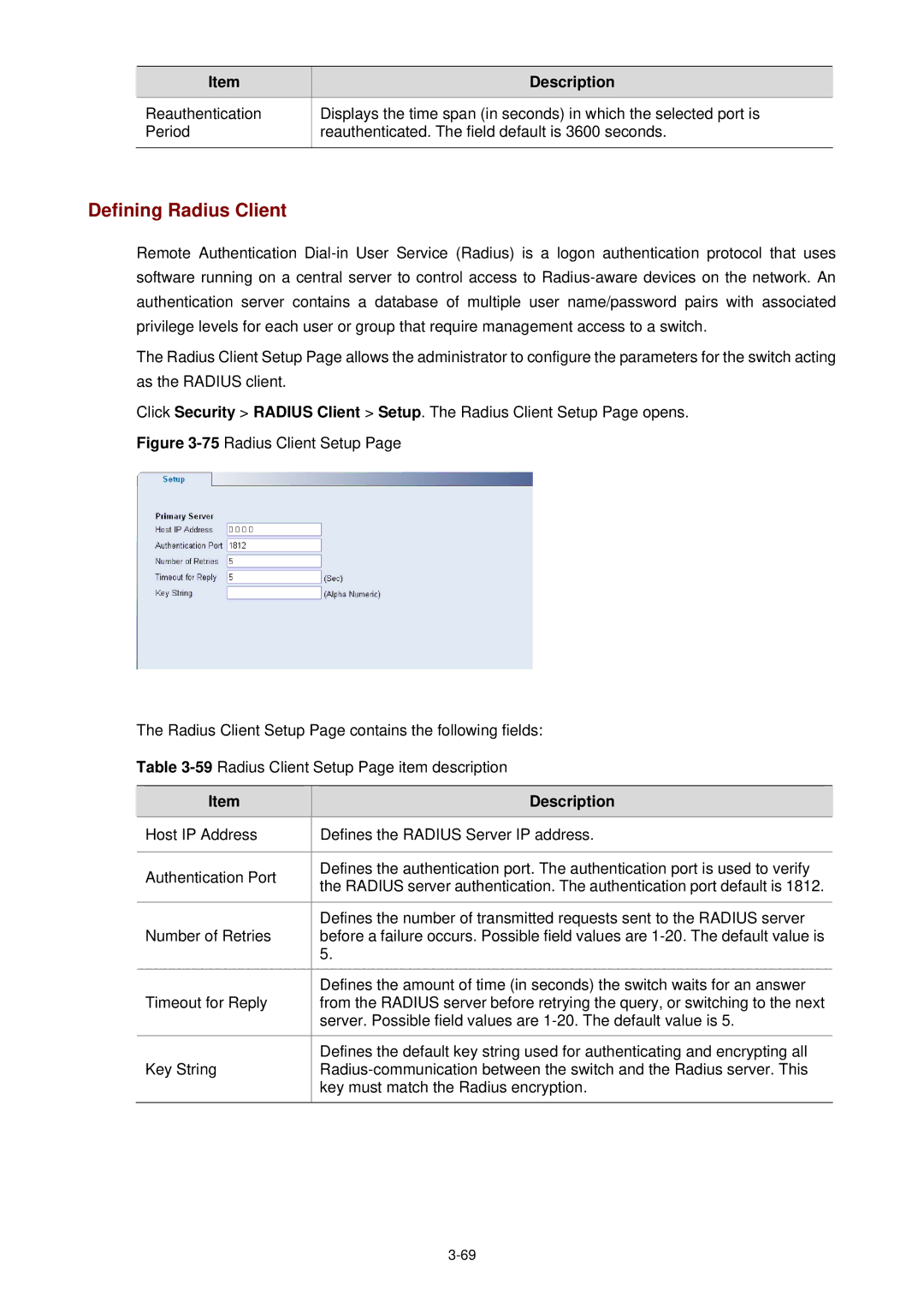Item | Description |
Reauthentication | Displays the time span (in seconds) in which the selected port is |
Period | reauthenticated. The field default is 3600 seconds. |
|
|
Defining Radius Client
Remote Authentication
The Radius Client Setup Page allows the administrator to configure the parameters for the switch acting as the RADIUS client.
Click Security > RADIUS Client > Setup. The Radius Client Setup Page opens.
Figure 3-75 Radius Client Setup Page
The Radius Client Setup Page contains the following fields:
Table 3-59 Radius Client Setup Page item description
| Item | Description |
| Host IP Address | Defines the RADIUS Server IP address. |
|
|
|
| Authentication Port | Defines the authentication port. The authentication port is used to verify |
| the RADIUS server authentication. The authentication port default is 1812. | |
|
| |
|
|
|
|
| Defines the number of transmitted requests sent to the RADIUS server |
| Number of Retries | before a failure occurs. Possible field values are |
|
| 5. |
|
|
|
|
| Defines the amount of time (in seconds) the switch waits for an answer |
| Timeout for Reply | from the RADIUS server before retrying the query, or switching to the next |
|
| server. Possible field values are |
|
|
|
|
| Defines the default key string used for authenticating and encrypting all |
| Key String | |
|
| key must match the Radius encryption. |
|
|
|