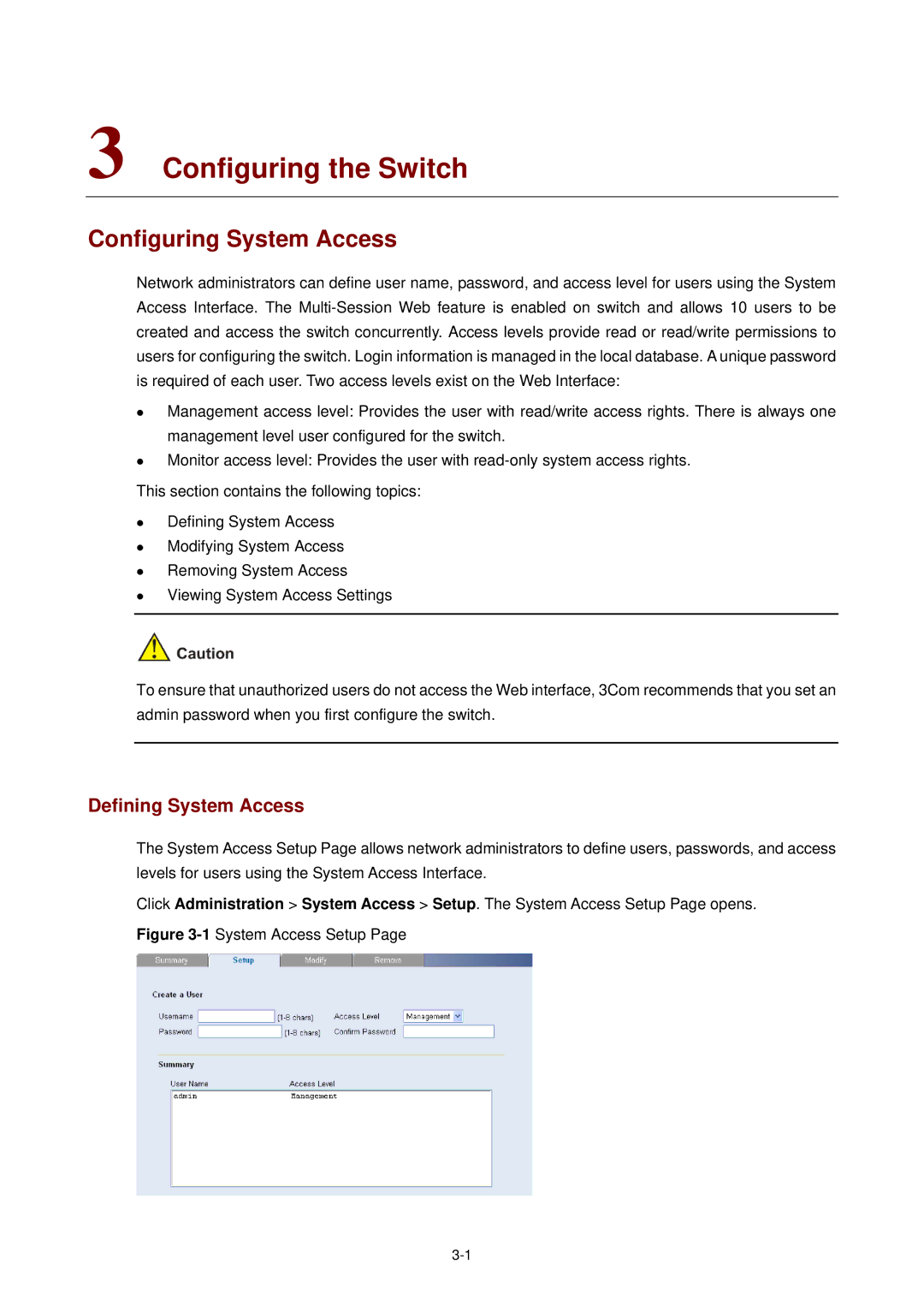3 Configuring the Switch
Configuring System Access
Network administrators can define user name, password, and access level for users using the System Access Interface. The
z
z
Management access level: Provides the user with read/write access rights. There is always one management level user configured for the switch.
Monitor access level: Provides the user with
This section contains the following topics:
z
z
z
z
Defining System Access
Modifying System Access
Removing System Access
Viewing System Access Settings
To ensure that unauthorized users do not access the Web interface, 3Com recommends that you set an admin password when you first configure the switch.
Defining System Access
The System Access Setup Page allows network administrators to define users, passwords, and access levels for users using the System Access Interface.
Click Administration > System Access > Setup. The System Access Setup Page opens.