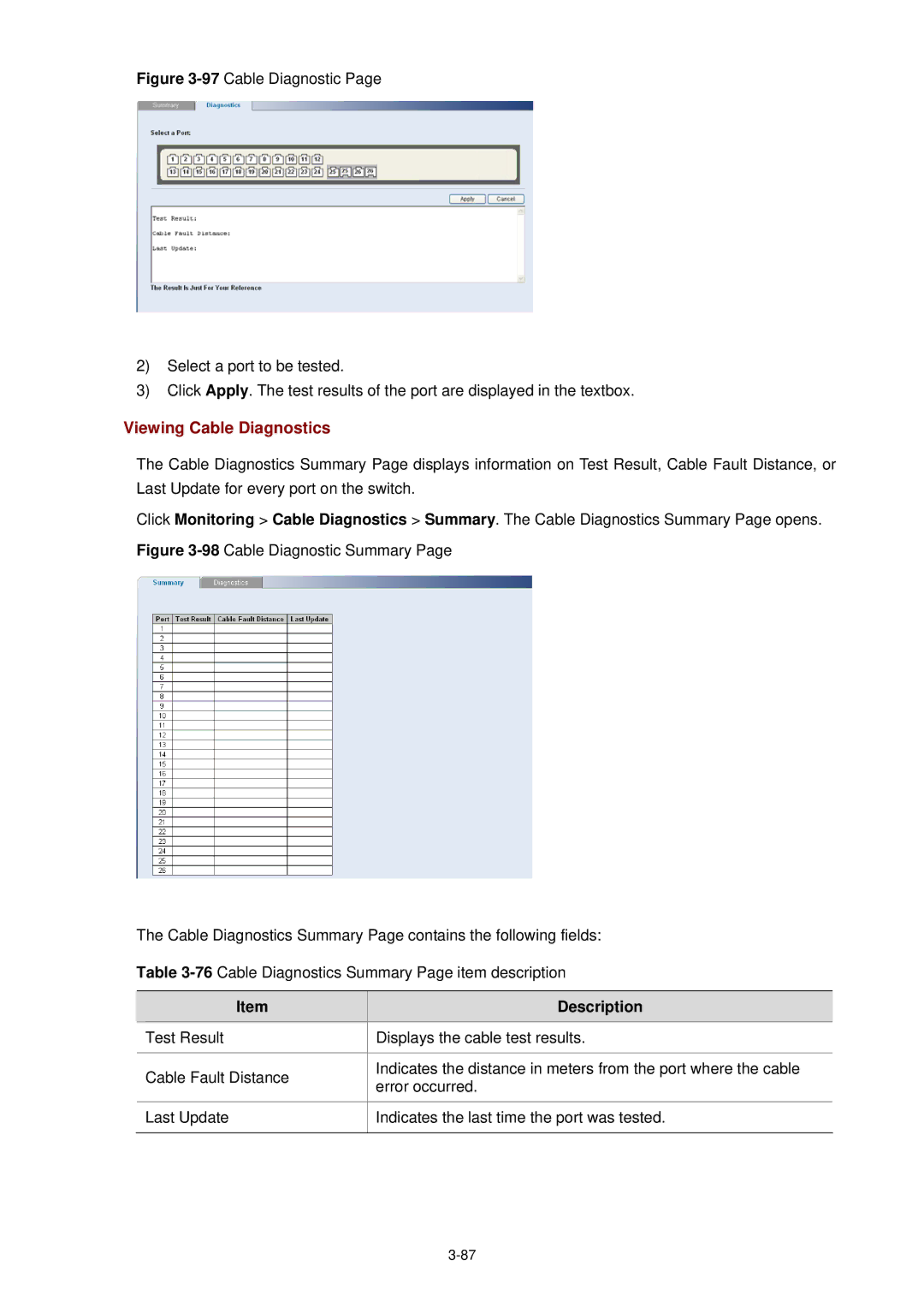Figure 3-97 Cable Diagnostic Page
2)Select a port to be tested.
3)Click Apply. The test results of the port are displayed in the textbox.
Viewing Cable Diagnostics
The Cable Diagnostics Summary Page displays information on Test Result, Cable Fault Distance, or Last Update for every port on the switch.
Click Monitoring > Cable Diagnostics > Summary. The Cable Diagnostics Summary Page opens.
Figure 3-98 Cable Diagnostic Summary Page
The Cable Diagnostics Summary Page contains the following fields:
Table 3-76 Cable Diagnostics Summary Page item description
| Item |
| Description |
| Test Result |
| Displays the cable test results. |
|
|
|
|
| Cable Fault Distance |
| Indicates the distance in meters from the port where the cable |
|
| error occurred. | |
|
|
| |
|
|
|
|
| Last Update |
| Indicates the last time the port was tested. |
|
|
|
|