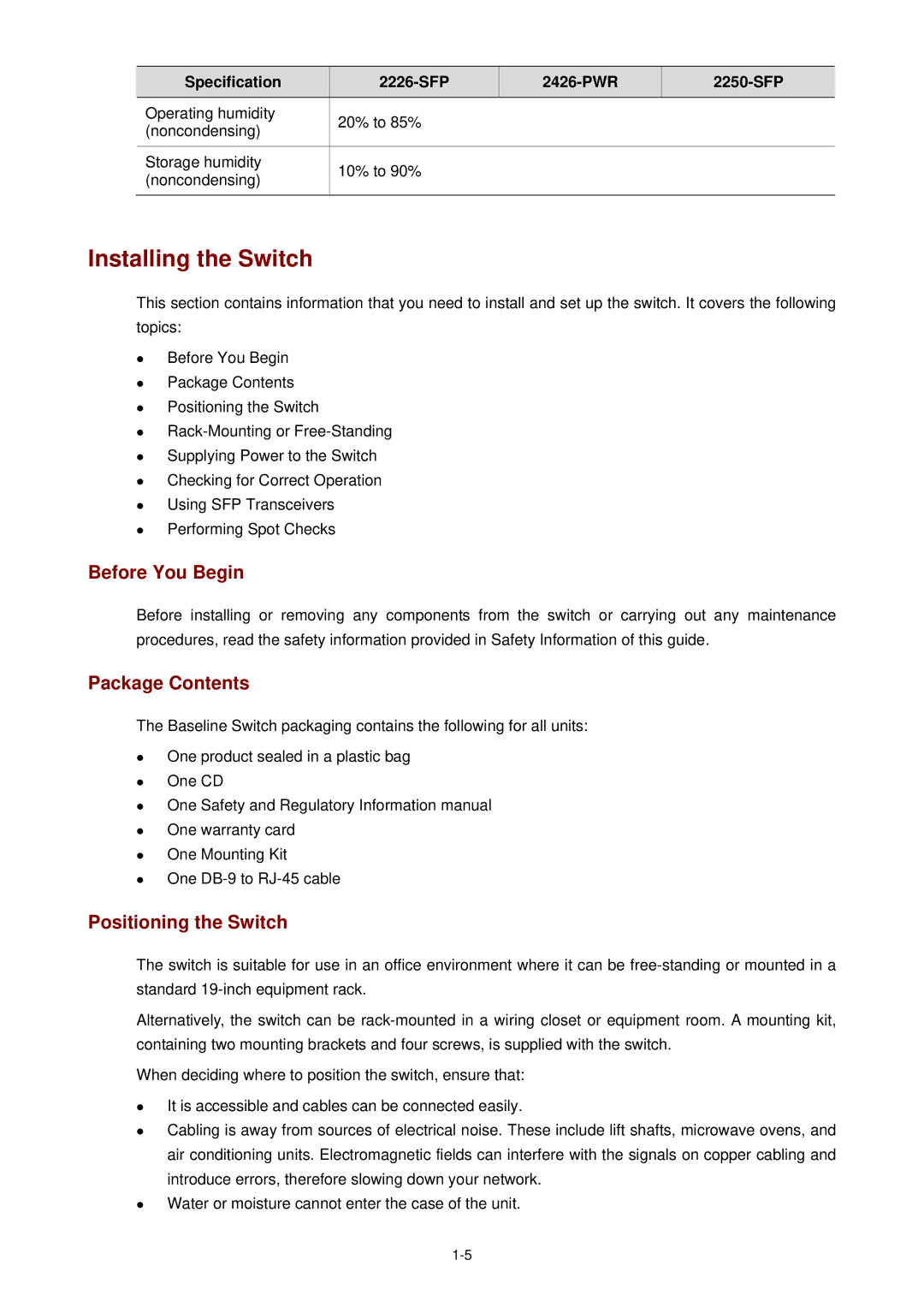Specification
Operating humidity | 20% to 85% | |
(noncondensing) | ||
| ||
|
| |
Storage humidity | 10% to 90% | |
(noncondensing) | ||
| ||
|
|
Installing the Switch
This section contains information that you need to install and set up the switch. It covers the following topics:
z
z
z
z
z
z
z
z
Before You Begin
Package Contents Positioning the Switch
Before You Begin
Before installing or removing any components from the switch or carrying out any maintenance procedures, read the safety information provided in Safety Information of this guide.
Package Contents
The Baseline Switch packaging contains the following for all units:
z
z
z
z
z
z
One product sealed in a plastic bag One CD
One Safety and Regulatory Information manual One warranty card
One Mounting Kit
One
Positioning the Switch
The switch is suitable for use in an office environment where it can be
Alternatively, the switch can be
When deciding where to position the switch, ensure that:
z
z
z
It is accessible and cables can be connected easily.
Cabling is away from sources of electrical noise. These include lift shafts, microwave ovens, and air conditioning units. Electromagnetic fields can interfere with the signals on copper cabling and introduce errors, therefore slowing down your network.
Water or moisture cannot enter the case of the unit.