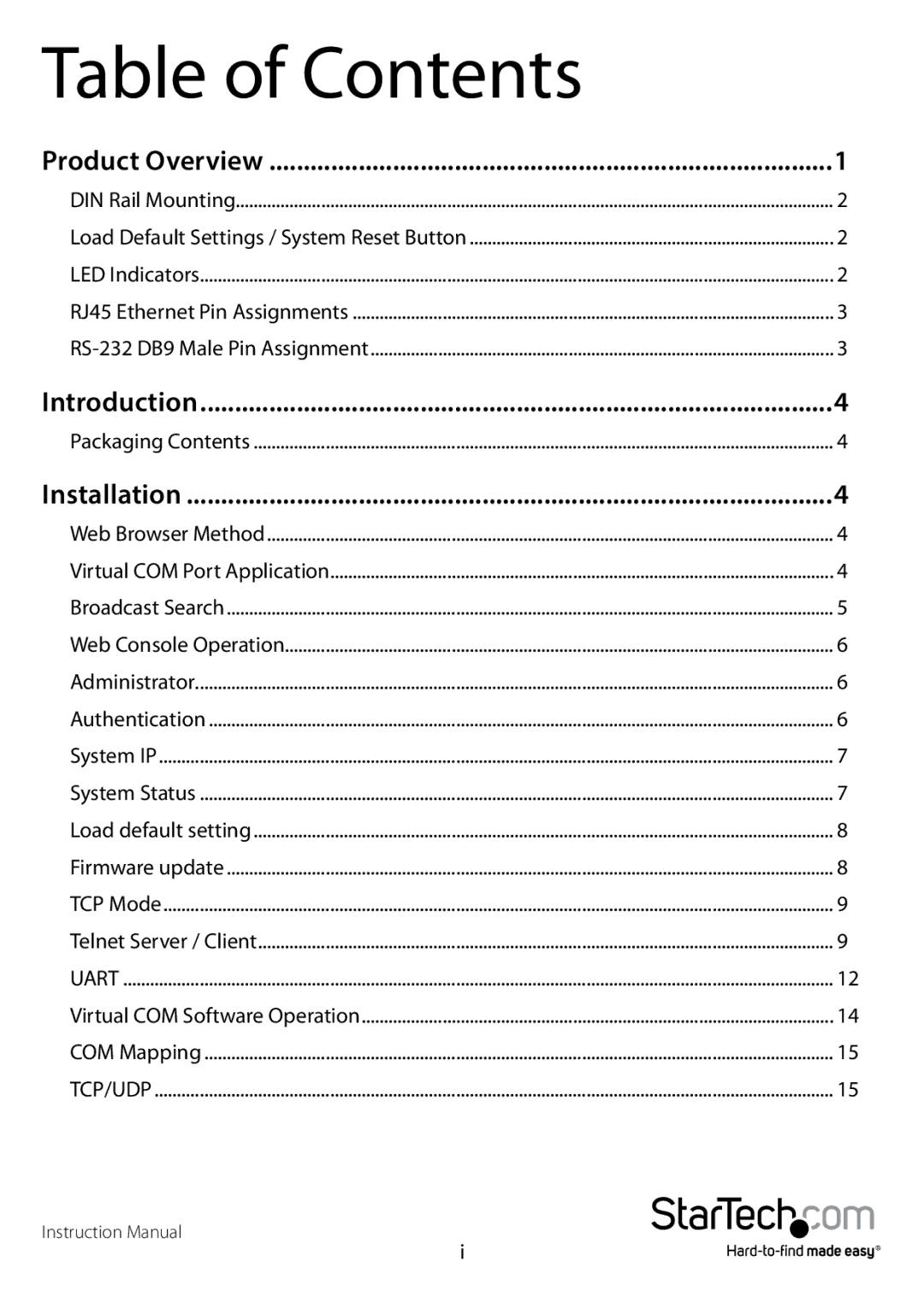Table of Contents |
|
Product Overview | 1 |
DIN Rail Mounting | 2 |
Load Default Settings / System Reset Button | 2 |
LED Indicators | 2 |
RJ45 Ethernet Pin Assignments | 3 |
3 | |
Introduction | 4 |
Packaging Contents | 4 |
Installation | 4 |
Web Browser Method | 4 |
Virtual COM Port Application | 4 |
Broadcast Search | 5 |
Web Console Operation | 6 |
Administrator | 6 |
Authentication | 6 |
System IP | 7 |
System Status | 7 |
Load default setting | 8 |
Firmware update | 8 |
TCP Mode | 9 |
Telnet Server / Client | 9 |
UART | 12 |
Virtual COM Software Operation | 14 |
COM Mapping | 15 |
TCP/UDP | 15 |
Instruction Manual |
|
i