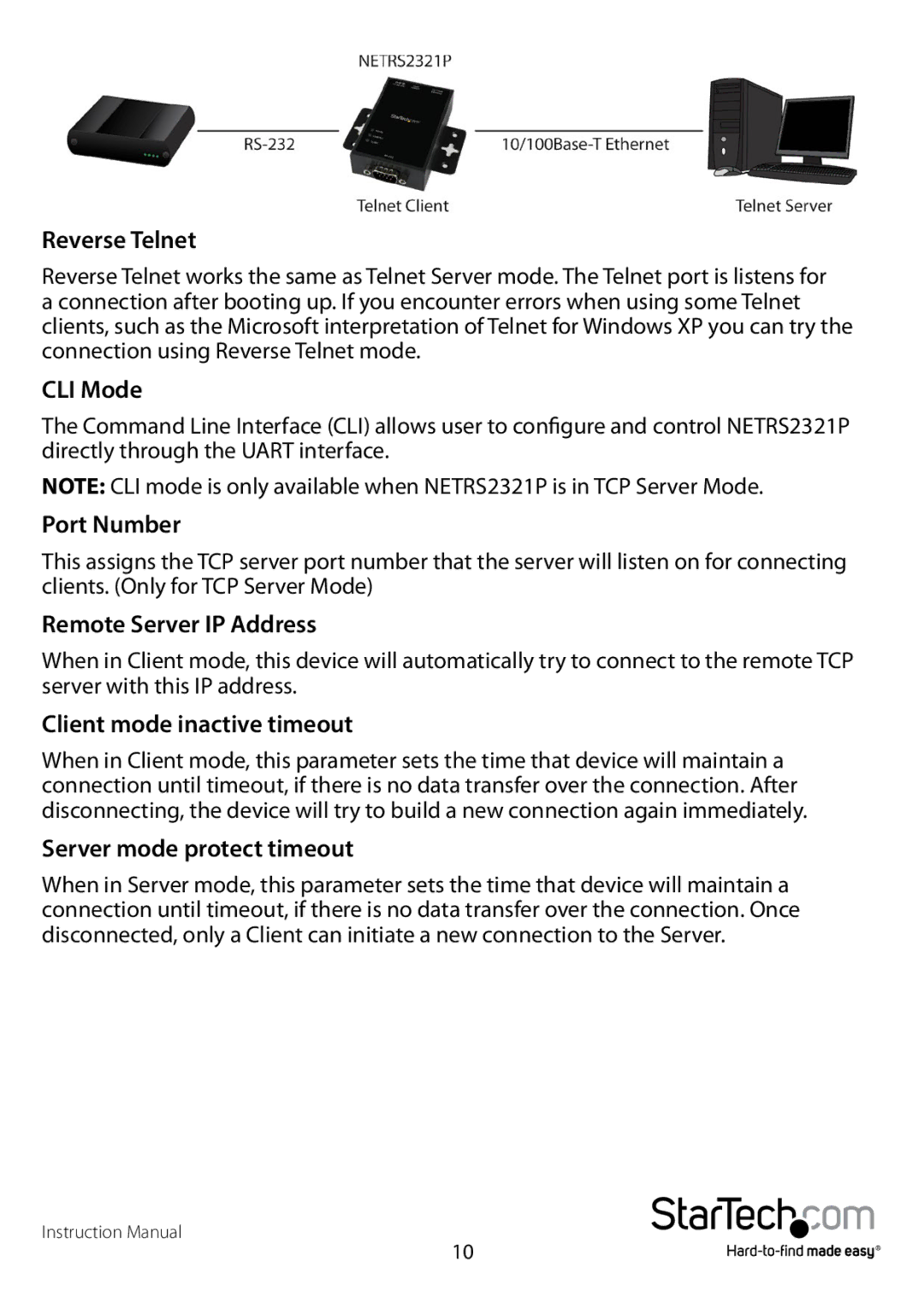Reverse Telnet
Reverse Telnet works the same as Telnet Server mode. The Telnet port is listens for a connection after booting up. If you encounter errors when using some Telnet clients, such as the Microsoft interpretation of Telnet for Windows XP you can try the connection using Reverse Telnet mode.
CLI Mode
The Command Line Interface (CLI) allows user to configure and control NETRS2321P directly through the UART interface.
NOTE: CLI mode is only available when NETRS2321P is in TCP Server Mode.
Port Number
This assigns the TCP server port number that the server will listen on for connecting clients. (Only for TCP Server Mode)
Remote Server IP Address
When in Client mode, this device will automatically try to connect to the remote TCP server with this IP address.
Client mode inactive timeout
When in Client mode, this parameter sets the time that device will maintain a connection until timeout, if there is no data transfer over the connection. After disconnecting, the device will try to build a new connection again immediately.
Server mode protect timeout
When in Server mode, this parameter sets the time that device will maintain a connection until timeout, if there is no data transfer over the connection. Once disconnected, only a Client can initiate a new connection to the Server.
Instruction Manual
10