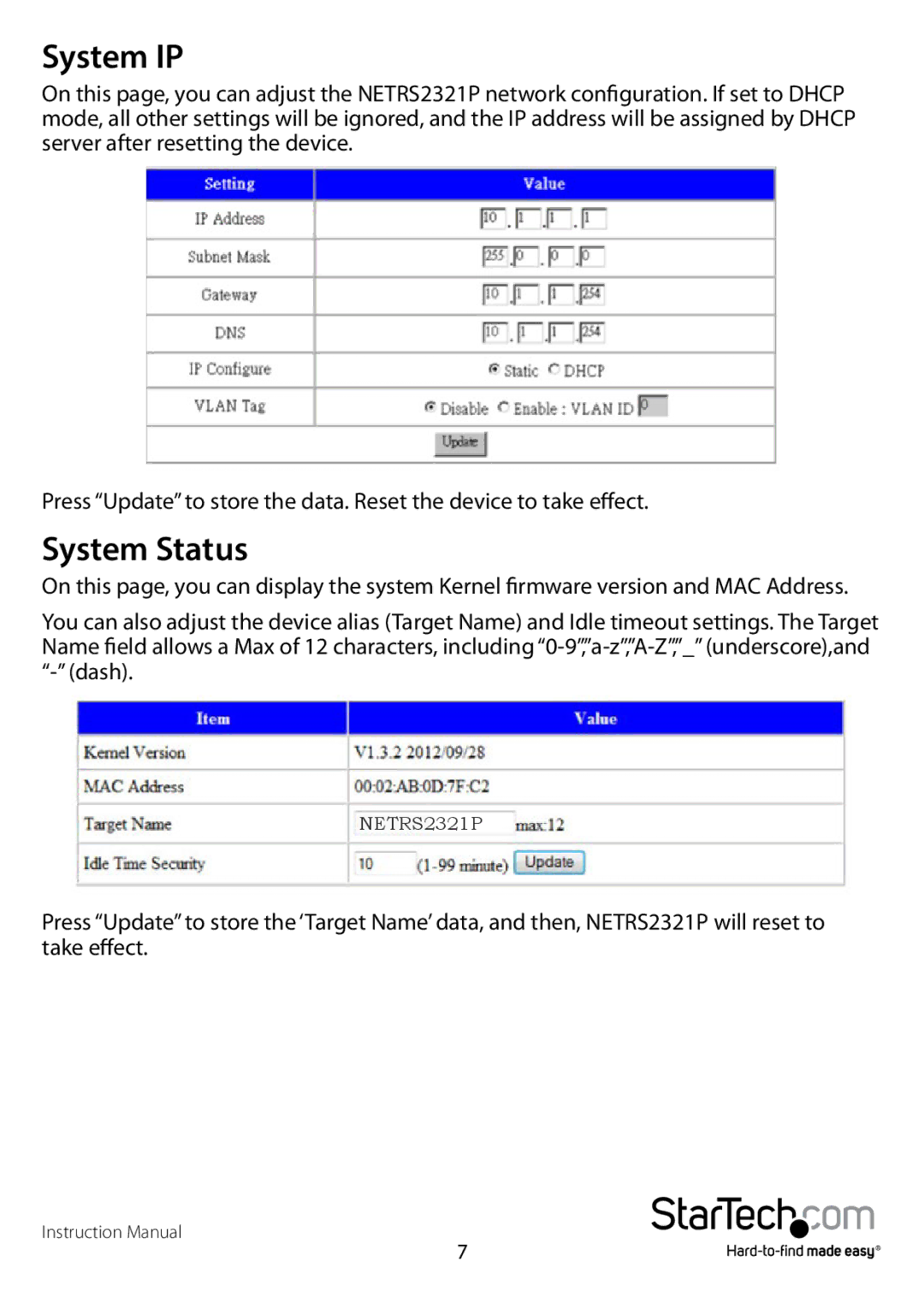System IP
On this page, you can adjust the NETRS2321P network configuration. If set to DHCP mode, all other settings will be ignored, and the IP address will be assigned by DHCP server after resetting the device.
Press “Update” to store the data. Reset the device to take effect.
System Status
On this page, you can display the system Kernel firmware version and MAC Address.
You can also adjust the device alias (Target Name) and Idle timeout settings. The Target Name field allows a Max of 12 characters, including
NETRS2321P
Press “Update” to store the ‘Target Name’ data, and then, NETRS2321P will reset to take effect.
Instruction Manual
7