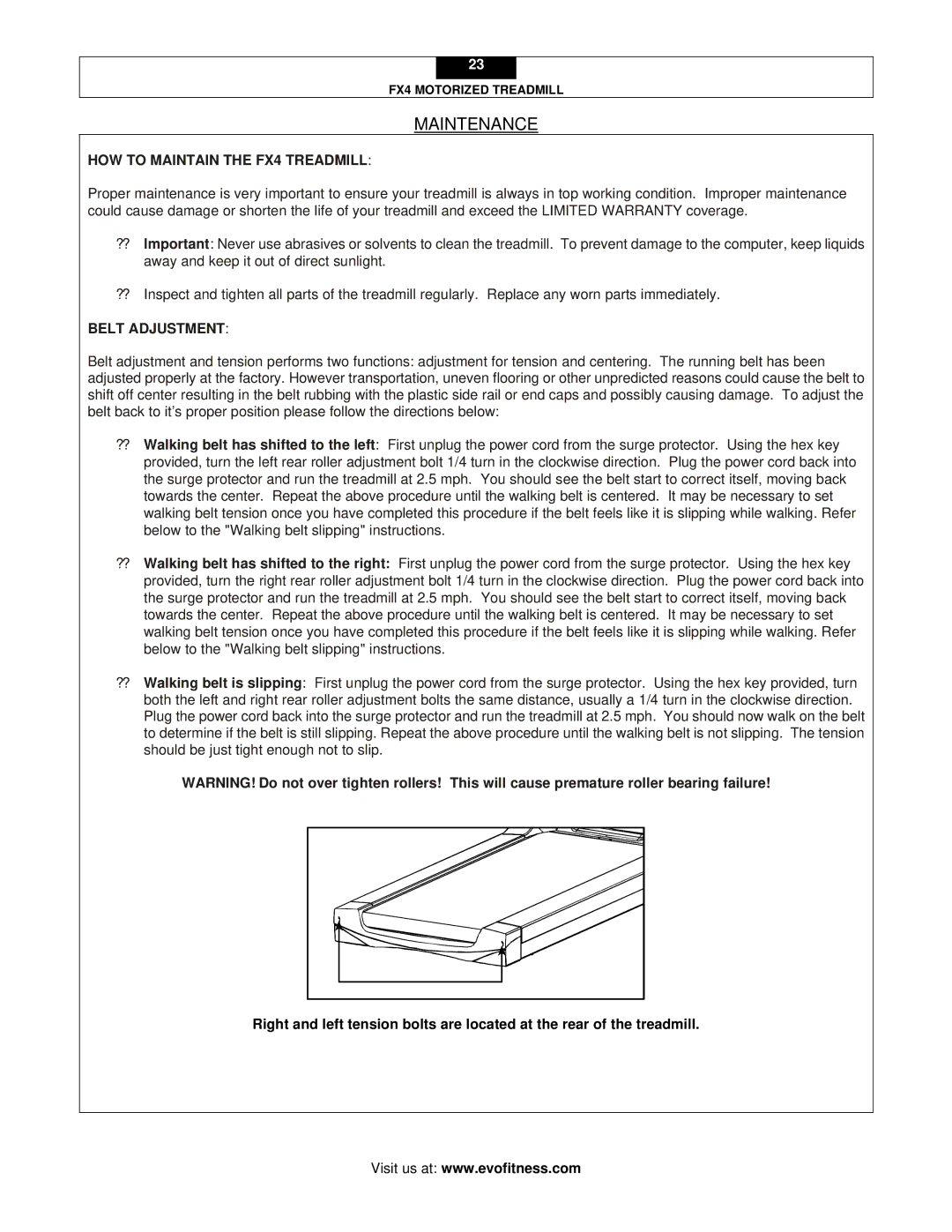FX4 specifications
The Smooth Fitness FX4 is a state-of-the-art treadmill designed for fitness enthusiasts who desire both performance and convenience. This equipment seamlessly integrates advanced technology and user-friendly features, making it an excellent choice for both beginners and seasoned athletes.One of the standout features of the FX4 is its powerful 3.5 CHP motor, which offers a smooth and consistent performance. Whether you're jogging or sprinting, this treadmill can handle various workout intensities without any hiccups. Additionally, the running surface is spacious, measuring 20 inches by 60 inches, providing ample room for users to run or walk comfortably.
The FX4 comes equipped with an advanced cushioning system, which significantly reduces the impact on joints compared to running on pavement. This feature is particularly beneficial for those with previous injuries or those who want to prevent any long-term damage while maintaining an active lifestyle.
For users looking to customize their workouts, the Smooth Fitness FX4 boasts a range of pre-set workout programs, including options for weight loss, endurance training, and heart rate control. With 15 incline levels, users can challenge themselves further and better simulate outdoor running conditions, which is ideal for those preparing for competitions.
Technologically, the FX4 is impressive. It features a sleek, multifunctional console that displays a range of workout data, including speed, distance, time, calories burned, and incline. This ensures users can track their progress and stay motivated throughout their workout.
Another exceptional characteristic is the Bluetooth connectivity of the FX4. Users can sync their devices to stream music or utilize fitness apps for enhanced training experiences. This integration not only makes workouts more enjoyable but also allows users to stay informed about their fitness journey.
Safety is a critical consideration in the design of the FX4. It includes a safety key that automatically stops the treadmill in case of an emergency, providing peace of mind for users during intense exercise sessions.
In summary, the Smooth Fitness FX4 treadmill blends convenience, technology, and versatility to create an exceptional fitness experience. Its powerful motor, spacious running area, advanced cushioning system, customizable workout programs, and user-friendly console make it a top choice for anyone looking to enhance their home fitness setup. Whether you're a casual walker or a dedicated runner, the FX4 is designed to meet your needs and help you achieve your fitness goals.