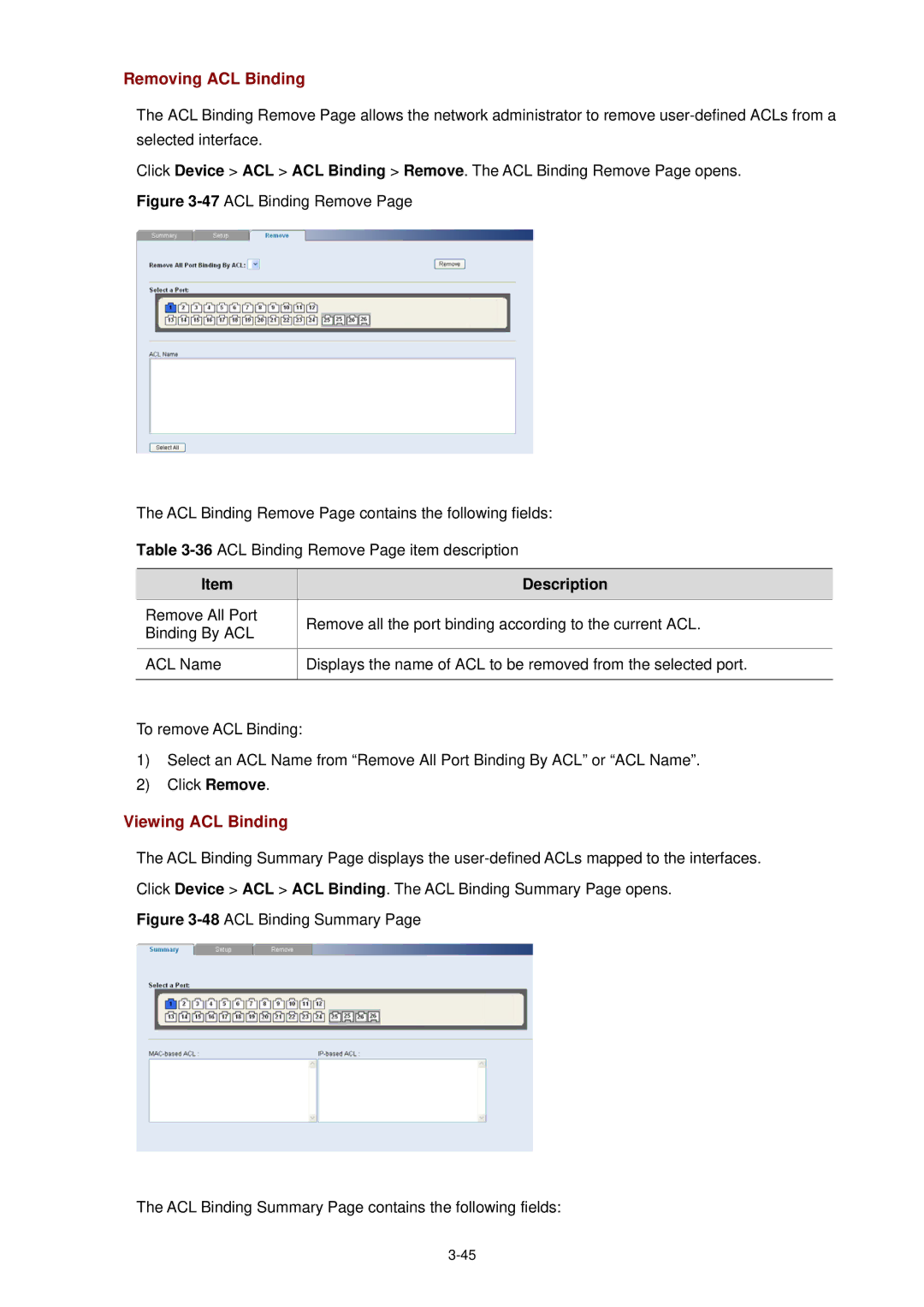Removing ACL Binding
The ACL Binding Remove Page allows the network administrator to remove
Click Device > ACL > ACL Binding > Remove. The ACL Binding Remove Page opens. Figure
The ACL Binding Remove Page contains the following fields:
Table
Item | Description | |
Remove All Port | Remove all the port binding according to the current ACL. | |
Binding By ACL | ||
| ||
|
| |
ACL Name | Displays the name of ACL to be removed from the selected port. | |
|
|
To remove ACL Binding:
1)Select an ACL Name from “Remove All Port Binding By ACL” or “ACL Name”.
2)Click Remove.
Viewing ACL Binding
The ACL Binding Summary Page displays the