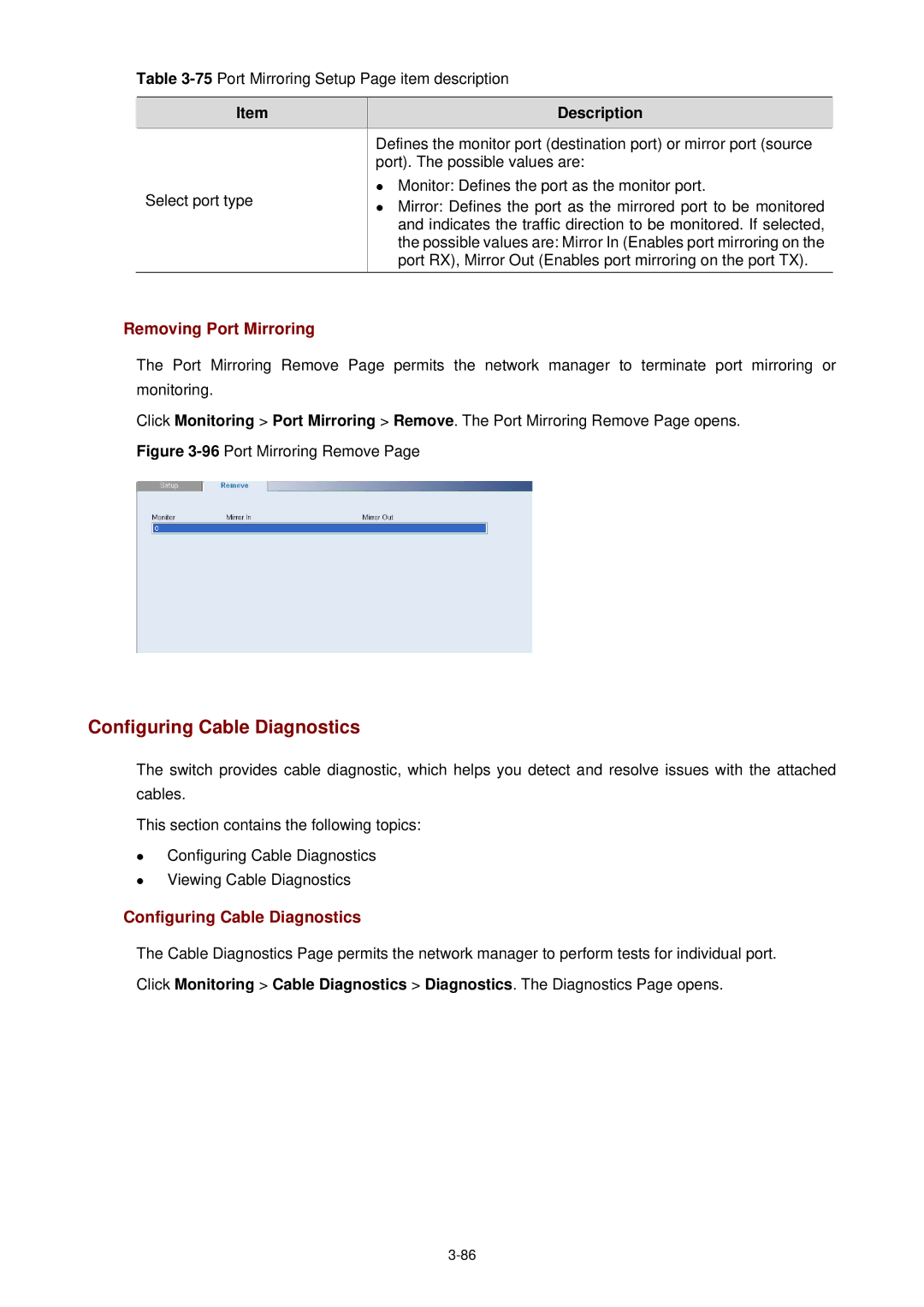Table
| Item | Description |
|
| Defines the monitor port (destination port) or mirror port (source |
|
| port). The possible values are: |
| Select port type | z Monitor: Defines the port as the monitor port. |
| z Mirror: Defines the port as the mirrored port to be monitored | |
|
| and indicates the traffic direction to be monitored. If selected, |
|
| the possible values are: Mirror In (Enables port mirroring on the |
|
| port RX), Mirror Out (Enables port mirroring on the port TX). |
Removing Port Mirroring
The Port Mirroring Remove Page permits the network manager to terminate port mirroring or monitoring.
Click Monitoring > Port Mirroring > Remove. The Port Mirroring Remove Page opens.
Figure 3-96 Port Mirroring Remove Page
Configuring Cable Diagnostics
The switch provides cable diagnostic, which helps you detect and resolve issues with the attached cables.
This section contains the following topics:
z
z
Configuring Cable Diagnostics Viewing Cable Diagnostics
Configuring Cable Diagnostics
The Cable Diagnostics Page permits the network manager to perform tests for individual port.
Click Monitoring > Cable Diagnostics > Diagnostics. The Diagnostics Page opens.