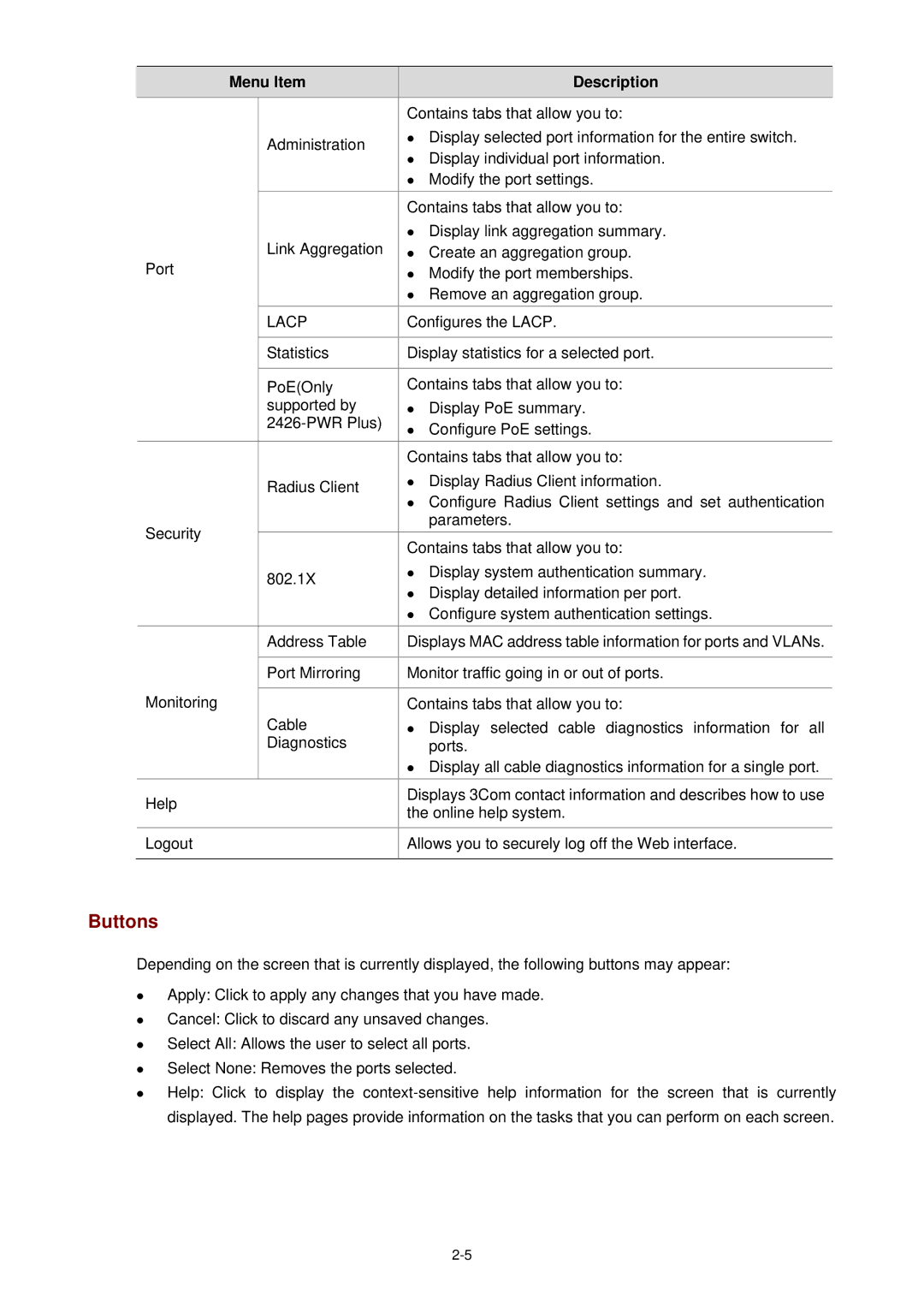|
| Menu Item |
|
| Description | |
|
|
|
|
| Contains tabs that allow you to: | |
|
|
| Administration |
| z Display selected port information for the entire switch. | |
|
|
|
| z Display individual port information. | ||
|
|
|
|
| ||
|
|
|
|
| z Modify the port settings. | |
|
|
|
|
| Contains tabs that allow you to: | |
|
|
| Link Aggregation |
| z Display link aggregation summary. | |
|
| Port |
| z Create an aggregation group. | ||
|
|
|
| z Modify the port memberships. | ||
|
|
|
|
| z Remove an aggregation group. | |
|
|
| LACP |
| Configures the LACP. | |
|
|
|
|
| ||
|
|
| Statistics | Display statistics for a selected port. | ||
|
|
|
|
|
| |
|
|
| PoE(Only |
| Contains tabs that allow you to: | |
|
|
| supported by |
| z | Display PoE summary. |
|
|
|
| z | Configure PoE settings. | |
|
|
|
|
| ||
|
|
|
|
| Contains tabs that allow you to: | |
|
|
| Radius Client |
| z Display Radius Client information. | |
|
|
|
| z Configure Radius Client settings and set authentication | ||
|
|
|
|
| ||
|
| Security |
|
|
| parameters. |
|
|
|
| Contains tabs that allow you to: | ||
|
|
|
|
| ||
|
|
| 802.1X |
| z Display system authentication summary. | |
|
|
|
| z Display detailed information per port. | ||
|
|
|
|
| ||
|
|
|
|
| z Configure system authentication settings. | |
|
|
|
|
| ||
|
|
| Address Table | Displays MAC address table information for ports and VLANs. | ||
|
|
|
|
| ||
|
|
| Port Mirroring | Monitor traffic going in or out of ports. | ||
|
| Monitoring |
|
|
| |
|
|
|
| Contains tabs that allow you to: | ||
|
|
| Cable |
| z | Display selected cable diagnostics information for all |
|
|
| Diagnostics |
|
| ports. |
|
|
|
|
| z Display all cable diagnostics information for a single port. | |
|
| Help |
| Displays 3Com contact information and describes how to use | ||
|
|
| the online help system. | |||
|
|
|
|
| ||
|
|
|
|
| ||
|
| Logout |
| Allows you to securely log off the Web interface. | ||
|
|
|
|
|
|
|
Buttons
Depending on the screen that is currently displayed, the following buttons may appear:
zApply: Click to apply any changes that you have made.
zCancel: Click to discard any unsaved changes.
zSelect All: Allows the user to select all ports.
zSelect None: Removes the ports selected.
zHelp: Click to display the