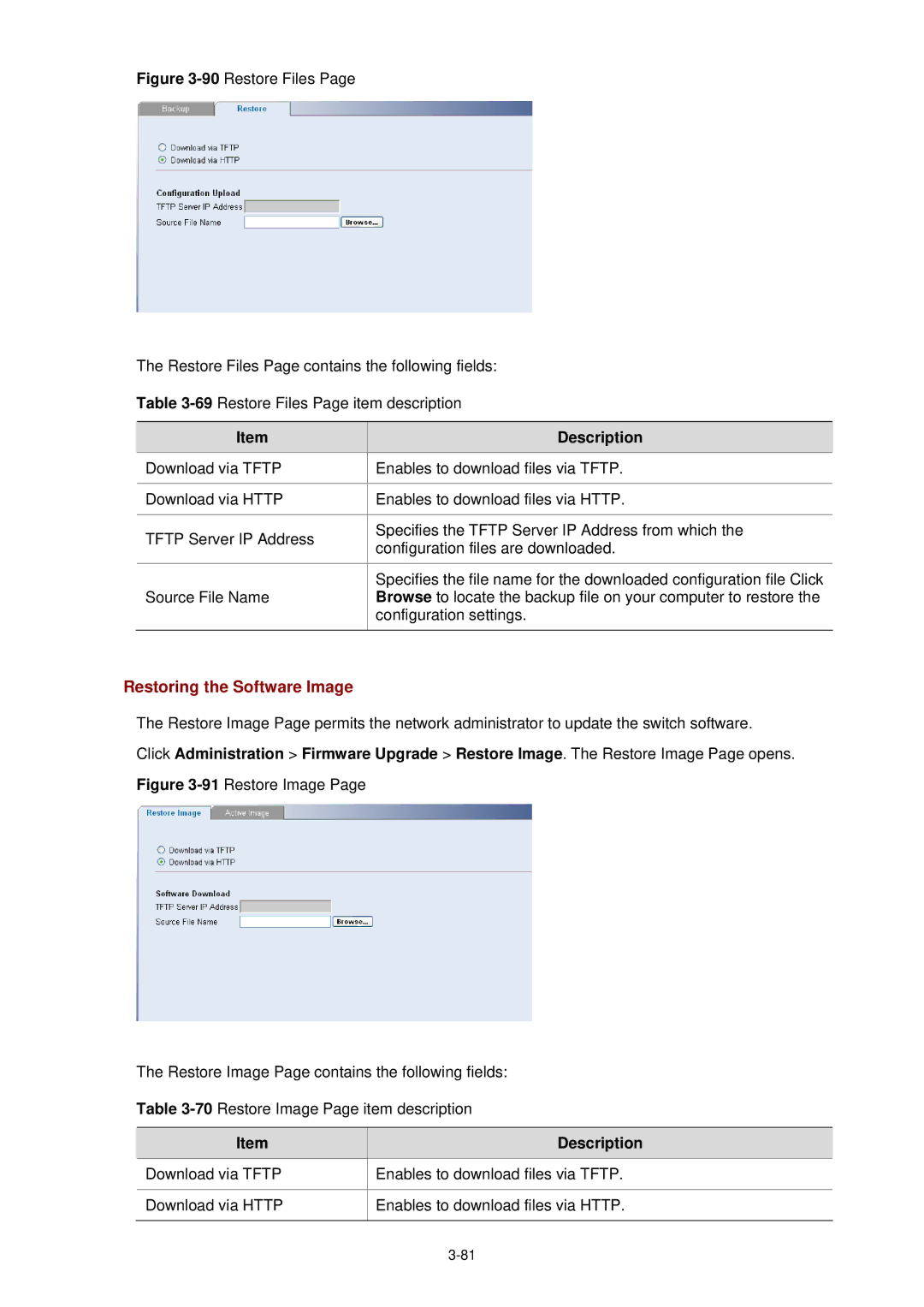Figure 3-90 Restore Files Page
The Restore Files Page contains the following fields:
Table 3-69 Restore Files Page item description
Item | Description | |
Download via TFTP | Enables to download files via TFTP. | |
|
| |
Download via HTTP | Enables to download files via HTTP. | |
|
| |
TFTP Server IP Address | Specifies the TFTP Server IP Address from which the | |
configuration files are downloaded. | ||
| ||
|
| |
| Specifies the file name for the downloaded configuration file Click | |
Source File Name | Browse to locate the backup file on your computer to restore the | |
| configuration settings. | |
|
|
Restoring the Software Image
The Restore Image Page permits the network administrator to update the switch software.
Click Administration > Firmware Upgrade > Restore Image. The Restore Image Page opens.
Figure 3-91 Restore Image Page
The Restore Image Page contains the following fields:
Table 3-70 Restore Image Page item description
Item | Description |
Download via TFTP | Enables to download files via TFTP. |
|
|
Download via HTTP | Enables to download files via HTTP. |
|
|
|