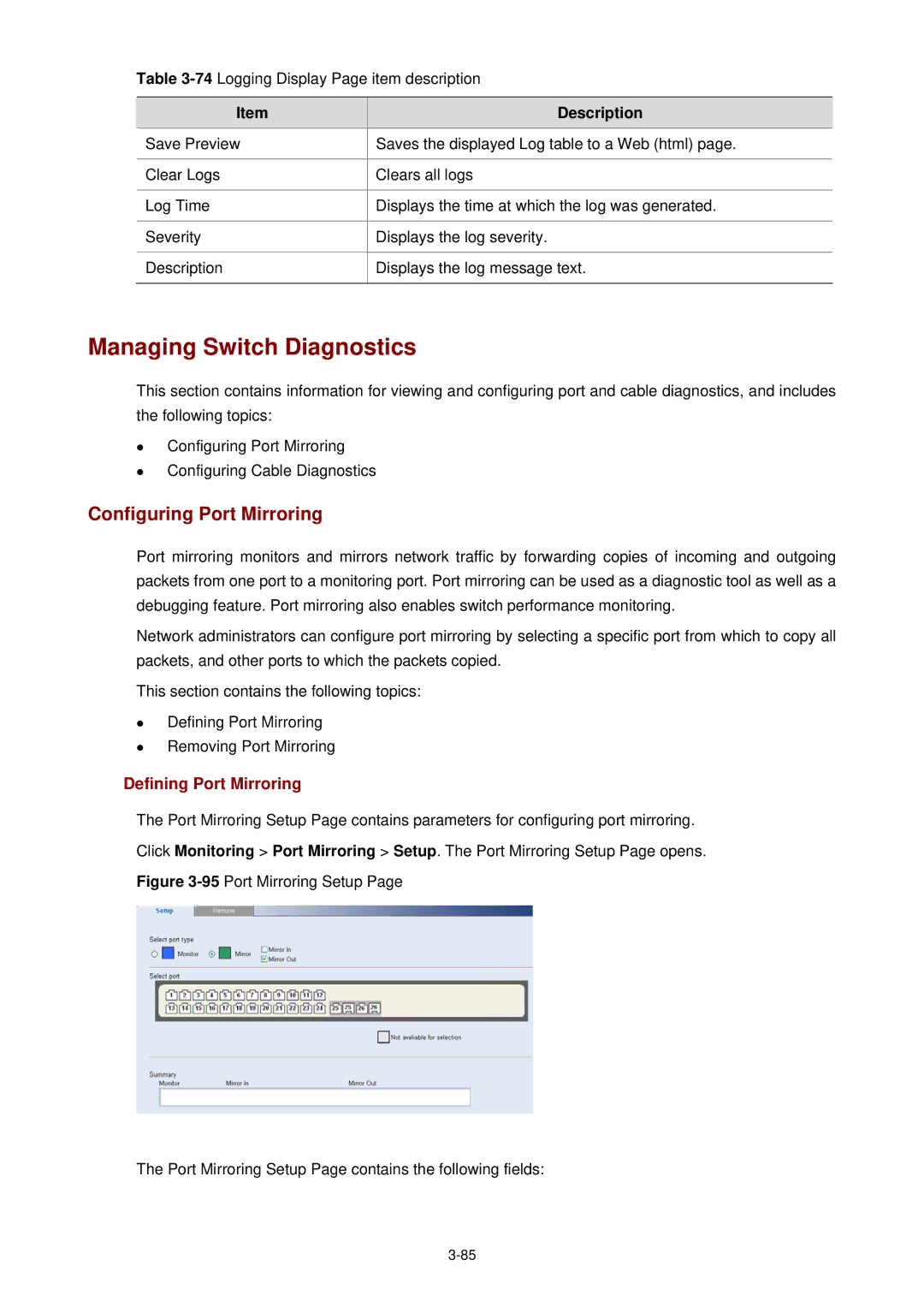Table
Item | Description |
Save Preview | Saves the displayed Log table to a Web (html) page. |
|
|
Clear Logs | Clears all logs |
|
|
Log Time | Displays the time at which the log was generated. |
|
|
Severity | Displays the log severity. |
|
|
Description | Displays the log message text. |
|
|
Managing Switch Diagnostics
This section contains information for viewing and configuring port and cable diagnostics, and includes the following topics:
z
z
Configuring Port Mirroring Configuring Cable Diagnostics
Configuring Port Mirroring
Port mirroring monitors and mirrors network traffic by forwarding copies of incoming and outgoing packets from one port to a monitoring port. Port mirroring can be used as a diagnostic tool as well as a debugging feature. Port mirroring also enables switch performance monitoring.
Network administrators can configure port mirroring by selecting a specific port from which to copy all packets, and other ports to which the packets copied.
This section contains the following topics:
z
z
Defining Port Mirroring Removing Port Mirroring
Defining Port Mirroring
The Port Mirroring Setup Page contains parameters for configuring port mirroring.
Click Monitoring > Port Mirroring > Setup. The Port Mirroring Setup Page opens.