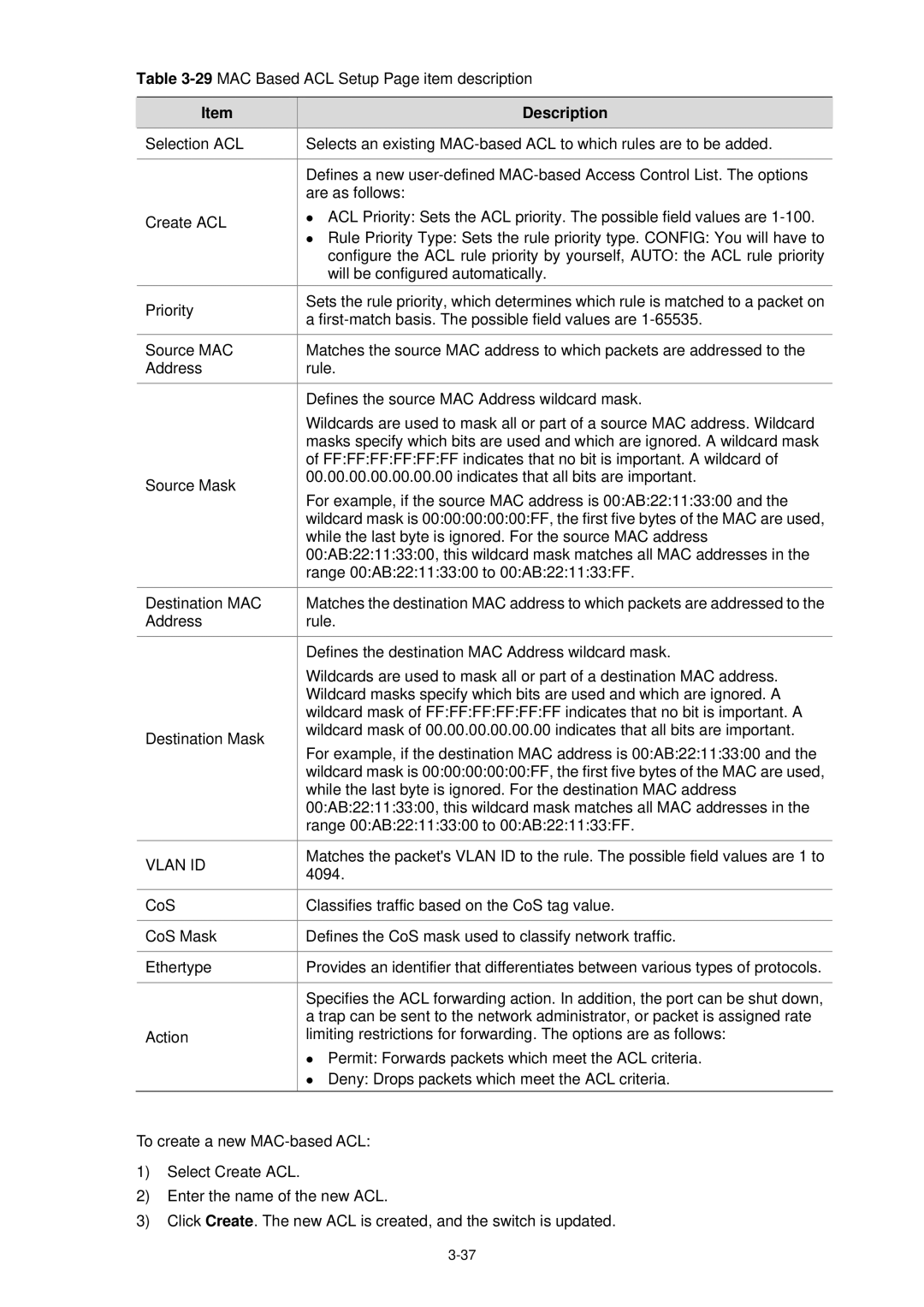Table 3-29 MAC Based ACL Setup Page item description
| Item |
| Description |
|
| Selection ACL |
| Selects an existing | |
|
|
|
| |
|
|
| Defines a new | |
|
|
| are as follows: | |
| Create ACL |
| z ACL Priority: Sets the ACL priority. The possible field values are | |
|
| z Rule Priority Type: Sets the rule priority type. CONFIG: You will have to | ||
|
|
| ||
|
|
| configure the ACL rule priority by yourself, AUTO: the ACL rule priority | |
|
|
| will be configured automatically. | |
| Priority |
| Sets the rule priority, which determines which rule is matched to a packet on | |
|
| a | ||
|
|
| ||
|
|
|
| |
| Source MAC |
| Matches the source MAC address to which packets are addressed to the | |
| Address |
| rule. | |
|
|
|
| |
|
|
| Defines the source MAC Address wildcard mask. | |
|
| Wildcards are used to mask all or part of a source MAC address. Wildcard | ||
|
| masks specify which bits are used and which are ignored. A wildcard mask | ||
|
| of FF:FF:FF:FF:FF:FF indicates that no bit is important. A wildcard of | ||
| Source Mask | 00.00.00.00.00.00.00 indicates that all bits are important. | ||
| For example, if the source MAC address is 00:AB:22:11:33:00 and the | |||
|
| |||
|
| wildcard mask is 00:00:00:00:00:FF, the first five bytes of the MAC are used, | ||
|
| while the last byte is ignored. For the source MAC address | ||
|
| 00:AB:22:11:33:00, this wildcard mask matches all MAC addresses in the | ||
|
| range 00:AB:22:11:33:00 to 00:AB:22:11:33:FF. | ||
|
|
|
| |
| Destination MAC |
| Matches the destination MAC address to which packets are addressed to the | |
| Address |
| rule. | |
|
|
|
| |
|
|
| Defines the destination MAC Address wildcard mask. | |
|
|
| Wildcards are used to mask all or part of a destination MAC address. | |
|
|
| Wildcard masks specify which bits are used and which are ignored. A | |
|
|
| wildcard mask of FF:FF:FF:FF:FF:FF indicates that no bit is important. A | |
| Destination Mask |
| wildcard mask of 00.00.00.00.00.00 indicates that all bits are important. | |
|
| For example, if the destination MAC address is 00:AB:22:11:33:00 and the | ||
|
|
| ||
|
|
| wildcard mask is 00:00:00:00:00:FF, the first five bytes of the MAC are used, | |
|
|
| while the last byte is ignored. For the destination MAC address | |
|
|
| 00:AB:22:11:33:00, this wildcard mask matches all MAC addresses in the | |
|
|
| range 00:AB:22:11:33:00 to 00:AB:22:11:33:FF. | |
|
|
|
| |
| VLAN ID |
| Matches the packet's VLAN ID to the rule. The possible field values are 1 to | |
| 4094. |
| ||
|
|
| ||
|
|
|
| |
| CoS |
| Classifies traffic based on the CoS tag value. | |
|
|
| ||
| CoS Mask | Defines the CoS mask used to classify network traffic. | ||
|
|
|
| |
| Ethertype |
| Provides an identifier that differentiates between various types of protocols. | |
|
|
|
| |
|
|
| Specifies the ACL forwarding action. In addition, the port can be shut down, | |
|
|
| a trap can be sent to the network administrator, or packet is assigned rate | |
| Action |
| limiting restrictions for forwarding. The options are as follows: | |
|
|
| z Permit: Forwards packets which meet the ACL criteria. | |
|
|
| z Deny: Drops packets which meet the ACL criteria. | |
To create a new
1)Select Create ACL.
2)Enter the name of the new ACL.
3)Click Create. The new ACL is created, and the switch is updated.