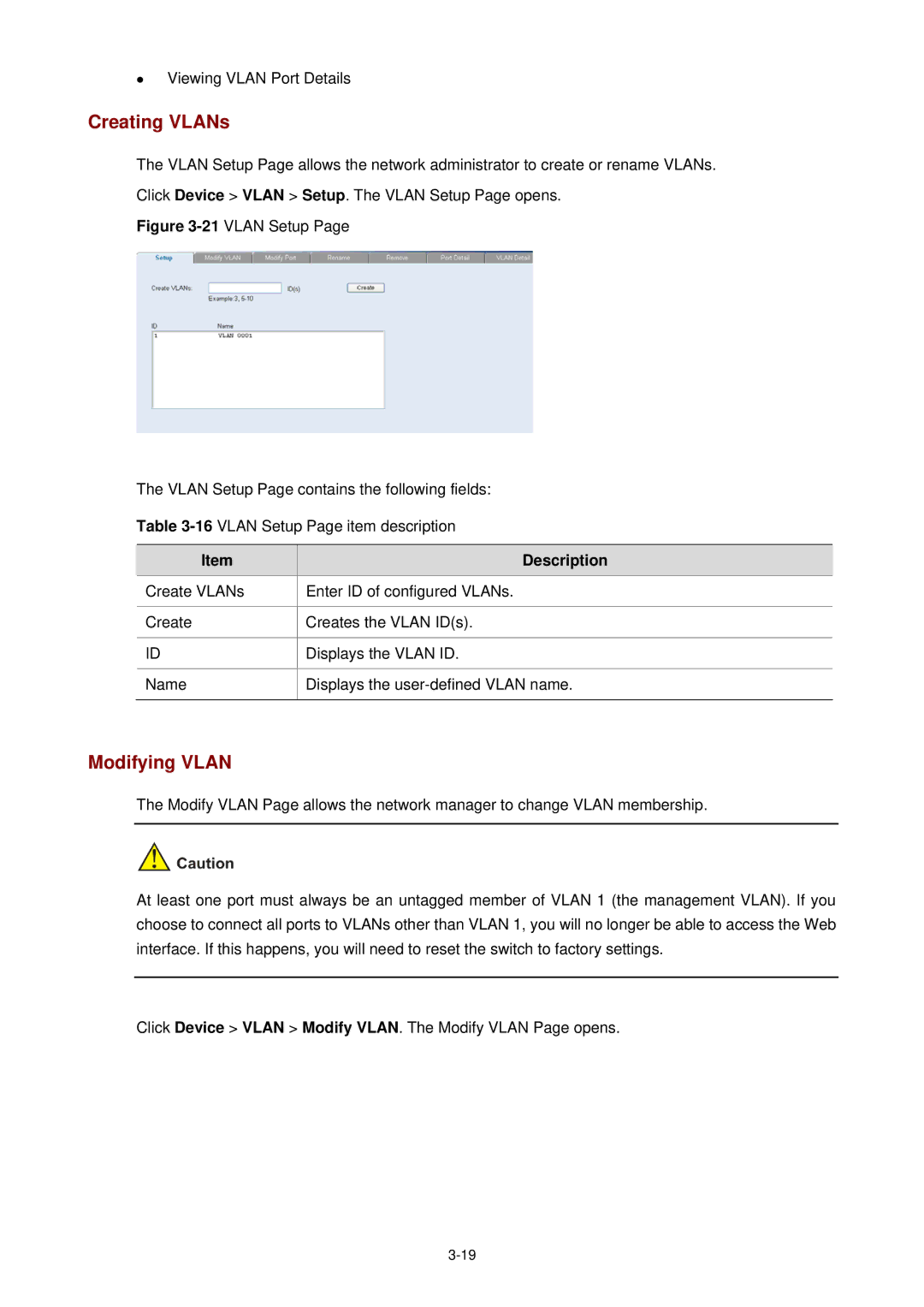zViewing VLAN Port Details
Creating VLANs
The VLAN Setup Page allows the network administrator to create or rename VLANs.
Click Device > VLAN > Setup. The VLAN Setup Page opens.
Figure 3-21 VLAN Setup Page
The VLAN Setup Page contains the following fields:
Table 3-16 VLAN Setup Page item description
Item | Description |
Create VLANs | Enter ID of configured VLANs. |
|
|
Create | Creates the VLAN ID(s). |
|
|
ID | Displays the VLAN ID. |
|
|
Name | Displays the |
|
|
Modifying VLAN
The Modify VLAN Page allows the network manager to change VLAN membership.
At least one port must always be an untagged member of VLAN 1 (the management VLAN). If you choose to connect all ports to VLANs other than VLAN 1, you will no longer be able to access the Web interface. If this happens, you will need to reset the switch to factory settings.
Click Device > VLAN > Modify VLAN. The Modify VLAN Page opens.