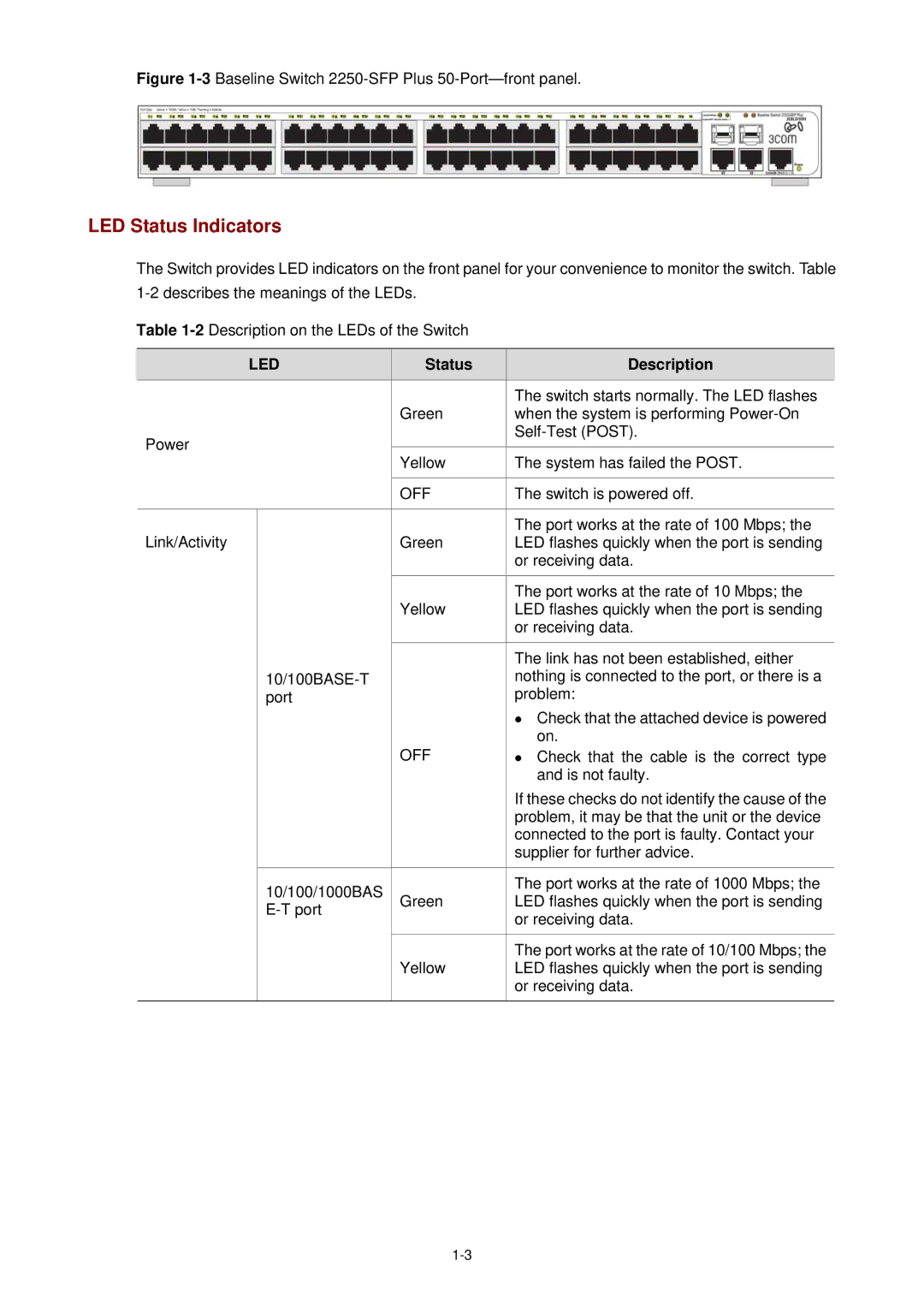Figure 1-3 Baseline Switch 2250-SFP Plus 50-Port—front panel.
LED Status Indicators
The Switch provides LED indicators on the front panel for your convenience to monitor the switch. Table
Table
|
| LED |
| Status |
| Description | |
|
|
|
|
|
|
| The switch starts normally. The LED flashes |
|
|
|
|
| Green |
| when the system is performing |
|
| Power |
|
|
| ||
|
|
|
|
|
| ||
|
|
| Yellow |
| The system has failed the POST. | ||
|
|
|
|
|
| ||
|
|
|
|
|
|
| |
|
|
|
|
| OFF | The switch is powered off. | |
|
|
|
|
|
|
|
|
|
| Link/Activity |
|
|
|
| The port works at the rate of 100 Mbps; the |
|
|
|
| Green |
| LED flashes quickly when the port is sending | |
|
|
|
|
|
|
| or receiving data. |
|
|
|
|
|
|
|
|
|
|
|
|
|
|
| The port works at the rate of 10 Mbps; the |
|
|
|
|
| Yellow |
| LED flashes quickly when the port is sending |
|
|
|
|
|
|
| or receiving data. |
|
|
|
|
|
|
|
|
|
|
|
|
|
|
| The link has not been established, either |
|
|
|
|
|
| nothing is connected to the port, or there is a | |
|
|
| port |
|
|
| problem: |
|
|
|
|
|
|
| z Check that the attached device is powered |
|
|
|
|
| OFF |
| on. |
|
|
|
|
|
| z Check that the cable is the correct type | |
|
|
|
|
|
|
| and is not faulty. |
|
|
|
|
|
|
| If these checks do not identify the cause of the |
|
|
|
|
|
|
| problem, it may be that the unit or the device |
|
|
|
|
|
|
| connected to the port is faulty. Contact your |
|
|
|
|
|
|
| supplier for further advice. |
|
|
|
|
|
|
|
|
|
|
| 10/100/1000BAS |
|
|
| The port works at the rate of 1000 Mbps; the |
|
|
|
| Green |
| LED flashes quickly when the port is sending | |
|
|
|
|
| |||
|
|
|
|
|
| or receiving data. | |
|
|
|
|
|
|
| |
|
|
|
|
|
|
|
|
|
|
|
|
|
|
| The port works at the rate of 10/100 Mbps; the |
|
|
|
|
| Yellow |
| LED flashes quickly when the port is sending |
|
|
|
|
|
|
| or receiving data. |
|
|
|
|
|
|
|
|