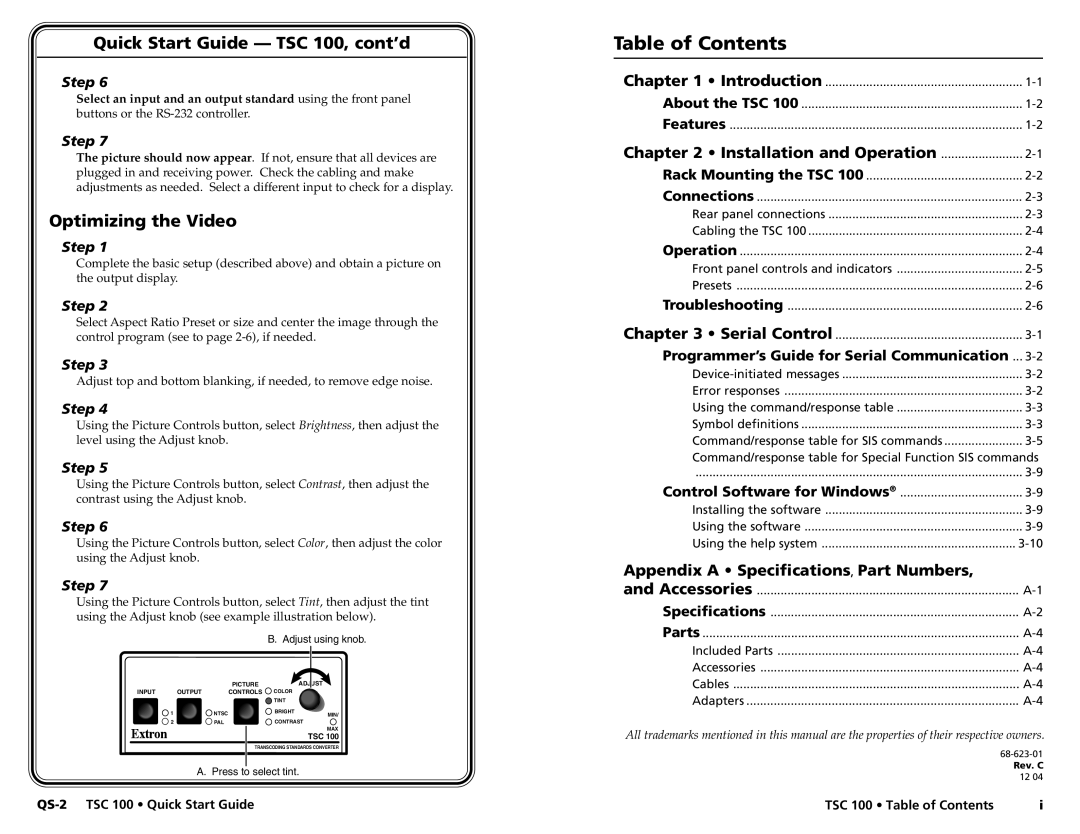Quick Start Guide — TSC 100, cont’d
Step 6
Select an input and an output standard using the front panel buttons or the
Step 7
The picture should now appear. If not, ensure that all devices are plugged in and receiving power. Check the cabling and make adjustments as needed. Select a different input to check for a display.
Optimizing the Video
Step 1
Complete the basic setup (described above) and obtain a picture on the output display.
Step 2
Select Aspect Ratio Preset or size and center the image through the control program (see to page
Step 3
Adjust top and bottom blanking, if needed, to remove edge noise.
Step 4
Using the Picture Controls button, select Brightness, then adjust the level using the Adjust knob.
Step 5
Using the Picture Controls button, select Contrast, then adjust the contrast using the Adjust knob.
Step 6
Using the Picture Controls button, select Color, then adjust the color using the Adjust knob.
Step 7
Using the Picture Controls button, select Tint, then adjust the tint using the Adjust knob (see example illustration below).
|
|
| B. Adjust using knob. |
|
| PICTURE | ADJUST |
INPUT | OUTPUT | CONTROLS | COLOR |
|
|
| TINT |
| 1 | NTSC | BRIGHT |
| MIN/ | ||
| 2 | PAL | CONTRAST |
|
|
| MAX |
|
|
| TSC 100 |
|
| TRANSCODING STANDARDS CONVERTER | |
A. Press to select tint.
Table of Contents
Chapter 1 • Introduction | |
About the TSC 100 | |
Features | |
Chapter 2 • Installation and Operation | |
Rack Mounting the TSC 100 | |
Connections | |
Rear panel connections | |
Cabling the TSC 100 | |
Operation | |
Front panel controls and indicators | |
Presets | |
Troubleshooting | |
Chapter 3 • Serial Control | |
Programmer’s Guide for Serial Communication ... | |
Error responses | |
Using the command/response table | |
Symbol definitions | |
Command/response table for SIS commands | |
Command/response table for Special Function SIS commands | |
................................................................................................ | |
Control Software for Windows® | |
Installing the software | |
Using the software | |
Using the help system | |
Appendix A • Specifications, Part Numbers, |
|
and Accessories | |
Specifications | |
Parts | |
Included Parts | |
Accessories | |
Cables | |
Adapters | |
All trademarks mentioned in this manual are the properties of their respective owners.
Rev. C
12 04
TSC 100 • Table of Contents | i |