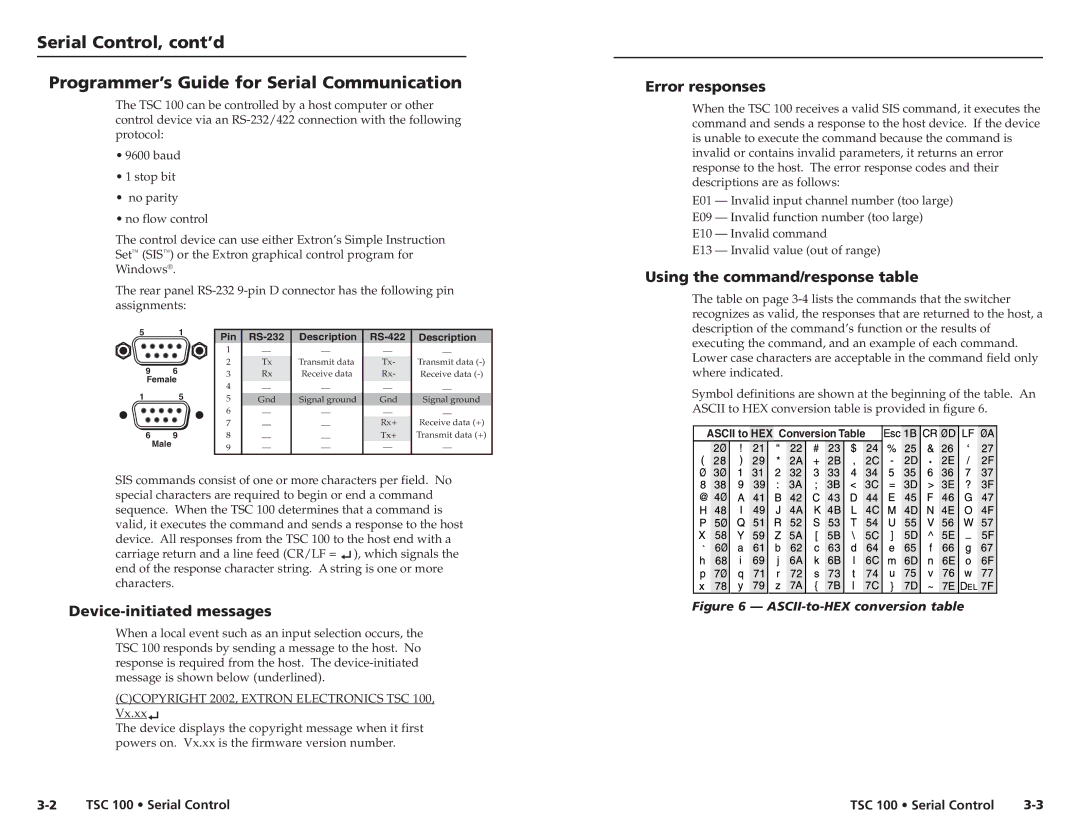Serial Control, cont’d
Programmer’s Guide for Serial Communication
The TSC 100 can be controlled by a host computer or other control device via an
•9600 baud
•1 stop bit
•no parity
•no flow control
The control device can use either Extron’s Simple Instruction
Set™ (SIS™) or the Extron graphical control program for
Windows®.
The rear panel
5 | 1 | Pin | Description | ||||
|
| ||||||
|
| 1 | — | — | — | — | |
9 | 6 | 2 | Tx | Transmit data | Tx- | Transmit data | |
3 | Rx | Receive data | Rx- | Receive data | |||
Female | |||||||
4 | — | — | — | — | |||
1 | 5 | ||||||
5 | Gnd | Signal ground | Gnd | Signal ground | |||
|
| 6 | — | — | — | — | |
|
| 7 | — | — | Rx+ | Receive data (+) | |
6 | 9 | 8 | — | — | Tx+ | Transmit data (+) | |
| Male | 9 | — | — | — | — | |
|
| ||||||
SIS commands consist of one or more characters per field. No special characters are required to begin or end a command sequence. When the TSC 100 determines that a command is valid, it executes the command and sends a response to the host device. All responses from the TSC 100 to the host end with a carriage return and a line feed (CR/LF = ![]() ), which signals the end of the response character string. A string is one or more characters.
), which signals the end of the response character string. A string is one or more characters.
Device-initiated messages
When a local event such as an input selection occurs, the TSC 100 responds by sending a message to the host. No response is required from the host. The
(C)COPYRIGHT 2002, EXTRON ELECTRONICS TSC 100, Vx.xx![]()
The device displays the copyright message when it first powers on. Vx.xx is the firmware version number.
Error responses
When the TSC 100 receives a valid SIS command, it executes the command and sends a response to the host device. If the device is unable to execute the command because the command is invalid or contains invalid parameters, it returns an error response to the host. The error response codes and their descriptions are as follows:
E01 — Invalid input channel number (too large)
E09 — Invalid function number (too large)
E10 — Invalid command
E13 — Invalid value (out of range)
Using the command/response table
The table on page
Symbol definitions are shown at the beginning of the table. An ASCII to HEX conversion table is provided in figure 6.
ASCII to HEX Conversion Table |
• |
Figure 6 — ASCII-to-HEX conversion table
TSC 100 • Serial Control | TSC 100 • Serial Control |