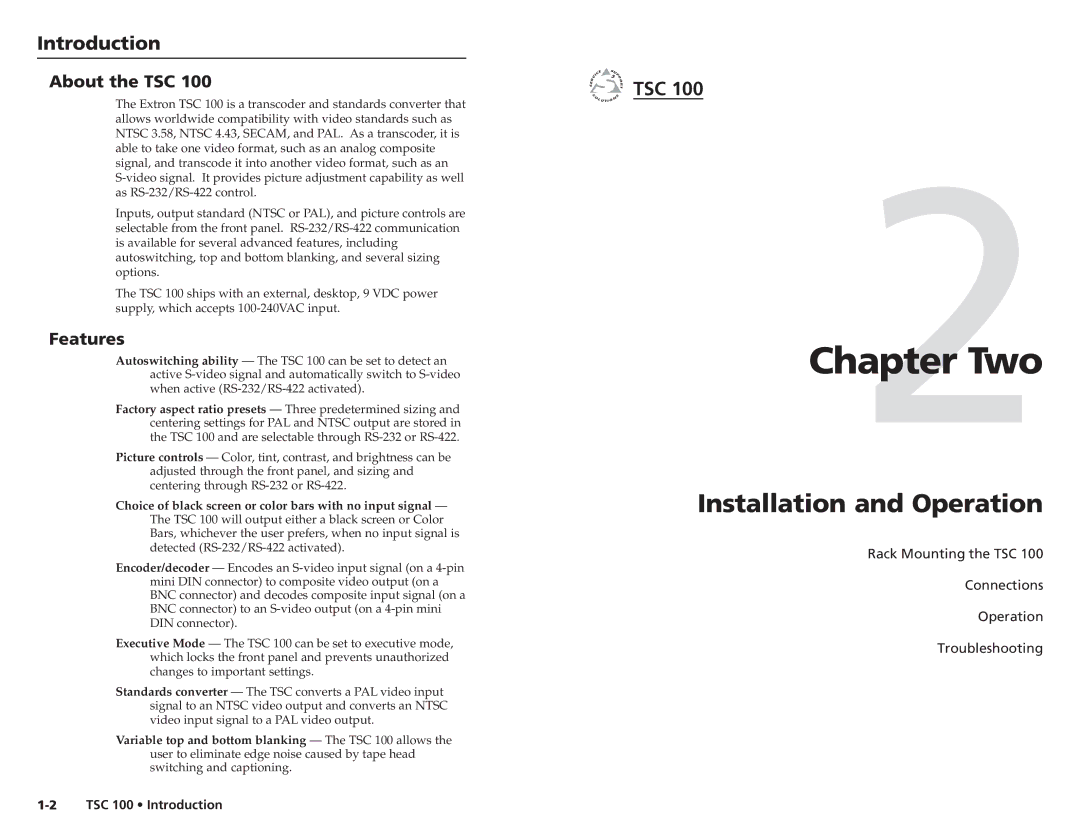Introduction
About the TSC 100
The Extron TSC 100 is a transcoder and standards converter that allows worldwide compatibility with video standards such as NTSC 3.58, NTSC 4.43, SECAM, and PAL. As a transcoder, it is able to take one video format, such as an analog composite signal, and transcode it into another video format, such as an
Inputs, output standard (NTSC or PAL), and picture controls are selectable from the front panel.
The TSC 100 ships with an external, desktop, 9 VDC power supply, which accepts
Features
Autoswitching ability — The TSC 100 can be set to detect an active
Factory aspect ratio presets — Three predetermined sizing and centering settings for PAL and NTSC output are stored in the TSC 100 and are selectable through
Picture controls — Color, tint, contrast, and brightness can be adjusted through the front panel, and sizing and centering through
Choice of black screen or color bars with no input signal — The TSC 100 will output either a black screen or Color Bars, whichever the user prefers, when no input signal is detected
Encoder/decoder — Encodes an
Executive Mode — The TSC 100 can be set to executive mode, which locks the front panel and prevents unauthorized changes to important settings.
Standards converter — The TSC converts a PAL video input signal to an NTSC video output and converts an NTSC video input signal to a PAL video output.
Variable top and bottom blanking — The TSC 100 allows the user to eliminate edge noise caused by tape head switching and captioning.

 TSC 100
TSC 100
Chapter2Two
Installation and Operation
Rack Mounting the TSC 100
Connections
Operation
Troubleshooting