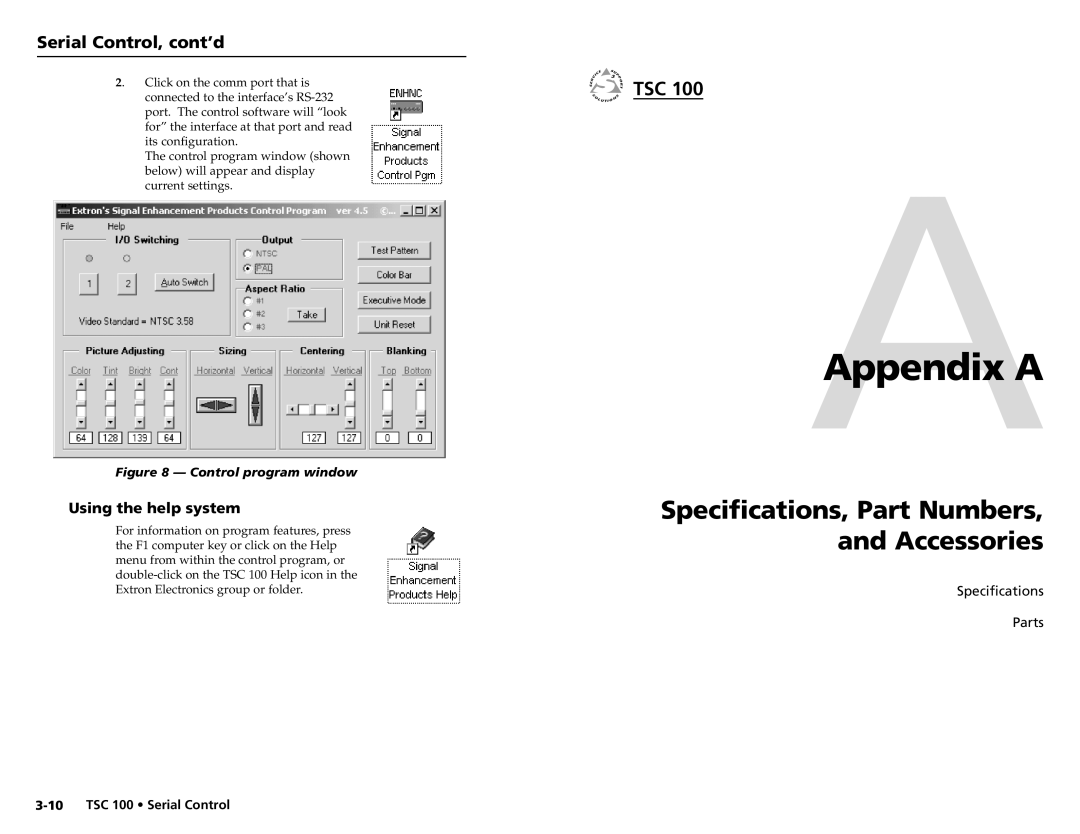Contents
Extron Electronics, Asia
Transcoding Standards Converter
Precautions
Extron’s Warranty
FCC Class a Notice
Quick Start Guide TSC
Power Connection
Table of Contents
TSC
Table of Contents, cont’d
One
Introduction
Introduction
Installation and Operation
Features
Two
Rear panel connections
Installation and Operation
Rack Mounting the TSC
Connections
Cabling the TSC
Installation and Operation, cont’d
Front panel controls and indicators
Operation
Presets
Troubleshooting
Serial Control
Three
Error responses
Using the command/response table
Device-initiated messages
Symbol definitions
Command/response table for SIS commands
Serial Control, cont’d
Command/response table for SIS commands cont’d
Command/Response Table for Special Function SIS Commands
Installing the software
Using the software
Miscellaneous commands
Specifications, Part Numbers, and Accessories
Using the help system
AAppendix a
Specifications
Specifications, Part Numbers, and Accessories
Cables
Specifications, Part Numbers, Accessories, cont’d Parts
Accessories
Included Parts


 TSC 100
TSC 100