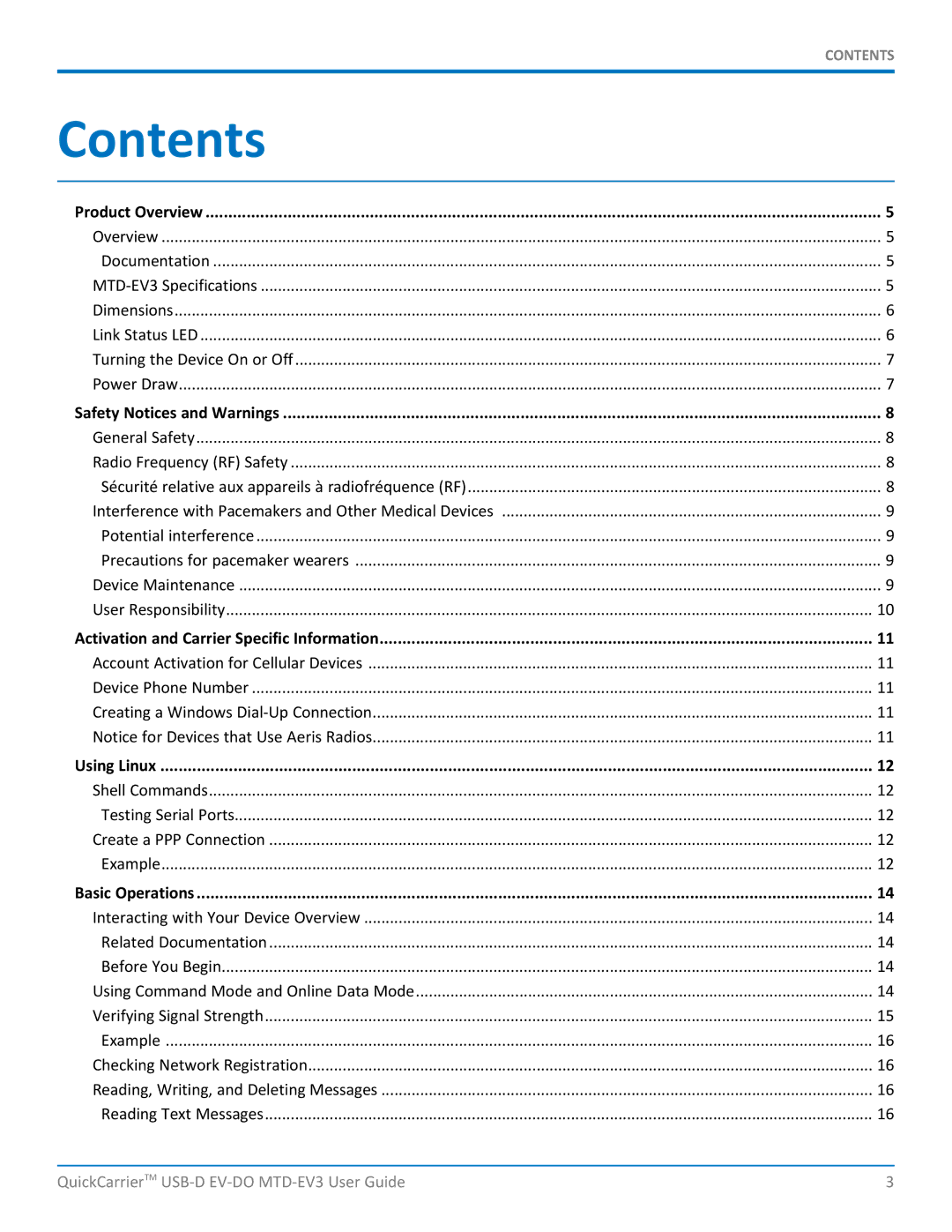| CONTENTS |
Contents |
|
Product Overview | 5 |
Overview | 5 |
Documentation | 5 |
5 | |
Dimensions | 6 |
Link Status LED | 6 |
Turning the Device On or Off | 7 |
Power Draw | 7 |
Safety Notices and Warnings | 8 |
General Safety | 8 |
Radio Frequency (RF) Safety | 8 |
Sécurité relative aux appareils à radiofréquence (RF) | 8 |
Interference with Pacemakers and Other Medical Devices | 9 |
Potential interference | 9 |
Precautions for pacemaker wearers | 9 |
Device Maintenance | 9 |
User Responsibility | 10 |
Activation and Carrier Specific Information | 11 |
Account Activation for Cellular Devices | 11 |
Device Phone Number | 11 |
Creating a Windows | 11 |
Notice for Devices that Use Aeris Radios | 11 |
Using Linux | 12 |
Shell Commands | 12 |
Testing Serial Ports | 12 |
Create a PPP Connection | 12 |
Example | 12 |
Basic Operations | 14 |
Interacting with Your Device Overview | 14 |
Related Documentation | 14 |
Before You Begin | 14 |
Using Command Mode and Online Data Mode | 14 |
Verifying Signal Strength | 15 |
Example | 16 |
Checking Network Registration | 16 |
Reading, Writing, and Deleting Messages | 16 |
Reading Text Messages | 16 |
QuickCarrierTM | 3 |