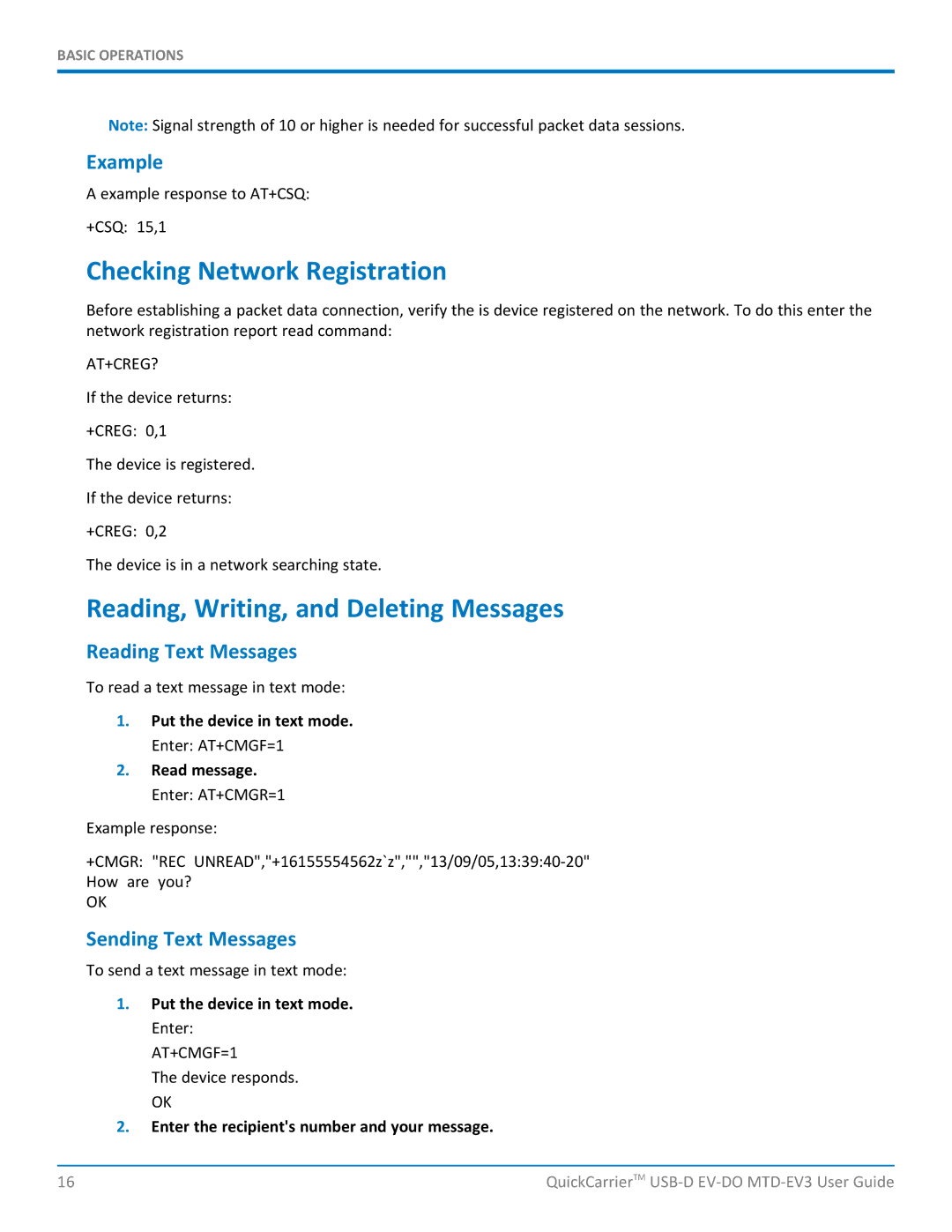BASIC OPERATIONS
Note: Signal strength of 10 or higher is needed for successful packet data sessions.
Example
A example response to AT+CSQ:
+CSQ: 15,1
Checking Network Registration
Before establishing a packet data connection, verify the is device registered on the network. To do this enter the network registration report read command:
AT+CREG?
If the device returns:
+CREG: 0,1
The device is registered.
If the device returns:
+CREG: 0,2
The device is in a network searching state.
Reading, Writing, and Deleting Messages
Reading Text Messages
To read a text message in text mode:
1.Put the device in text mode. Enter: AT+CMGF=1
2.Read message. Enter: AT+CMGR=1
Example response:
+CMGR: "REC
OK
Sending Text Messages
To send a text message in text mode:
1.Put the device in text mode. Enter:
AT+CMGF=1
The device responds.
OK
2.Enter the recipient's number and your message.
16 | QuickCarrierTM |