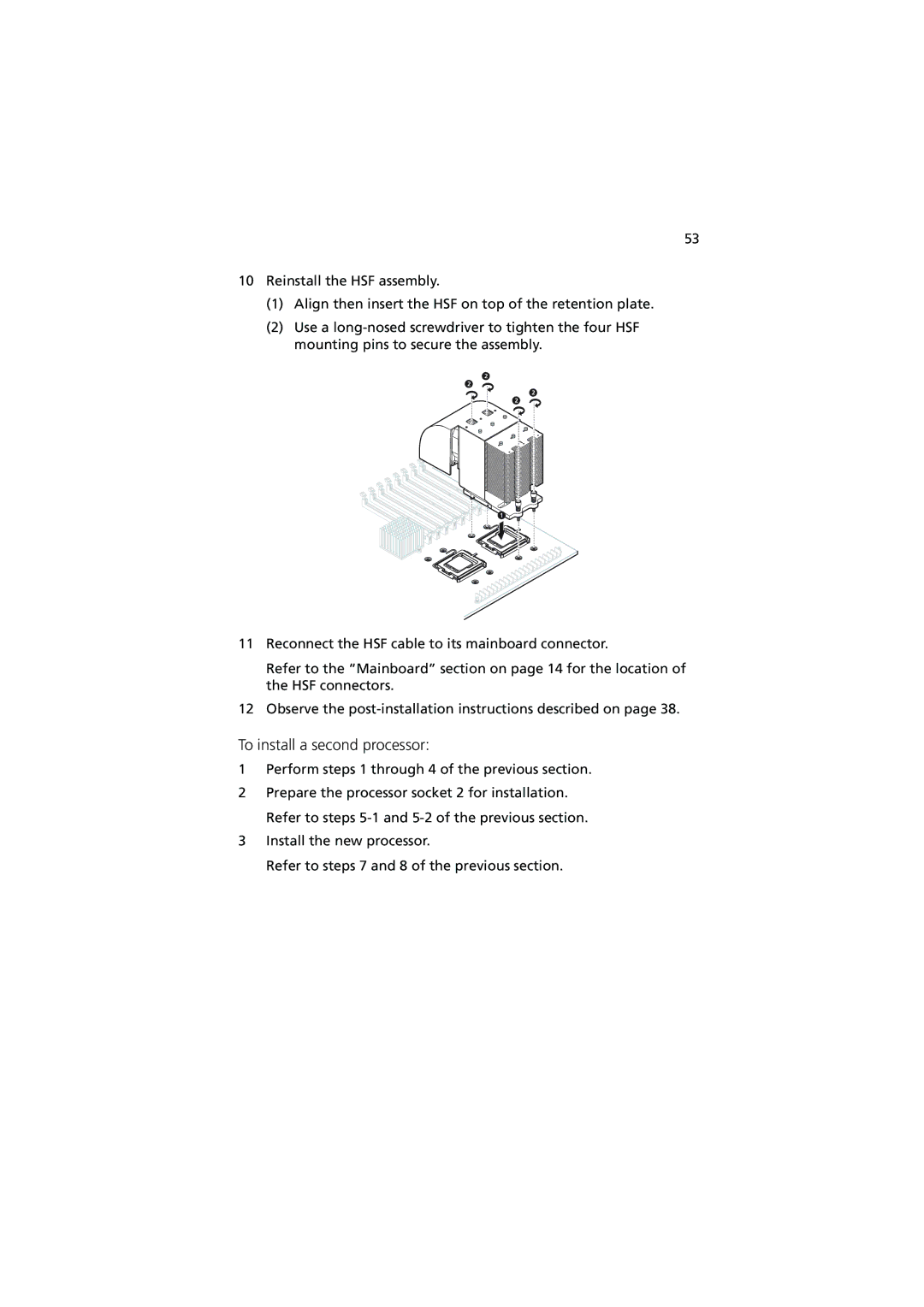53
10Reinstall the HSF assembly.
(1)Align then insert the HSF on top of the retention plate.
(2)Use a
11Reconnect the HSF cable to its mainboard connector.
Refer to the “Mainboard” section on page 14 for the location of the HSF connectors.
12Observe the
To install a second processor:
1Perform steps 1 through 4 of the previous section.
2Prepare the processor socket 2 for installation. Refer to steps
3Install the new processor.
Refer to steps 7 and 8 of the previous section.